

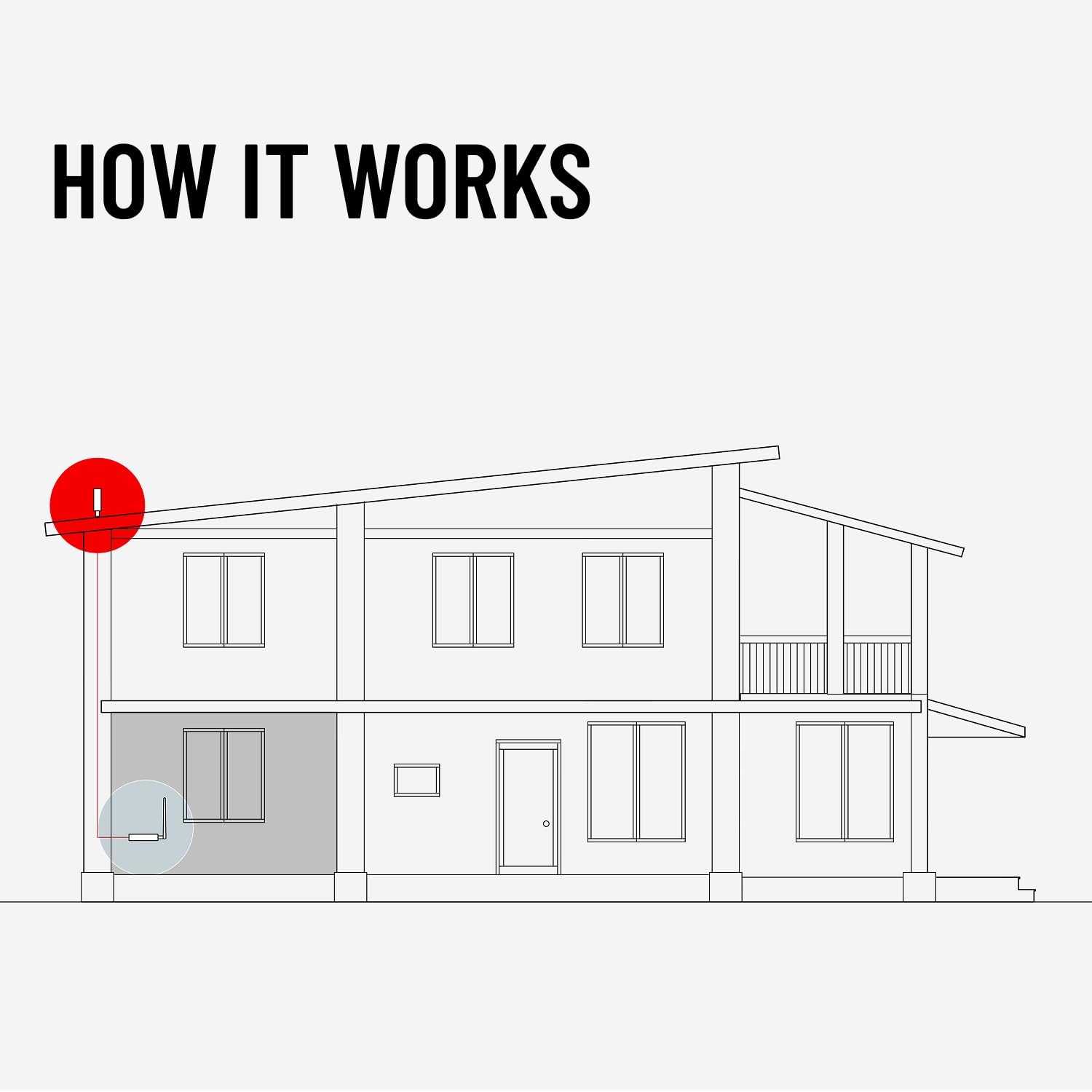


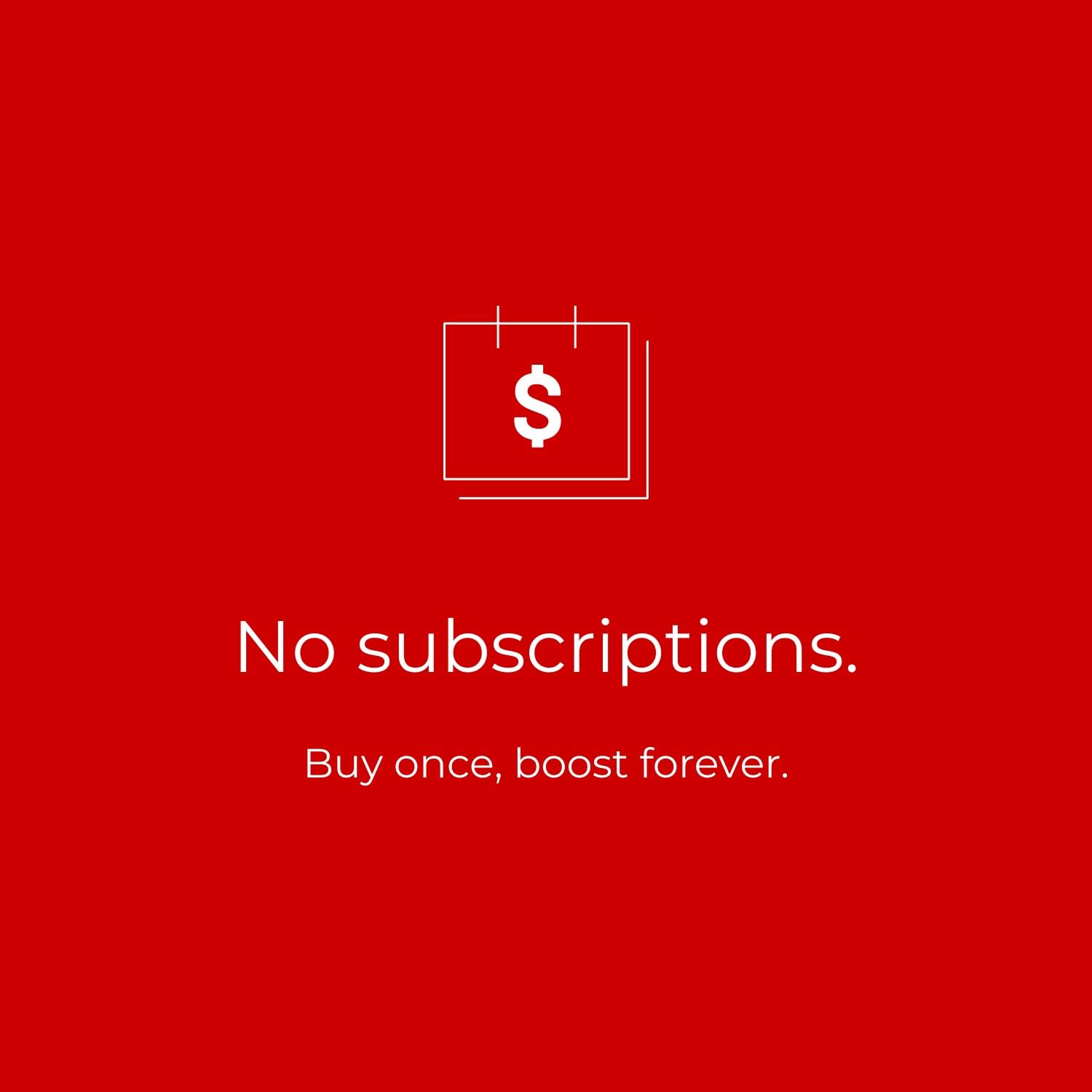
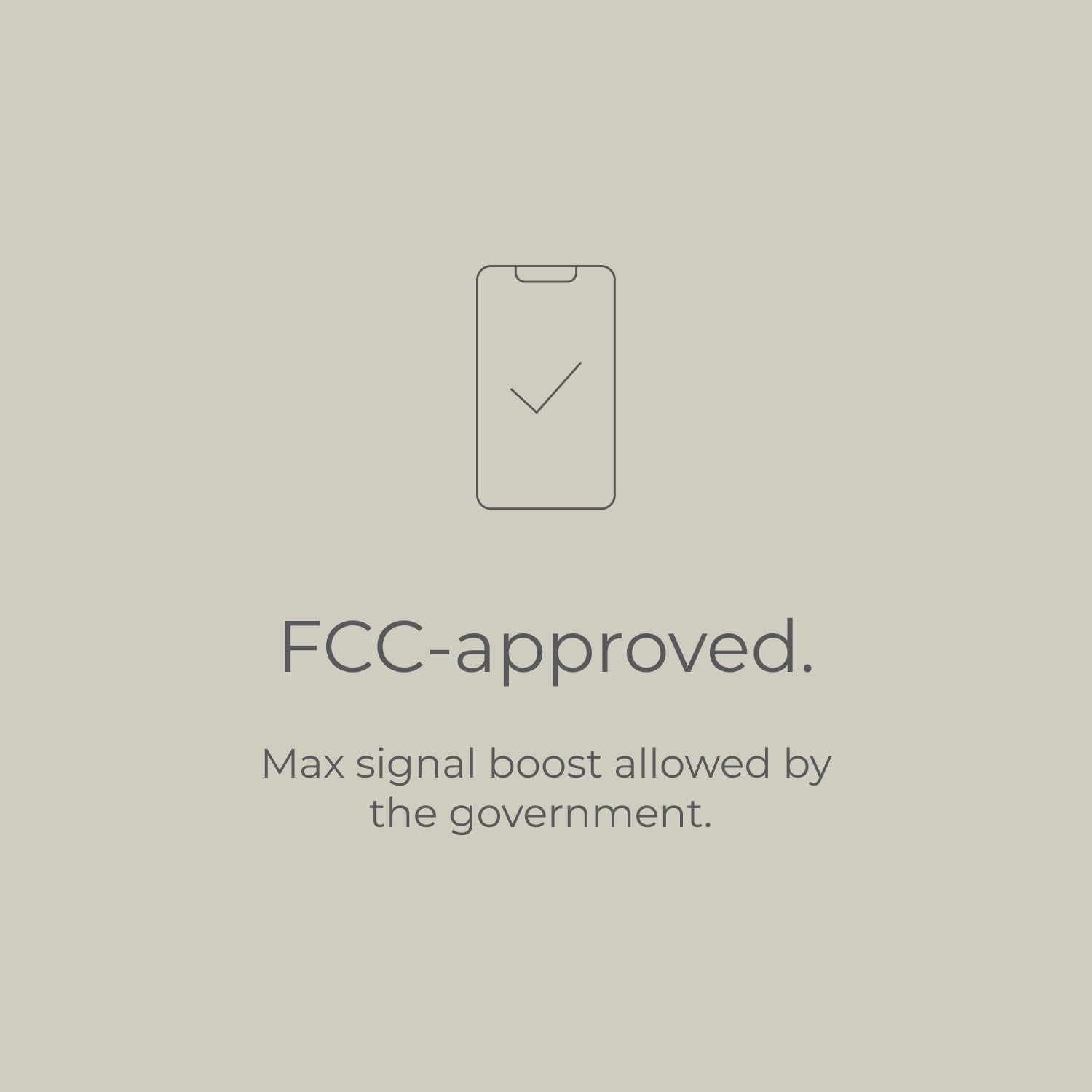

📡 Elevate your home signal game—never miss a moment again!
The weBoost Home Studio Omni is a US-made, FCC-approved cell phone signal booster that enhances 4G LTE and 5G connectivity for all major US and Canadian carriers. Featuring a 360-degree exterior antenna, it covers up to 2000 square feet, eliminating dead zones and improving call quality and data speeds with a simple, subscription-free DIY setup.





T**.
Phone Performance in Rural Area goes from Abysmal to Excellent!
This product worked fantastically for me with my particular cell tower assignments which are 10-13miles to the east of my home across a body of water. I have almost line of sight since the signals cross Puget Sound. I don't get any competing cell tower sites from the west at all due to terrain and distance to the towers. My home is in a rural area with poor cellular coverage and poor wireline internet that goes out frequently and wanted to use my phone as WiFi hotspot when the wireline internet goes out - and to use for my security system as a backup in case burglars cut the internet service wires. I have one cell phone on Verizon and one on T-Mobile. We have poor reception for both systems with Verizon being generally better but calls are usually garbled/noisy and using. In terms of numbers of bars, we get 1 bar most times and 2 if we're lucky. The signal strength is usually around -112-115dBm (RSRP) with short burst as good as -91dBm. Data rates when using the phones in hotspot mode are poor. I bought an Android app called Signal Check Pro for both phones. This application provides the signal strength, the frequency band the tower uses...as well as the GCI number which is the identification number the cell base station sends to my phone as it communicates with it. The last two digits of this are the antenna number since a tower can have multiple transmitters/antennas. The rest of the digits are the eNodeB (eNB) number in hexadecimal. For example, one of the towers transmitted the GCI "0009C120"; 9C1 was the tower ID and 20 is the antenna number. You can convert the hexadecimal number (e.g. 9C1) to decimal using a free online hexadecimal to decimal converter. You can run Signal Check Pro and create a log of several hours and get a list of all the cell towers your phone has been assigned by the network and their signal strengths. I then found the location of the cell towers by using a web site called Cell Mapper which shows you a precise location on a map and I found both Verizon and TMobile tower sites listed. The bands used were bands 4, 12, and 13 for my two phones. Once I had locations of all the towers, I mounted my Weboost external antenna toward the best compromise position for the towers with the strongest signals and am now getting as high as -51dBm!!! I average -60-70dBm when I am near the antenna located in my home, but still get -80-90dBm over a decent portion of my home. I set my phone by the inside antenna when I use it as an internet WiFi hotspot and the data speeds have been unbelievable on Verizon...have seen up to 18Mbps download and a crazy 21Mbps upload speed...but upload is usually lower in the 5-10Mbps range. The speeds are consistently quite a bit higher than my wireline internet which rarely exceeds 8Mbps. There is even an excellent analysis of the antenna patterns of this Weboost repeater on a blog from the Orion Ranch Observatory so I knew how wide the Weboost's antenna beams were for the outside panel antenna tweaking the antenna position (about 60 degrees at 700MHz) and very wide at the higher band. I actually called the Weboost customer service team and they tried to provide me with information on the antenna patterns, but they weren't able to email me a graph or even tell me which set of specs in the user manual my Weboost kit met -- there are two versions with two FCC filing IDs and different specs. The Customer Service guy didn't seem to know that or understand it. He was very nice and seemed to have an "OK" level of knowledge of the product and it's installation. My questions were probably abnormally technical. I am extremely happy with the product, however. It works great for my scenario and I am ecstatic that I bought it.
A**R
good investment, especially in low signal area.
In the mountains, on a 20 feet tall mast, I went from barely 2 bars of 3G to 5 bars of 5G. Well worth the investment.
D**E
These boosters really work and I am surprised.
Outside my house I can just about always make a call. It may drop if it lasts long, but I can call. Data is sometimes slow like less than 2mbps. Mostly it is either too slow to use or nonexistent. Indoors I might be able to make a call sometimes near the larger windows. Indoors otherwise is a no call zone or one that won't hold up for more than 3 minutes. No data is possible.With the booster over a 700 square foot area I can make calls just fine and drops are not a problem. Data runs from slow, but usable 3 mbps around the edges of my indoor coverage to 20-25 mbps near the indoor antenna. I can hotspot with my phone right next to the antenna and get 30-35 mbps reliably.With friends over for a ball game using 5 phones on 4 different provider systems everyone reported good connections and decent data speeds all using the booster concurrently. Everyone was much happier than when they have trouble unless they go outdoors.Fine details now. Readings from Network Cell Info lite app on Android from Wilysis. Outdoors on LTE coverage I have a weak fluctuating signal around -115 db. No booster: Indoors near nothing LTE, some 3G sometimes. With Booster Indoors near the limit of the indoor booster antenna I get a solid -110 db LTE, in the middle around -100 db LTE and near the antenna -90 db. Right next to the antenna gets me 80-85 db which is plenty good.You do need to heed the instructions on setting this up. It can be tricky, but just stick with it. They suggest 50 ft horizontal distance or 20 feet vertical distance between outdoor booster antenna and indoor antenna. They also should not point at each other. With two interior walls and a brick wall between the two I could only get all lights green at 47 feet direct distance. This worked well enough to make the device worth the cost and useful. Moving further than the minimum to get green lights helps a large amount. I eventually mounted the two antennas 65 feet apart to get the results I did. So go further if you can. The device sets gain if you unplug and then replug it. So with antennas further apart it will turn up the gain closer to max. Also I tried measuring signal on a tall ladder outdoors, and to my surprise, it made no difference I could tell. I expect higher usually helps, but not in my case.The unit comes with two 30 ft pieces of coax. I wish it came with one 30 ft and 50 ft coax since you likely will need at least 50 ft. I actually used one 30 ft piece and the supplied coax joiner to connect a 50 ft piece of RG6 I already had for 80 ft total. That let me run it into the basement, outside underneath a porch and up a pole to where I placed the outdoor antenna without the coax being visible.I also wish the connection to the indoor antenna was about twice as long. Plus the power cord to the indoor booster unit is too short and needs to be at least twice as long. The indoor booster unit also runs very hot. Not quite enough to burn you, but hot even with excellent ventilation and nothing in the way. Makes me wonder if this will shorten life. If you don't provide ventilation I think it would surely shorten the life of the unit. Those short cords on the indoor antenna and booster unit hamper placing the unit in a place with good ventilation and so it won't be an ugly spider's nest of wiring.The instructions could be better. Read several reviews and you will run across enough info to answer any questions. Plus think about where you can put it, how you can run the coax ahead of time and it should work out for you. I think you would only get coverage of 1500 sq. ft if you had it in a completely open unobstructed space, and have a fair bit of signal outdoors already.So deducting a star for the short antenna, short power cord, no 50 ft coax included, and the unit running so hot.