





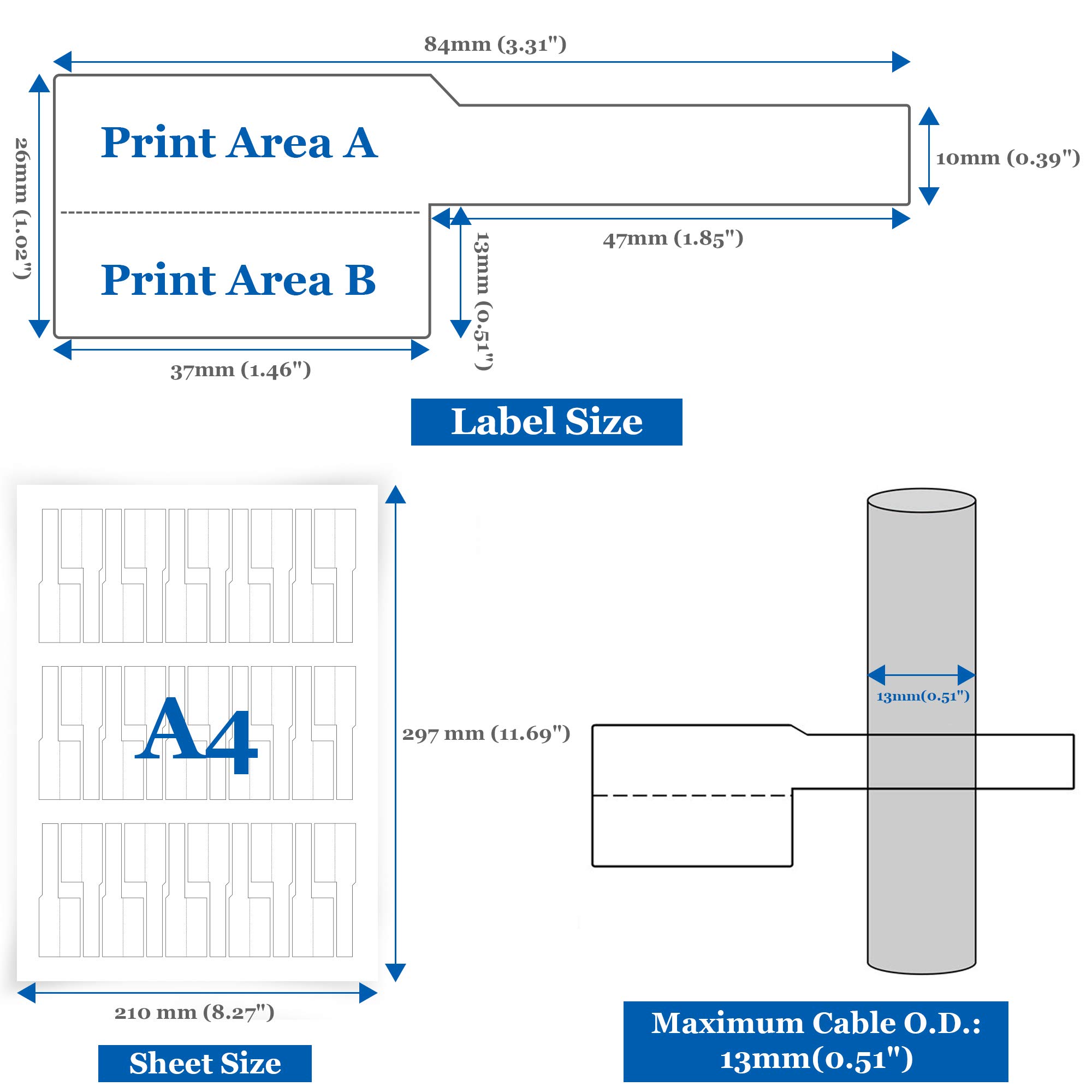

🎯 Label smarter, organize faster, and never lose track again!
Mr-Label® US Letter Sheet Self-Adhesive Cable Labels come in 10 sheets with 300 waterproof, tear-resistant, and oil-proof labels in 5 assorted colors. Designed for laser printers, they include a free print tool featuring 30 device icons to streamline batch printing and cable identification. Perfect for professional-grade, durable cable management both indoors and outdoors.
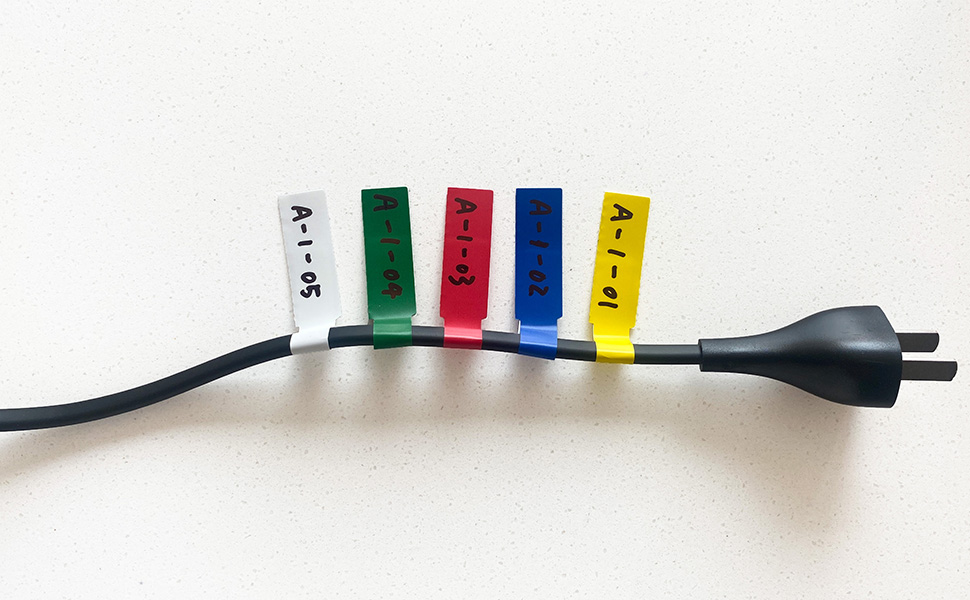
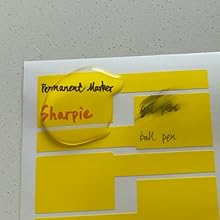
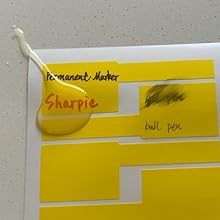
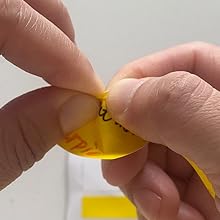


| Manufacturer | Mr-Label |
| Brand | MR-LABEL |
| Item Weight | 2.4 ounces |
| Product Dimensions | 11 x 8.3 x 0.4 inches |
| Item model number | LAP20032L |
| Is Discontinued By Manufacturer | No |
| Color | 5 Assorted Colors |
| Shape | Rectangular |
| Material Type | Paper |
| Size | 10 Sheets (300 Labels) |
| Sheet Size | 8.5-x-11-inch |
| Manufacturer Part Number | LAP20032L |