







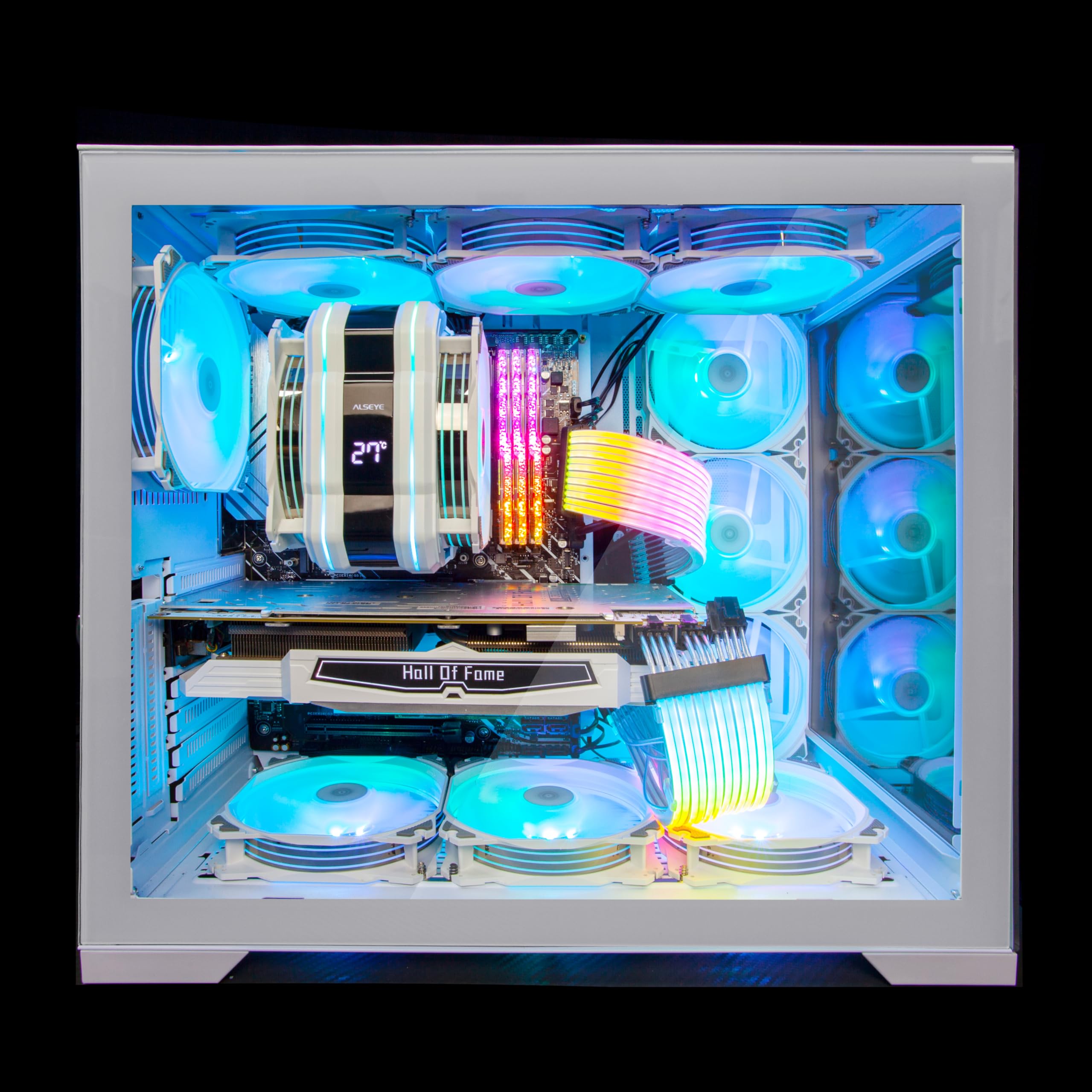
💻 Elevate Your Cooling Game with Style!
The ALSEYE M120D Plus CPU Cooler combines stunning ARGB lighting with exceptional cooling performance. Featuring dual PWM fans, six copper heat pipes, and a built-in temperature display, it ensures optimal CPU temperatures while maintaining a quiet operation. Compatible with a variety of Intel and AMD sockets, this cooler is ideal for both new builds and upgrades.
J**Y
ALSEYE will email you the BEM software. Simply reach out through Amazon.
I'm rarely inclined to leave a product review. However, based on my experience with this product and ALSEYE, I feel so inclined.I bought this air cooler because of the digital display, the size of the cooler, and other reviews (you know, the ones I rarely leave). Upon receiving my item, I instantly set it up. I followed the instructions to download the BEM software needed to allow the cooler to read the temperature of the CPU, but I kept getting an error message on the ALSEYE website regarding a 502 Gateway Error.I reached out to ALSEYE, told them of my dilemma, and they messaged me back with rapidity. Their message contained several apologies, and they told me to take a photograph of my email address and send them the photograph. I did that, and ALSEYE emailed me a zippered folder containing the direct link to the BEM software. OUTSTANDING!I couldn't be happier with my purchase. The cooler keeps my CPU nice and cool, and the RGB's work flawlessly (though, I'll admit I rarely, RARELY use the RGB feature).NOTE: In order for the cooler to show your CPU's temperature, you have to double-click on the software icon on your desktop every time you use it. Otherwise, it only shows 24C. I have not found a way to have the cooler's display "remember" to show the actual temperature when I turn on my system. But that's not a problem for me as it takes two seconds.NOTE: The cooler's display shows the CPU's temperature to within five degrees, give or take, of the actual degree. The cooler display will show 38 degrees C, while NZXT Cam shows 34 degrees C, while AMD Adrenalin shows 36 degrees C. Which one is correct is beyond me. But I'm not complaining, only stating my observation and sharing with potential buyers of this awesome product.
R**R
Good looking
This cooler is awesome and looks great in the box. Very quiet also.
K**E
Cools and looks cool with excellent post sales support
First off, this cooler has one of the best esthetics out there with just the right amount of leds in the right places for my taste. If you are building comp where you can see the components, obviously you want it to look cool. It also does a great job of cooling for and works will with my ROG Strix B550-F. It is crowding 1 of the 4 rams slots, but I am only running 2 16gig sticks so there was plenty of room for me. I chose not to install the software that displays accurate temperatures since I already have monitoring and would be doing so just for the display. The sticker is slightly off center, but I can pull it off and re-center if it truly bothers me later.I did have my first one screw up and the fan cracked on the hub, which deteriorated rapidly to the point I had to remove the unit and replace it with my Wraith so that I could continue to work. It was past the 30 day point too, so I really didnt expect much when I contacted the seller about it. To my delight, they responded quickly, asked for a picture of the broken fan and then sent me a replacement at lighting speed! Ive had the replacement for a few months now and it has been awesome with no issues.All in all, its a great product at a fair price and excellent support. I would not hesitate to purchase again.
F**O
Very nice!
1 mounted bracket over the CPU and a top and bottom screw "only" on the fan unit.Pop the black plastic strip off and there's your screw access. You're done.Easiest out of the box installation in a long time.And none of those stupid clips to hold the fans onto heatsink.I wanted an alternative to the liquid cooling systems and this is it.And for the price I recommend it and I've tried out a lot of stuff!***Oh yeah, they send a 6" long screwdriver in the box, and the shaft flips out standard to Philips head!!!
D**N
No Amd bottom plate
No amd bottom mount plate in the boxInstructions are of no real use and not even don't want to deal with returning it so will sell at a loss to an Intel guy
C**Y
You must download the latest software.
This is definitely a five star purchase. Just make sure you download the latest version of there software. You have to set the software to open on startup. After that it work's great. I have two of them in two different builds and they keep my temps in the low 30's at idel on both systems. Not to mention that they look awesome.
S**E
Great for 65w CPU
I felt mislead by webpage specs, stating 235watt, which I thought meant thermal wattage. This cooler did not cool my AMD 5000/7000 series (105w/170w) processor as good as I hoped (5900x 88C / 7900x 90c). However I did have a 3600x that seemed to be doing great (65C full load), but I really wanted that cooler to work well with the 105/170 watt cpus. The box didn't even have thermal spec's on it.I think this cooler does look great in a pc case, though the plastic does look/feel cheap. It seemed to have decent air flow push/pull but low density fins (cooler is very light weight). One other thing I thought was good about it, installation was pretty easy on AM4 or AM5. Though I only would recommend on 65w processors by AMD.Last thing software, took a long time to download. Only windows support on the temp display will not function with bios even though it's hooked up to a usb port. Same with RBG lighting, windows only. No support that I could find for Linux.
W**N
close but no cookie
First the product is very nice and colorful. what is NOT nice is having to install Chinese software to get it to readout the proper temperature. Why is this necessary? a simple temp probe to local hardware could do this.
Trustpilot
1 week ago
3 weeks ago