Customer Services
Copyright © 2025 Desertcart Holdings Limited


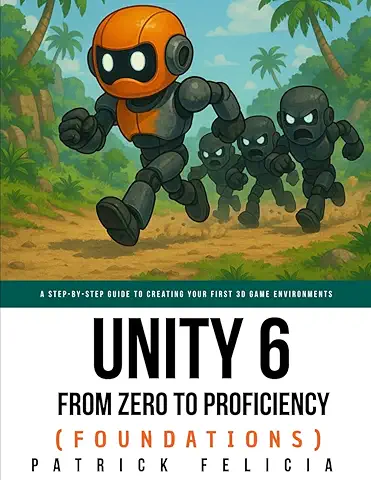
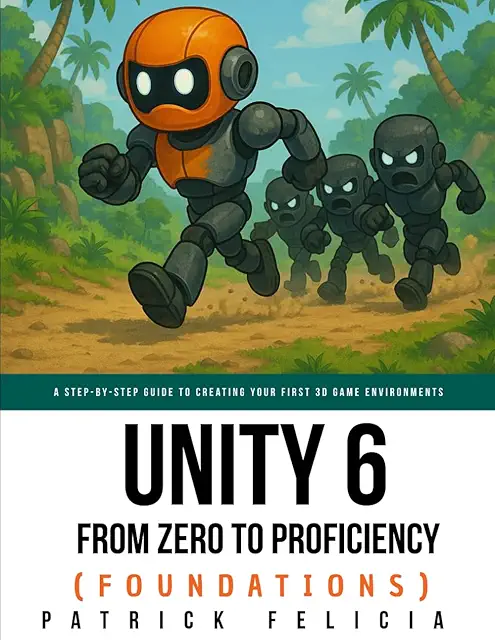
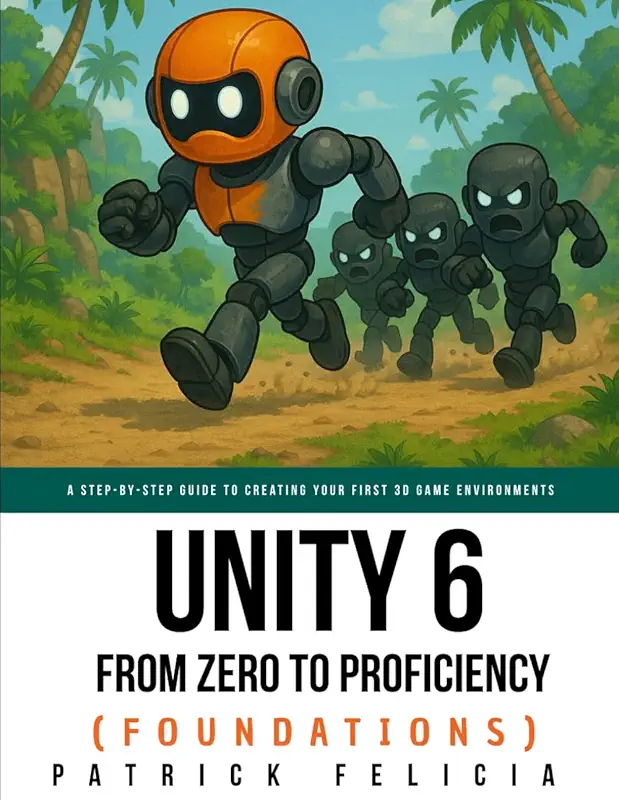
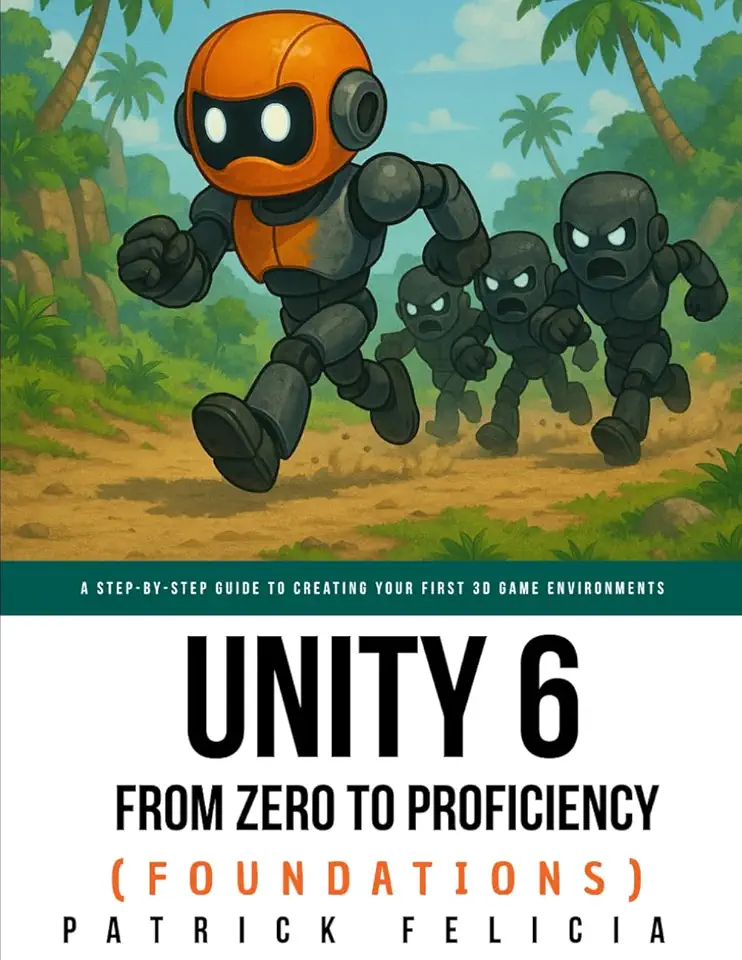
Unity From Zero to Proficiency (Foundations): A step-by-step guide to creating your first game









D**K
Never touched Unity and this book gave me confidence that I can make games / apps with Unity
First off I just want to say I never touched Unity 5 at all and I read through the entire book in about 12 hours even doing the bonus labs. It has given me great confidence and I know enough now to make a basic layout for a game.If you have never touched Unity, I highly recommend this book, if you have used Unity 4 or 5 at any version you are probably too advanced for this version of his book, go get the "beginners" or "intermediate" versions of Patricks books.Yes its a lot of money for the book $45.00 print edition (at the time of writing this review) that doesn't go very in-depth but the title didn't lie it says "Foundations" and he offers ebooks if you want to go that route for way cheaper.Now with that said I am a programmer with experience in various programming languages and I really appreciate the way Patrick guides you through on the usage of Unity 5 and walks you through hand in hand in the creation of basic layout of a game. His instructions were clear and with lots of screenshots! Some errors in the verbiage but you get the point and it won't stop you.Fantastic book overall for new people to Unity I plan to buy all in Patrick's series and I hope he comes out with more advanced versions.
L**O
Very helpful for beginners
This is a very useful book. If you are a beginner, you should buy it. Within a few days you will know the basic concepts.This is not a reference book. So you won't be lost in details.Something changed in Unity after the author published the latest version in this book.I couldn't paint the rock texture on the terrain as explained in this book.The solution:I created a Material. I set its Shader to Nature/Terrain/Diffuse.Then I used this Material on my Terrain object.Steps:Select Terrain object. In the Inspector select Terrain Settings.In the Basic Terrain Section set the Material to this newly created Material.Then select Paint Terrain -> Paint Texture and create a Terrain Layer from the map provided by the author, and paint it on the Terrain.Then you could paint the Rock texture provided by the author, too.I hope it helps!But the book is really great!Patrick! I'm very grateful.
P**P
Good starter book
As a new user to Unity, the book does a good job getting new users accustomed to the interface, and provides some great examples on creating basic designs. There are some typos here and there which is expected, as well as a few inconsistencies in what you are supposed to see on the screen as opposed to what shows in the book. This is probably due to version changes of Unity itself though (I was using 5.6.2f1), and the author should state the actual version being used in the book. You can usually find the actual option after mucking through the interface though.Note that there is no actual coding done in this book, with the exception of applying pre-written scripts to some objects. This is to teach you the interface, and you CAN create simple games just with dragging and dropping.As for the Kindle version of the book, there are issues with the images being too small to view. The author does a good job explaining what's in the image, but with differences in the version I have as opposed to what the author used, being able to view the image would have helped (like ambient lighting).
B**R
Author's online resources fix all compatibility issues
I started working through this book series to learn the fundamentals of the Unity engine. While the lessons taught in these books are written for an older version of the platform, the ideas themselves will still be relevant for modern versions.However,By the time you get about halfway through this book, the author will be using a great number of prebuilt assets that are no longer available or compatible with modern Unity versions. It was pretty frustrating for me to try and make do with whatever other free assets I could find on the marketplace, none of which worked exactly as this book expected them to. I began struggling more with finding and managing assets than I was actually learning about Unity.By the time I started the second book in the series, I returned to the author's website to fetch the resources for that second book (Beginner). Then I noticed his announcement in bold at the top of the download page. He actually has an empty Unity project pre-built for Unity 2019 with all those older assets bundled in! After downloading and basing my new projects off that template, the assets are a breeze to work with and I can focus on the task at hand: learning Unity. Sure, it's still the 2019 version. But I'm here for the fundamentals, and that's exactly what I'm getting.If you're after fundamental knowledge PLEASE save yourself the headache and just start the whole process off by downloading that empty project template from Patrick's website. It's a lifesaver.
S**G
Great step by step and author that personally responds to you.
I have two of Pat's books and I can't say enough about how intuitive they are to get off the ground with a powerful tool like Unity. I have been in the tech industry for over 20yrs and sometimes you have to find someone who writes these types of books that will keep you engaged and show you that progress is being made. Right away you see results, you learn things about Unity that would likely take you months, if not years, to discover. Here is the best thing: If you have a question or can't figure something out, e-mail Pat - he actually responds. Not in a week or two, but typically when I check my e-mail the next day he has already responded. Amazing!The only reason I have not purchased more of Pat's books is because I am a hobbyist in game development so time is a precious commodity and not something I have a lot of right now. Take the time and start at the foundations course and work your way up if you are buying the Unity series. If you have any questions, e-mail Pat - he will actually respond to you and quickly!
Trustpilot
3 days ago
1 month ago