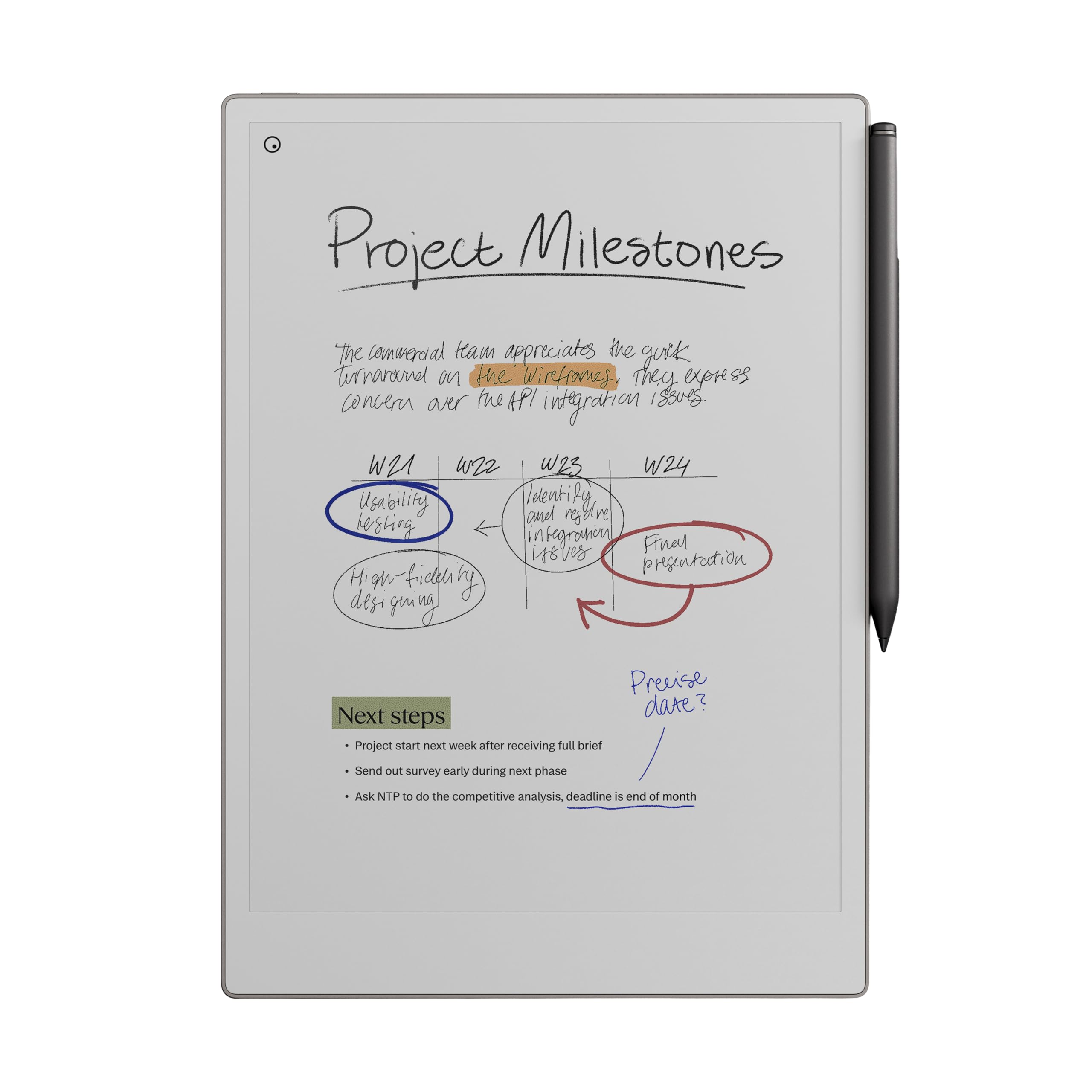
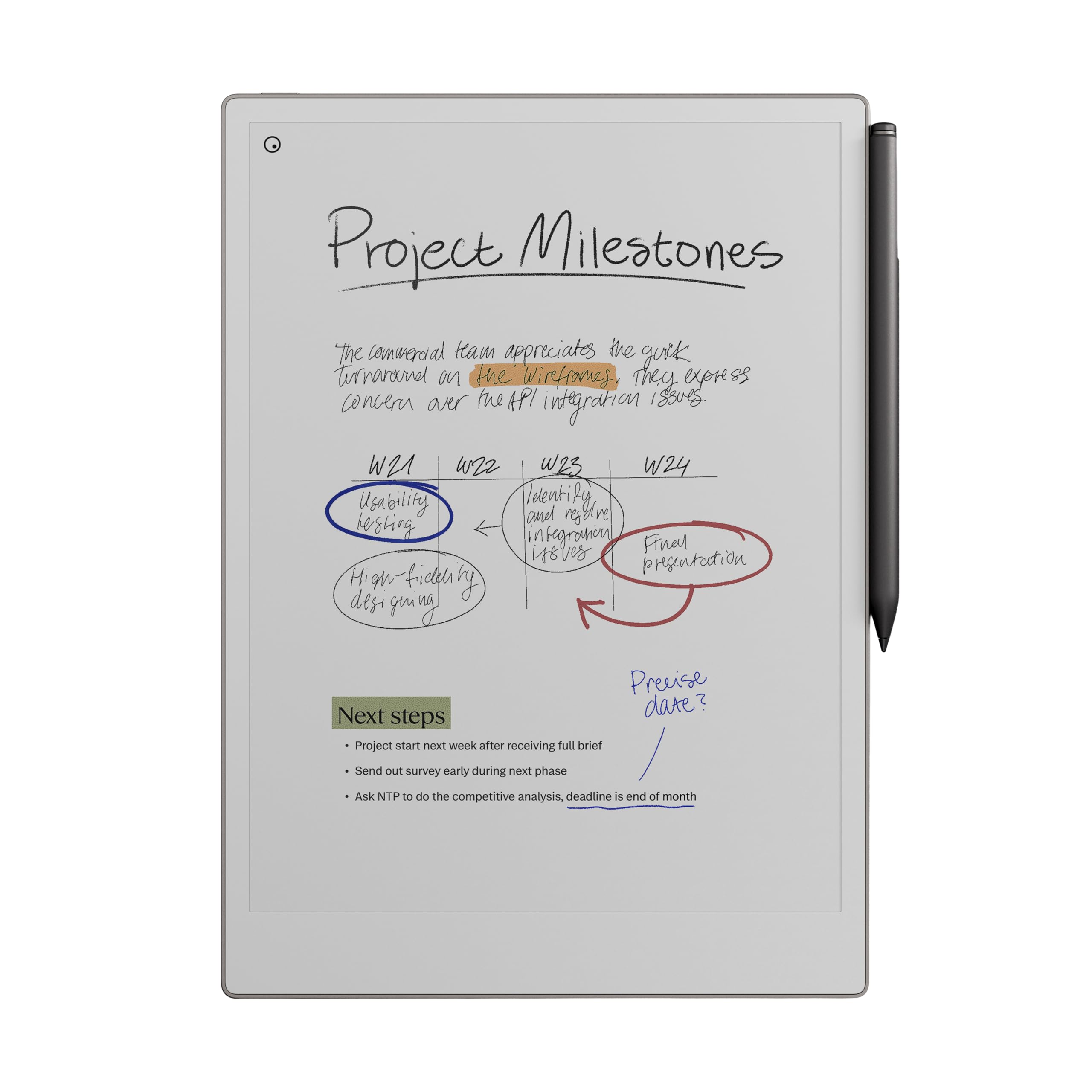
📝 Elevate your note-taking game with reMarkable Paper Pro – where paper meets the future.
The reMarkable Paper Pro Bundle features an ultra-slim 11.8” full-color e-ink display designed for a true paper-like writing experience. It includes the Marker Plus pen with a built-in eraser and 6 spare tips, offering precise, natural handwriting with instant conversion to typed text. With a 2-week battery life, adjustable reading light, and low-glare screen, it ensures comfortable use anywhere, anytime. Perfect for professionals seeking to streamline note-taking, organizing, and reading with unmatched portability and style.















| ASIN | B0DG9ZXWMK |
| Average Battery Life (in hours) | 2 weeks |
| Batteries | 1 Lithium Ion batteries required. (included) |
| Best Sellers Rank | #694 in Electronics ( See Top 100 in Electronics ) #19 in Computer Tablets |
| Brand | reMarkable |
| Color | Gray |
| Customer Reviews | 4.1 4.1 out of 5 stars (1,582) |
| Date First Available | September 6, 2024 |
| Flash Memory Size | 16 GB |
| Item Dimensions LxWxH | 14.17 x 8.93 x 0.79 inches |
| Item Weight | 1.16 pounds |
| Item model number | RM81C-1000NW |
| Max Screen Resolution | 2160 x 1620 Pixels |
| Operating System | Linux |
| Product Dimensions | 14.17 x 8.93 x 0.79 inches |
| Screen Resolution | 1872x1404 |
| Series | RM81C-1000NW |
| Standing screen display size | 11.8 Inches |
| Wireless Type | Bluetooth |
B**D
Truly living up to the name... this thing is reMarkable.
I've been using the reMarkable Pro for a while now, and it has completely transformed how I manage my work and personal notes. The ability to convert my handwritten notes into typed text is a game-changer, making it easy to organize and share information effortlessly. The device's lightweight design and long battery life ensure that it's always ready to go wherever I need it. The color features add a touch of creativity to my notes, while the variety of agenda and checklist templates cater perfectly to my ADHD-friendly needs. It's clear that reMarkable has thought of everything, from functionality to user experience. Overall, the reMarkable Pro has exceeded my expectations and has become an essential part of my daily workflow. Whether in meetings, on-site visits, or brainstorming sessions, it consistently delivers reliability and efficiency. Highly recommended for anyone looking to streamline their note-taking and digital organization.
L**N
Movin' on up!
To the East side, we finally got a piece of the pie! reMarkable user/subscriber. Saw the Pro release, drooled a bit. Many, many moultons later, after they've destroyed the cities and the buildings are ashes on the blood stained streets, I finally got the wherewithall to upgrade to the Pro. It's beautiful. A work of art. Amazing. Really slick looking and get this, functional! Multi-functional, even! If you like things, get this.
J**F
I Wish I Bought It Sooner!
I am someone who takes a lot of notes and makes a lot of lists. I have pads of paper and scraps of paper everywhere, both at home and in my office. I liked the idea of this electric notepad to always have a place to take as many notes as I want and to have plenty of room to make the list as long as it needs to be. I also like having them all in the same place as I won't lose them. I love being able to have a hand written list converted to text, though I believe you have to have a subscription to the reMarkable app for this to work. You get a short free trial, though I went ahead and committed to a year long subscription at a reduced cost (versus monthly) as I like the idea of being able to transfer my notes between my reMarkable and both my personal laptop and my business laptop (you are required to download the desk top app to do this).. Yes, this electronic notebook is expensive, especially for my primary use. But I have found it to be very worthwhile in the two weeks that I have had it. I am less concerned with the feel of the pen on the screen. That isn't a sensation that I necessarily needed to have. It feels fine but isn't why I purchased this. To me, there is no real noticeable lag in writing and the text appearing on the screen. If you erase something, yes, the screen refreshes but I don't find that to be a hindrance and it really only takes a moment for the page to refresh. Some of the features I absolutely love are illustrated in the short video I am posting with this review. The eraser is great to have for small changes. Being able to select a section and erase that larger area is fantastic. Then, being able to select a section and move it around the page is great, too. I have downloaded a couple of the templates, specifically the calendar templates but I have not yet explored other templates that may be helpful. I also have not yet imported a PDF to edit and look forward to trying that out. I haven't even read the getting started guide yet. As soon as I received it, I started playing around with it and I find it to be pretty intuitive to use. I will eventually read it. I chose to go with the color version because I wanted to have the option to use additional colors or highlighting. However, this is probably the one negative I will note with this in that the colors are not vibrant at all. This is a function of the type of screen that it has. You can barely tell the difference between black and blue or between red and magenta font colors. The highlighting feature does work when putting a brighter color over a dark font (magenta highlighting black, for example). So it is functional but have low expectations here. While it is more expensive than only the B&W reMarkable, I am glad I have the color options. It came with extra pen tips though I have not had to change one out yet so can't comment on how long they last. The battery life is OK. I use it a lot so I suppose I should not be surprised that I may have to charge it more often than others do. I also tend to keep it on, or forget to turn it off. Or, really, put it into "sleep" mode rather than turning it off altogether. But it isn't that hard to charge as it uses a USB-C charger, and I have plenty of those around. In short, yes, this is an extraordinarily expensive electronic notebook but I do find good value in having it. After reading the reviews and considering the potential of having problems, I chose to purchase Amazon's extended warranty. And while this is not an element of the reMarkable product, I have a Prime credit card and appreciated the option of amortizing the cost of this item over a longer period of time to help defray the cost somewhat. I do recommend purchasing a protective case for it. I thought the ones sold in bundles with the reMarkable were way too expensive (I don't need a leather case and their non-leather case was still a bit pricey) and purchased a CoBak case for it, especially to be able to protect the screen when the notebook is in my briefcase or backpack. I had good experiences with CoBak cases with my Kindles previously. I heartily recommend this product!
D**A
Save yourself the trouble
UPDATE: I have returned the item 8 DAYS ago, the item was received at return center the very next day. However, my refund has yet to be issued, just still stuck under “item received” status. The refund issue date that was originally for tomorrow was changed to end of NEXT WEEK, which would put me ant almost THREE WEEKS since I physically returned the item. Not to mention the time it’ll take to actually credit back to my card. Absolutely absurd. Seriously, avoid at all costs. Original: I wanted to love this. I was so excited for it. I’m a student and after a lot of research I felt this would be the best tablet to keep me organized but needed it quickly. I received the item in a timely manner, but it has been a disaster. Immediately upon opening the product, it looked and felt amazing, high quality, well built. However, when I turned it on, it took FOREVER to load/turn on. Then, when it finally turned on, it wasn’t recognizing the marker that came with it for set up. Weird, but will skip that part for now. Then it got to the part of connecting to wifi but it didn’t recognize a single network. Again, weird, but I’ll move on and come back to it. I created a passcode. Then it displayed a “corrupted disk” display and that is all it has done since. I have tried clicking the repair button that is provided on the same screen, multiple times, no luck. I tried manually turning it on and off. I tried letting it charge fully, and I even went to the website and followed the steps of a software restore, still didn’t work even though it got to the last step. Finally, I contacted the manufacturer and they took almost an entire day to respond to each email, which is also a different person each time. They explained they would send a “replacement” in exchange but advised me to strictly avoid sending in anything aside from the tablet (no folio, marker, tips etc) because they will only send a replacement for the affected part (the tablet). Which would be fine, except this likely means I’d be receiving a refurbished tablet, not new and I did not pay almost $700 for refurbished. I even tried to work with Amazon instead for replacement but they said it would have to be through manufacturer. I’m sure the product in theory would’ve been great, but it has failed to meet my expectations despite my best efforts in trying to get it to work and even trying to get a replacement despite the poor first impression. Ill be returning and looking into something different, because spending HUNDREDS of dollars and having to experience a defective product on top of disorganized customer service is crazy.
D**Q
Excellent note taking tool, but have small quality issue
The device is excellent. I love the build and design, looks great, and truly amazing for professional sketching and note taking. But unfortunately, found a dead pixel that's really bothering me from the time of I unboxed it. The really a bummer, it's ruining my experience. I hope they can rectify this issue.
M**G
The reMarkable Paper Pro delivers an exceptional writing and reading experience that truly lives up to its reputation as a “paper tablet.” The large 11.8-inch colour display feels natural on the eyes, and the integrated reading light makes it comfortable to use in any environment, day or night. Writing with the included Marker Plus pen is smooth and highly responsive, closely mimicking the feel of pen on paper, which makes note-taking, sketching, and annotating documents genuinely enjoyable. What sets the reMarkable Paper Pro apart is its focus and simplicity. Free from distractions, it’s ideal for professionals, students, and creatives who want to think, read, and write more clearly. The colour display adds real value for highlighting, diagrams, and PDFs, while the premium build quality makes it feel like a serious productivity tool rather than just another tablet. If you’re looking for a refined, purpose-built device that replaces notebooks and paper clutter, this is a standout choice.
A**I
What a device. Loving every bit of it. On surface, hardly has anything functionally but delivers exactly as promised- no nonsense writing on paper experience. I am going to to do bit of sketching too. This device even enabled me with daily diary writing habit as so convenient to do it. I also use it for office todos, meeting notes, rough work, and what not. If you love writing in notebook for any area then it can become your e notebook without losing physical paper writing experience. Go for it!
S**Y
Beautiful hardware with basic software but I absolutely love it. The writing experience is clearly where the development of this device has been focused. The software is basic and there are some annoying quirks and bugs. For example, I have had out of memory errors switching between PDF’s and notebooks (necessitating a restart) and the eraser sometimes does not work when zooming in. This should not happen at this price point. The screen refresh does not bother me but it is clear they have “cheaped out” on choice of processor. Despite all this it excels in what it was designed for. I take copious notes and it has rarely (see above) let me down. The sync is instantaneous and the notebooks created are great. It has a nice tagging system for classifying notes. Battery life is so-so. I have the light switched off and it will get me through a working day but it will need charging regularly. I recommend this (dependent on your use case.) For me it is spot on, but if you want, for example, a Goodnotes feature-laden application, or wide app choice experience you won’t get it. It just focuses on handwritten notes. The handwriting feel is top drawer.
V**V
Best for reading and making notes
C**U
Belle fabrication, jolie et solide. Très réactive à l'écriture et vraie sensation d'écrire sur du papier. Le bloc note parfait