




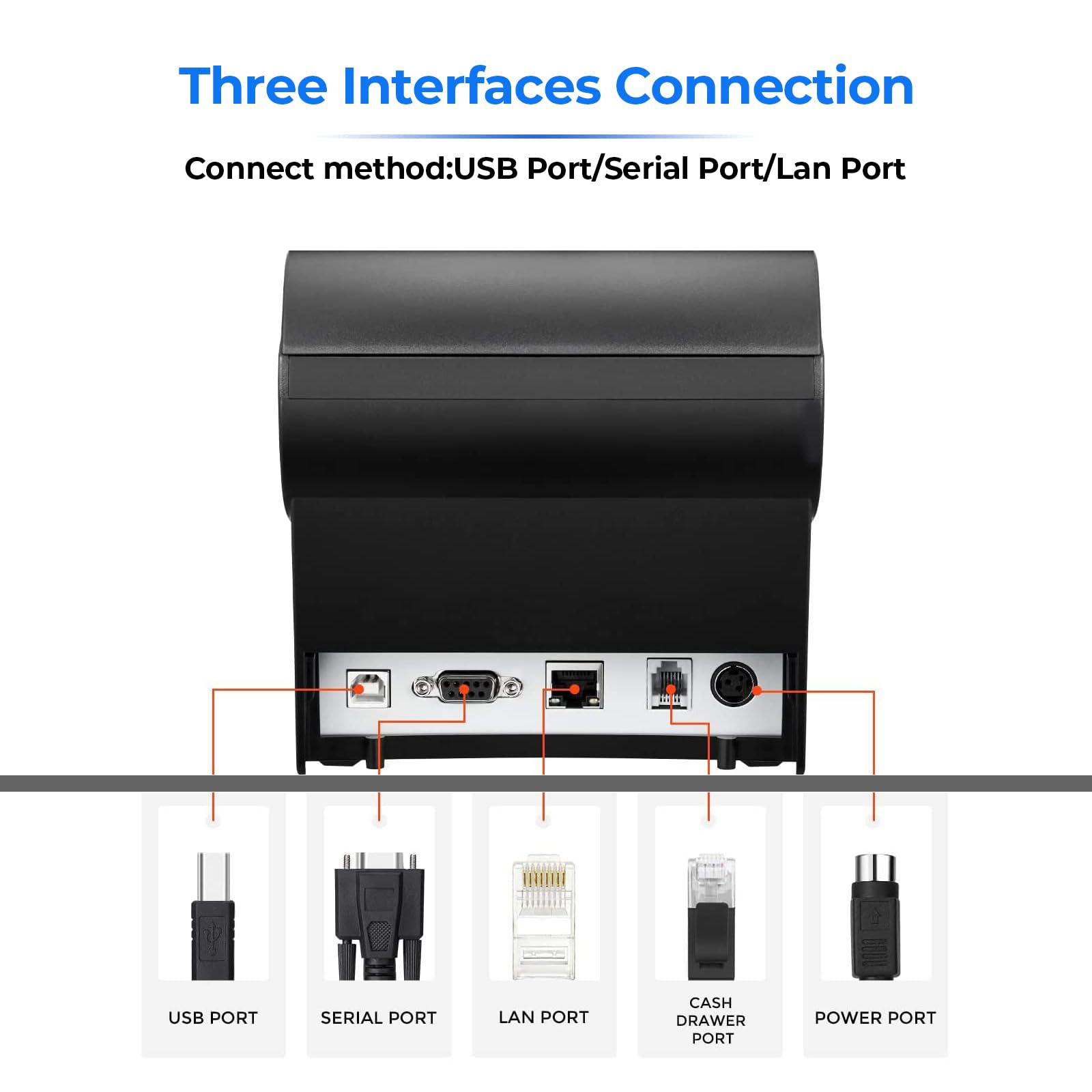




⚡ Cut the wait, not the quality — print smarter, faster, better!
The MUNBYN P068 is a high-speed 3 1/8" thermal receipt printer designed for busy POS environments. Supporting USB, Serial, and Ethernet connections, it prints up to 48 receipts per minute with an automatic cutter for clean, efficient output. Its smart order reminder system with sound and light alerts is perfect for kitchens, while DIP switches offer easy customization. Wall-mountable and splash-proof, it’s built to optimize space and durability in fast-paced retail or hospitality settings.





| Duplex | Manual |
| Dual-sided printing | No |
| Color | Black |
| Paper Size | 3 1/8" x 230' Inches |
| Media Size Maximum | 7.62cm x 22.86cm |
| B&W Pages per Minute | 300 |
| Is Electric | Yes |
| Total Usb Ports | 1 |
| Hardware Connectivity | Serial Interface, USB, Ethernet |
| Connectivity Technology | USB, Ethernet, Serial |
| Ink Color | black |
| Warranty Type | Full Warranty |
| Control Method | Touch |
| Compatible Cartridge | MUNBYN cartridges for ITPP068 model |
| Controller Type | Android |
| Print media | Labels |
| Scanner Type | NO |
| Compatible Devices | Laptops |
| Printer Type | Thermal |
| Additional Features | Auto-cutter |
| Printer Output Type | Monochrome |
| Item Dimensions D x W x H | 5.8"D x 7.8"W x 5.4"H |
A**9
Great replacement for old dot matrix printers
We purchased two of these printers for our POS system that has cash drawers. One POS terminal is very old running windows Vista, the other is new on Windows 11. These printers were easy to setup and work perfect on both machines. The printers are quite and fast. The print quality is great. And the cash drawer function works correctly. Would recommend!
M**H
Great Printer And Great Price
This printer can work with any operating system and this is why it is one of the best out there. The description says it does not work with iOS/iPad but it actually does work if you use the Network connection and connect to it using IP Address. The only issue is that you would need a tech-savy person that is able to setup the connections properly. The other issue is you are not able to get it to work as a USB printer and a Virtual COM port at the same time and have to choose between one or the other . But besides that this will still work with most POS Apps out there. Great product in general
S**O
This soft ware/ farm ware is really bad.
Over the past two full days, I, someone with relatively strong technical literacy, have battled endlessly with what should have been a simple setup: getting this thermal receipt printer to print an 80mm-wide receipt without unexpected margins or cut-off content. Despite carefully configuring driver settings, adjusting DIP switches, reinstalling drivers, and even diving into low-level registry entries and Print Management tools, the right margin remained stubbornly incorrect, cutting off vital print data.One glaring issue: even after setting both software and hardware to 80mm (or 72mm printable area), the test page—and any real print—still treated the page as 58mm. No matter what settings I adjusted, the driver refused to recognize the wider format. Printer preferences, device settings, and Windows' internal Print Queue all reflected mismatched paper widths. Worse, the manufacturer's own test print was misaligned, confirming the issue lies in firmware, driver, or hardware miscommunication.This is not a user error. I did everything by the book—and beyond. The time I spent trying to resolve this issue far exceeds the cost of the printer itself. It's unacceptable that in 2025, a supposedly plug-and-play USB receipt printer can waste this much of a technically capable user's time. Unless you're content with narrow-width prints and unpredictable behavior, I recommend steering clear of this model entirely.そういえば、説明書のリンクからダウンロードしたドライバーがきちんと動かなかったので返品をアマゾンのシステムで二度要請したが受け付けなかった。HPにいって、最新のドライバーを入手した。しかし、上記の通り。もしかして、中国製か?
M**
Great Quality/Excellent price 👍
I've been using this printer for over two years and it's still going strong. The set up was pretty easy, thanks to the clear you tube instructions provided by the seller. The print quality is great and it's reasonably priced. The company's customer service is top notch as well. I definitely recommend and will purchase more products for my business in the future.
W**L
Good Choice!
This is a pretty solid thermal receipt printer, the shipping was fast, it was nicely packaged with setup instructions (with links to videos) from the seller as well as cables (USB A to B and Serial. No Ethernet cord tho). The reason its not a 5-star review is the auto-cut feature isn't currently working - waiting for the seller to get back and resolve the issue, otherwise the setup is pretty much plug and play. Using the USB A to B method of connection is definitely the quickest, the LAN requiring more effort; The LAN requires some setup and configuring, but the videos walk you thru it.Pros:-Setup was straightforward. The seller includes links to youtube videos that walked you thru the setup of the printer-There isn't an actual blade to manually cut the paper, instead it uses the plastic piece to "cut" it. Works better and eliminates the chance of getting injured-There are rollers inside to aid the paper in rolling, this should prolong the life of the printer-Pretty cheap printer that works like it should, mostly (see cons)Cons:-The only thing that didn't work out of the box was the auto-cut feature. There is a DIP switch under the printer that allows the user to turn on and off the auto-cut feature, however my unit doesn't cut regardless of the DIP switch, waiting on the seller to get back to me on that
X**U
Best
Very good for printing clear and fast. So far the best one I bought
W**I
Compact and Does Its Job
The media could not be loaded. I've never worked with a receipt machine before but it was quite simple to learn for home use. I just had to download the driver using the link found in the manual and connect the machine to my computer. It's also very easy to open the machine to refill or fix the thermal paper. Printing is also very quick and the beeping noise can be turned off using the switches on the bottom. There are also other factors you can change using the switches, there's a page of the key in the manual.The only downside is that there were 2 additional pieces that were not in the manual, no idea what they do/where to put them.
M**B
Awesome Printer
Affordable and does the job! We have had these printers for our small restaurant and list added two more due to expansion.The beepers assist very well and print quality is perfect! It is a bit difficult to set up as a first time user but the customer service is readily available to assist you every step of the way.
TrustPilot
1 个月前
2 周前