








🎧 Elevate your sound game — pro audio, zero hassle.
The Audient EVO 16 is a cutting-edge USB 2.0 audio interface featuring 24 inputs and outputs via USB-C, 8 high-gain analog mic preamps with Smartgain auto-leveling, dual JFET instrument inputs, and dual headphone outputs. Its high-resolution TFT-LCD screen with Motion UI offers intuitive control and real-time metering. With 24-bit/96kHz converters and 121dB dynamic range, it delivers pristine studio-quality audio for Mac and PC users.




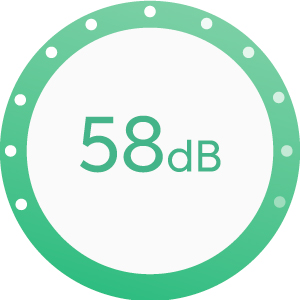




| Product Dimensions | 35.5 x 25.5 x 5.3 cm; 2 kg |
| Item model number | EVO16 |
| Compatible Devices | Laptop, Personal Computer |
| Hardware Interface | USB Type C |
| Supported Software | Audient |
| Operating System | Mac |
| Voltage | 240 |
| Item Weight | 2 kg |
| Manufacturer | Audient |
R**I
The best
This is the best value for money there is in audio interfaces. For just about Rs.11k we get 96KHz 24-bit sampling, two excellent mic prepamps with absolutely low noise floor compared to others in this category, two balanced XLR combo inputs and jazzy but functional and usable controls.The design is a bit quirky and I was skeptical in the beginning, planning on returning it if it were unusable. However, after a day of working with it, I must say it turned out much better than I expected.. the single control dial was a bit painful but not as much as I imagined.. after getting used to it now I prefer this interface to the multiple dials of others. It may be because being the sole dial, a lot of focus has been put on it in the design - it has a high quality feel with good tactile steps, LED bar showing the setting and a big enough size. The same LED bar switches to showing the current signal level a couple of seconds after adjusting the control. I would have preferred dedicated level meters, but this is not bad.As a bonus, we get a PC application through which all the controls can be accessed and adjusted without having to touch the hardware itself and also save and retrieve the configurations - so no hassles of having to match the settings across sessions! The PC application can also update the firmware in the device.Much has been made of the smart gain feature, but I found it faster to just set the gain manually looking at the level in the DAW or the LED bar.If you do not mind the chunky box look and the dust-prone top-mounted controls, this is THE interface to go for.. everything else about it is just great.
A**H
Very Ease Software and Audio Interface
Best audio interface with 8ins and 8outs, Mixer software is very handy. I recommend from SoundBess Studios Hyd. this audio interface who are looking for presonus, focusrite and motu in Rs 50000/- to Rs 100000/-.
A**I
Excellent
Nitpicks: 48V Led bleeds into the main dial Led.The peaking indicator(red) is very subtle so you rely on the main dial.Soft(high quality finish) Plastic build, can tip over if using heavy duty jacks thanks to the curved bottom.
U**R
Does The Work
I have been using the Evo 4 for over 2 years and am very satisfied with the output and functionality. All in all, it does what it says and offers little to no noise when using with a variety of instruments. I've tried it with Electric guitars, keyboards, ukuleles, condenser mics as well as dynamic mics, and all have been satisfactory.
P**H
Good product, Worth the purchase
Worth purchase for someone who needs 4 microphone inputs at the same time. Works fine Waveform DAW and other DAW's, but if you're using Audacity then You should change the DAW because it can record only 2 inputs at a time..All the 4 mic inputs and loopback can be used at same time ...Compact for someone needs a portable deviceSome people complain about plastic build quality but it's fine, nothing to worry about.
J**K
Very good Product
Great product with good quality recording, low noise and very low or no latency..just started using and happy with the product.. Auto gain function is super.Good for music producers ..both beginners and professionals
V**T
Good for the price
Its really good, writing this review after using it for nearly 2+years, worth the money
D**S
Compact with many inputs, Issues on Windows 10, Latest Driver Failure on Mac - Updated
The delivery from amazon has been perfect and item arrived in a nicely packaged box. The box has a quick start guide, USB-C to USB-C cable which is suitable only on latest Mac laptops or computers or laptops with USB-TypeC. The audio interface is designed to work with USB c computer port as mentioned in manual if you are using regular USB-A port only 2 ports you can use the Phantom power.I have tried to get started with EVO 8 on Windows 10 registered running latest software. The driver software failed using the latest version and even I tried pre-dated versions. Ran as an admin too. Looks like others also faced issued with installer getting stuck. So as per the support, unplug the device from computer and just install the software or install in safe mode. I am yet to check this.Update:So I am now able to use the latest versions of drivers on macs and windows. Installed one of the oldest versions and post that when latest version is updated it picked up and installed. When I tried on my newer macbook with latest MacOS the drivers installed fine. The device wasnt detected without the evo app installed eventhough that is mentioned in the manual. I had to install the software and restart Mac to get everything working. A thing to also note here is connection was usb-c to usb-c. I also feel that when full power usb c is used, the overall mic levels are better. I was about to return a Sennheiser E835s due to very low mic gain. Looks like it is passable now. I am getting an akg condensor and shall post the details on how it went.I then used my MacBook o install the driver. This is the first step after connecting EVO8. The latest mac driver didn't work so I had to pick an older version which installed well and opened the screen to create my account and register the device. Post this, the firmware is updated and the device is live on my MacBook.Windows is yet to be done. I have to sort the driver issue. I have connected a dynamic MIC and its showing up the levels in EVO. Set the Mac audio device for both input and output as my EVO8. Now next step is to enable monitoring via headphone for the mic voice. As of now this is not working. iTunes audio is coming in and I can hear it well in the microphone interface. So now mic also has to be looped back.Update: The mic gain control is hidden and all volumes are muted everytime you connect the device. So enable mic controls and increase the gain.I am yet to download the free software available and shall post how it goes. Cubase LE seems like a fully featured software in contrast to Protools First etc bundled with other interfaces, the protools first is discontinued as well. I have downloaded the Cubase software successfully and it looks very feature rich. You wont need anything beyond this for most of the DAW role for home studios with all the needed features for a good production. Audient has also added a training series worth $199 and I have downloaded to have watched the first session. Its decent and helpful with good advice.So far the experience has been not that great basically due to bad incompatible drivers which are not backward compatible too. Means you have to identify the right version that goes with your OS version. And so far it works on Mac that too with an older driver and not on windows. Unless you are not very technical and you are not running the latest version of OS you will have lot of issues. A device that talks about meant for beginners and quick start, this is far less than a quick start.Also I can confirm that the auto gain setting is a hit or miss. Tried with electric guitar, two dynamic mics.Summary:1. All drivers on both mac and windows work but you have to fiddle with it.2. Auto gain is not very useful. Doesn't work most of the time.3. Good versions of bundled software and training material.4. 4 combo inputs makes it versatile.5. One dedicated instrument HiZ input to go with.6. 2 mic outs with dedicated artist mix.7. Not suitable if you are not very technical.8. A good software mixer for full control.9. Cubase LE mobile is available and is available for ipad, andrioid and ios. Says it supports EVO4, so I am hoping EVO8 also will work. Need to find the right adapter.10. Smule / Starmaker support is yet to be checked. I am hoping it will work with the USB interface done. (While EVO 4 seems to have IOS Support the audient website says EVO8 doesn't have it).