

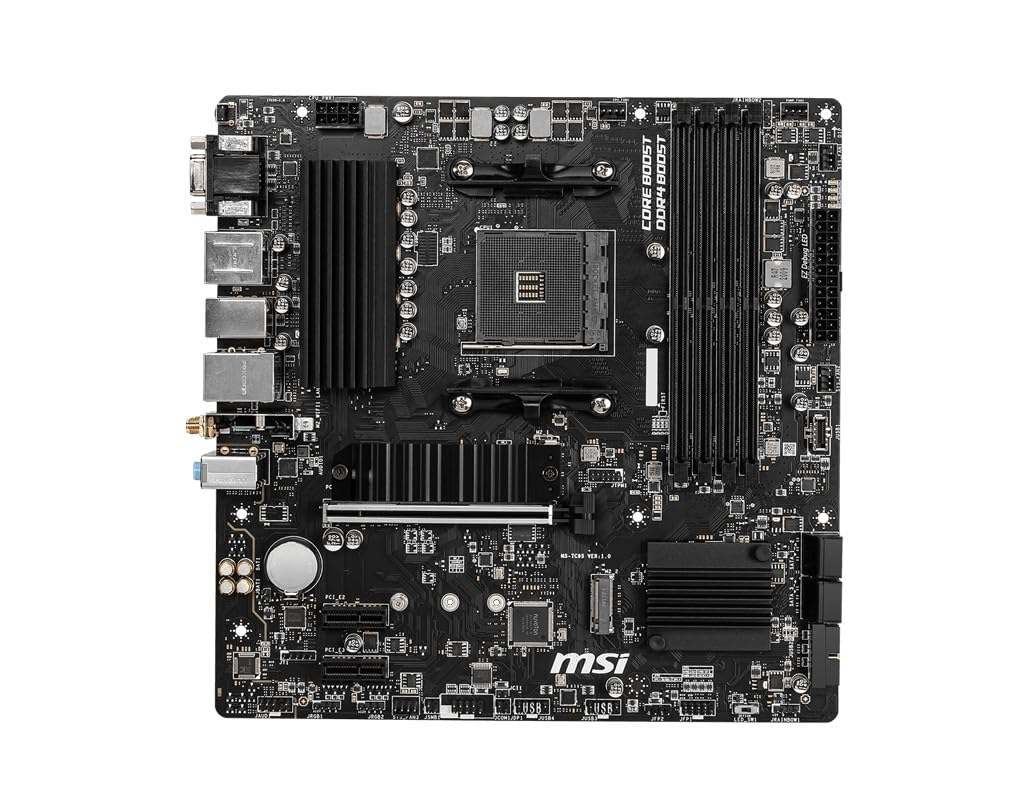



🚀 Power your productivity with MSI’s ultimate Micro-ATX motherboard!
The MSI B550M PRO-VDH WiFi ProSeries motherboard is a compact yet powerful Micro-ATX board designed for AMD AM4 processors. Featuring PCIe 4.0 support, it delivers ultra-fast data transfer speeds and supports up to 128GB of DDR4 memory at 4400 MHz. With built-in Wi-Fi and Bluetooth, plus versatile display outputs including D-SUB, HDMI, and DisplayPort, it offers seamless connectivity and flexibility for professional and gaming setups alike.








| Brand | MSI |
| Product Dimensions | 24.38 x 24.38 x 3.81 cm; 1.1 kg |
| Batteries | 1 AAAA batteries required. |
| Item model number | B550M PRO-VDH WIFI |
| Manufacturer | MSI |
| Series | B550M PRO-VDH WIFI |
| Colour | Black |
| Form Factor | Micro ATX |
| Processor Brand | Intel |
| Processor Type | Athlon MP |
| Processor Speed | 3.4 GHz |
| Processor Socket | Socket AM4 |
| Processor Count | 1 |
| Memory Technology | DDR4 |
| Maximum Memory Supported | 128 GB |
| Memory Clock Speed | 4400 MHz |
| Hard Drive Size | 128 GB |
| Graphics Card Interface | PCI Express |
| Connectivity Type | Wi-Fi |
| Wireless Type | Bluetooth |
| Number of USB 2.0 Ports | 12 |
| Number of HDMI Ports | 1 |
| Number of Ethernet Ports | 1 |
| Voltage | 28 Volts |
| Wattage | 50 watts |
| Hardware Platform | Linux |
| Are Batteries Included | No |
| Lithium Battery Energy Content | 2.6 Watt Hours |
| Lithium Battery Packaging | Batteries contained in equipment |
| Lithium Battery Weight | 2 Grams |
| Number Of Lithium Ion Cells | 4 |
| Number of Lithium Metal Cells | 1 |
| Item Weight | 1.1 kg |
| Guaranteed software updates until | unknown |