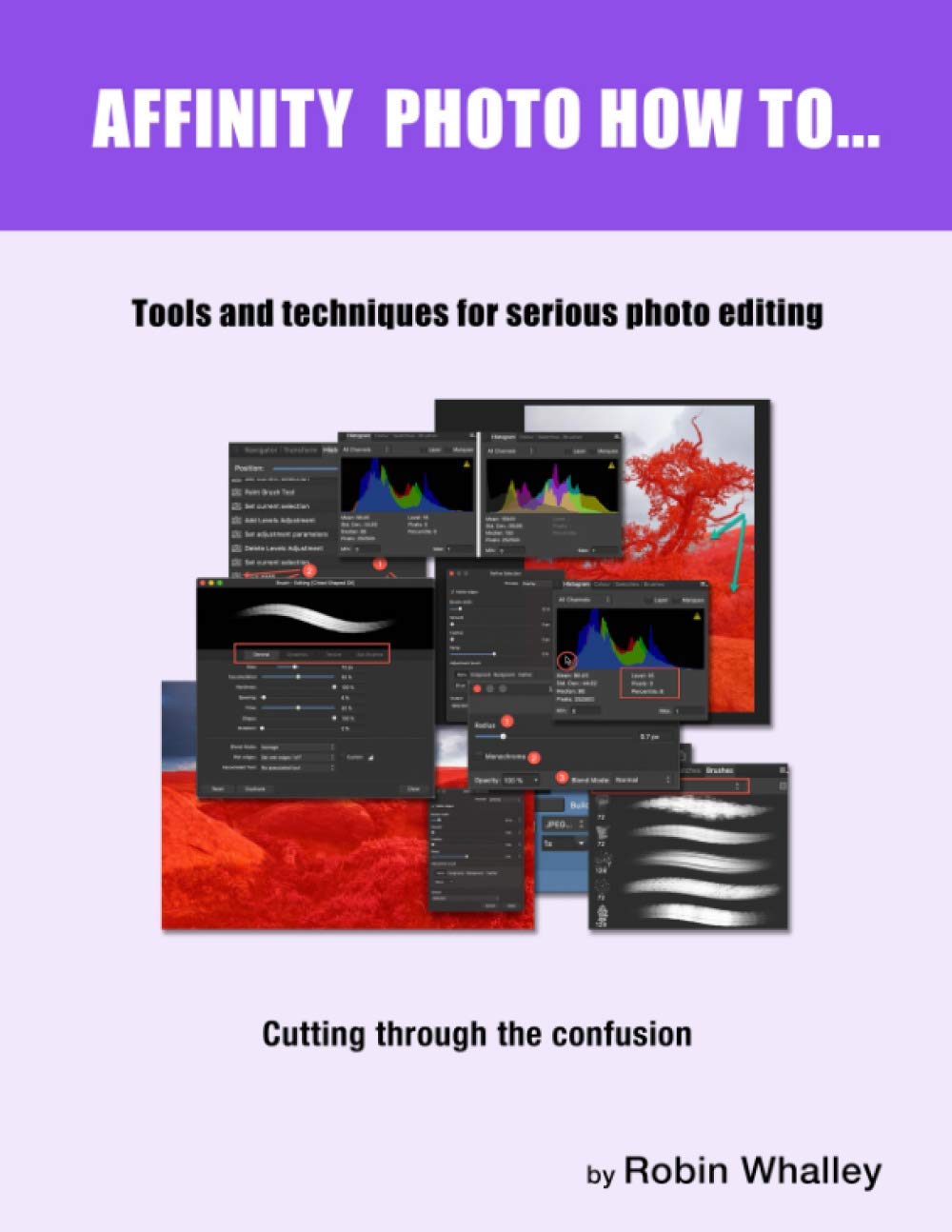
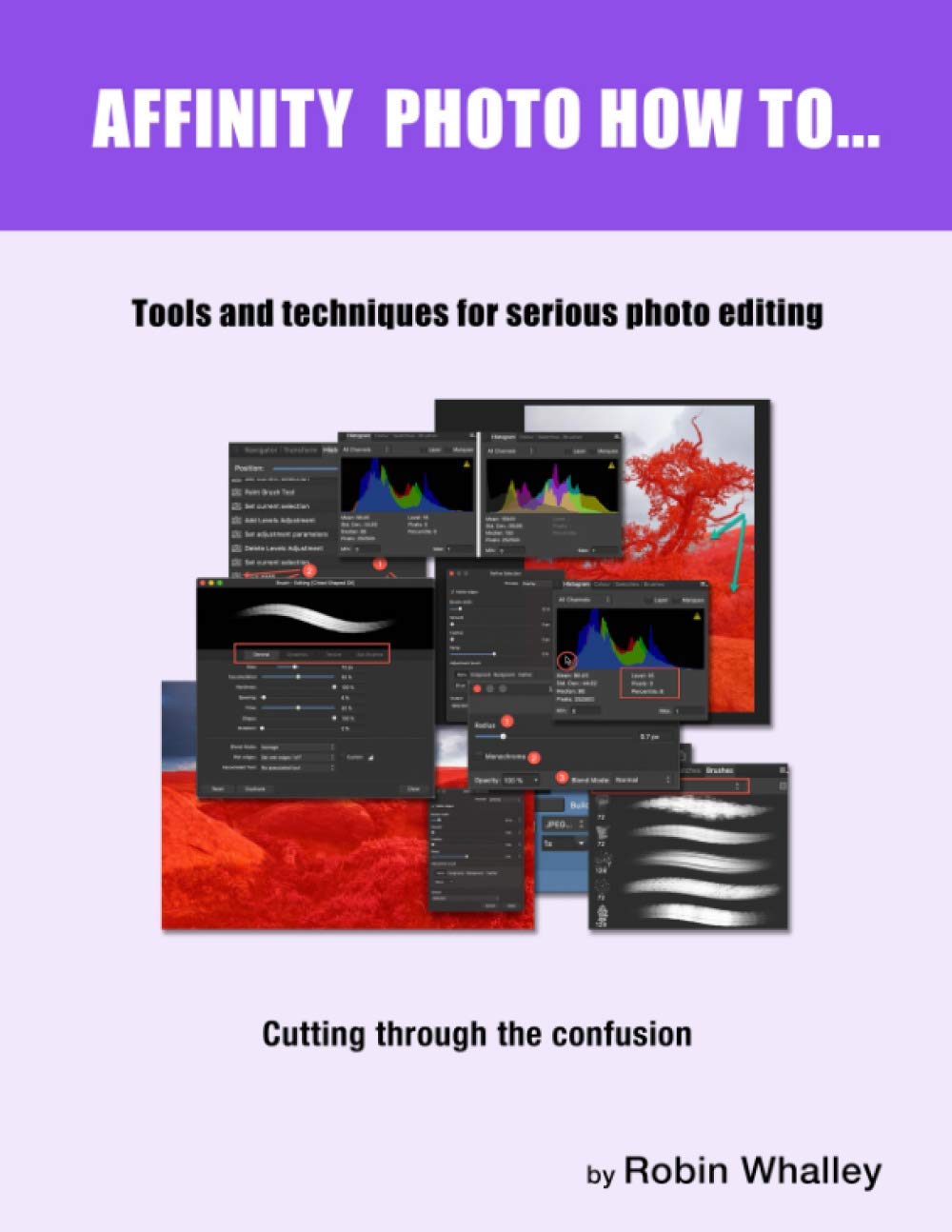

Full description not available
J**N
Love this Author
All of the titles I have purchased by this Author have been exactly what I need. You can download images and work right along with the instructions. I highly recommend his books.
R**K
So far a good read
I’m just learning affinity photo so this has been a valuable resource. I look forward to finishing it.
W**E
INDEX LACKING
I like this book. I gave it 4 stars and not 5 the index is not as helpful as it could be. The index lacks many topics that are in this paperback book making it difficult to quickly find some topics.
T**O
basic but good
good book, basic level content but a good introduction to the software.
R**B
Not what the title indicates
Only read about a third of it, then returned. Even though the author says its not a book for beginners, most of the first third is just that; explaining the interfaces, telling you about what AP contains, etc. but not getting into any serious techniques for photo editing.Don't know if this was added to "fill out" the book, but didn't want to waste more time looking for these techniques and returned it.May be helpful to some, but if you've used AP for any time, not so much.
R**N
Not a help to those who need help
I have bought four books trying to understand Affinity Photo, including three by this author, Robin Whalley. None helped me. I had followed the reviews. Is it possible that this author procured numerous glowing positive reviews from his friends and colleagues? Affinity's own tutorials & help go too fast for me. In the end, however, I find that if I slow them down, stop & start the tutorials, write down the steps, the advice from Affinity does gradually work for me. I'll buy their books. They're expensive, but Robin Whalley's "Step-by-step" is no help at all.
L**O
We used the book as class book
Our computer club used the book for a beginner training via Zoom for teaching Affinity Photo! With images to work was very beneficial for the participants.
J**R
Affinity How to: (book)
very good book, working my way through the exercises!
P**R
Informative & well organized
Definitely recommended for FujiFilm XT-4 owners.
C**F
Excellent and comprehensive book to learn Affinity Photo
As I moved from Photoshop Elements to Affinity Photo I was looking for a book which helps me to get an in-depth understanding on Affinity Photo quickly and well explained. I am very satisfied by what is all covered in this book and how well it is explained. For all exercises there are photos available to download from the homepage, with this dowload material it is easy to go through the exercises and to understand the subject.I also like very much the links to different YouTube Videos from the author which support the understanding of certain topics.I am not a native english speaker but the book is written in such a way that I can follow easily.
A**X
Explains more in depth how to use tools and functions in Affinity Photo
Some years ago I was heavily involved in Photo Restoration with "Operation Photo Rescue" using Photoshop CS 2 and later CS 5.For some unknown reason I have not been able to get Photoshop CS 5 to install on this version of Windows 10 and had been searching for a photo editor to replace it, I have tried many other programs but none provided the capabilities needed.Having in the past used Serif programs I decided to try Affinity Photo - it appeared to have all the features I needed but I had difficulty transposing my knowledge from PS to Affinity Photo, particularly in more in depth operations like saving selections for future use, this book has helped me come to grips with the tools and techniques to achieve these operations.I highly recommend it to anyone making the change to Affinity Photo or wishing to learn the "How To's"
M**R
great follow up to beginers book
This follows on from the beginers book, very well written, diagrams screen shots simple to follow steps, and things to try and do your self to see what effects different things have. If you are new to Affinity Photo 2 as I am then highly reccomend both books.