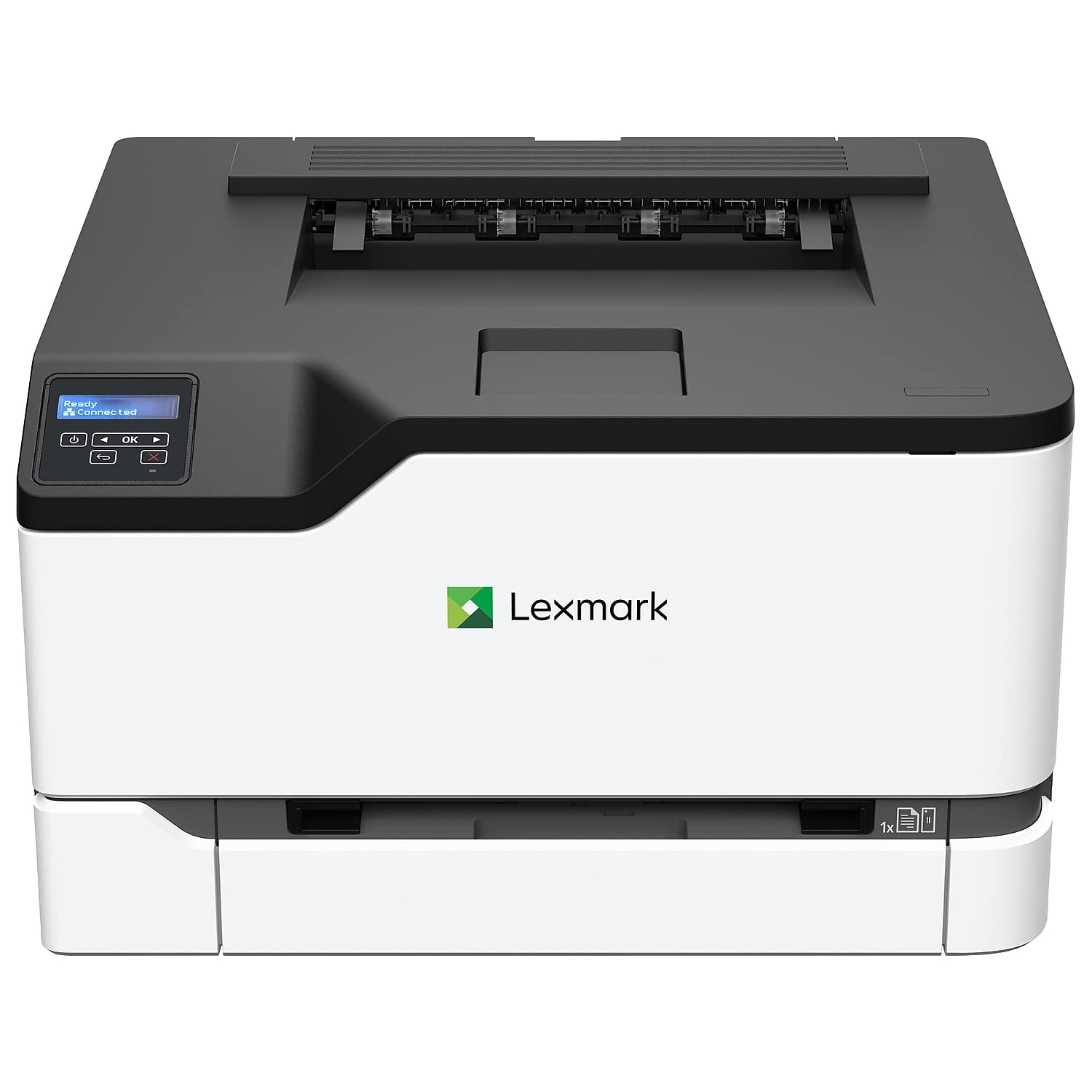
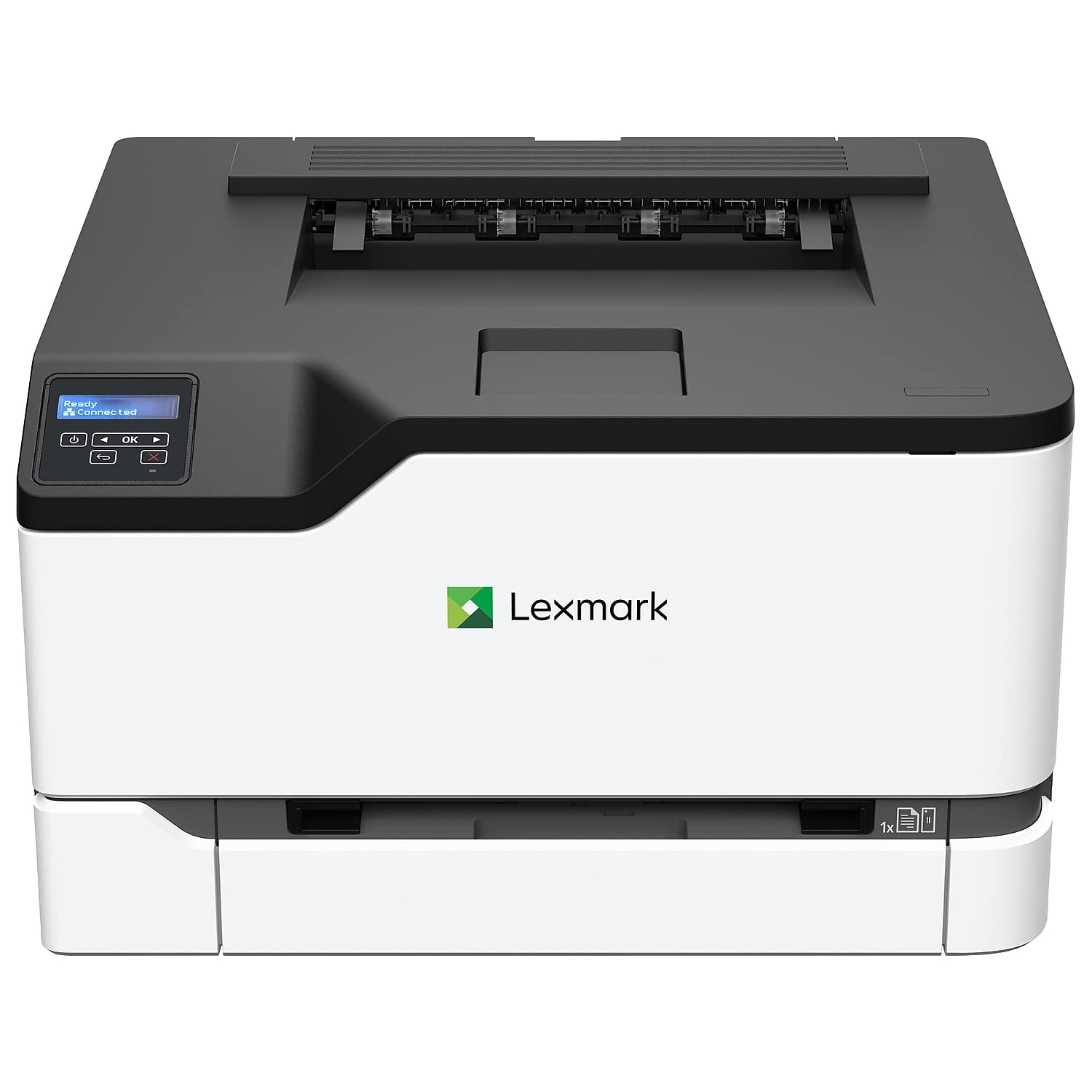




📈 Print Smart, Live Green!
The Lexmark C3326dw is a high-performance color laser printer designed for the modern office. With a print speed of up to 26 pages per minute, automatic two-sided printing, and a robust security system, it combines efficiency with sustainability. Its compact design and mobile-friendly features make it an ideal choice for professionals looking to enhance productivity while minimizing environmental impact.






| B&W Pages per Minute | 26 ppm |
| Color Pages per Minute | 26 ppm |
| Total Usb Ports | 1 |
| Hardware Connectivity | Ethernet, USB 2.0 |
| Connectivity Technology | Wireless, USB, Ethernet |
| Resolution | Black: 4800 CQ (2400 x 600 dpi) |
| Processor Count | 2 |
| Control Method | App |
| Controller Type | Google Assistant |
| Print media | Paper (plain) |
| Scanner Type | Sheetfed |
| Maximum Copy Speed Black and White | 26 ppm |
| Display Type | LCD |
| Compatible Devices | PC, Laptops |
| Printer Type | Laser |
| Additional Features | Auto-Duplex, Portable, Network-Ready |
| Printer Output Type | Color |
| Item Weight | 35.5 Pounds |
| Item Dimensions D x W x H | 15.5"D x 16.2"W x 9.6"H |
| Paper Size | 15.5 x 16.2 x 9.6 |
| Maximum Sheet Capacity | 250 |
| Media Size Maximum | 8.5 x 14 inch |
| Wattage | 395 watts |
| Is Electric | Yes |
| Power Consumption | 385 Watts |
| Duplex | Automatic |
| Dual-sided printing | Yes |
| Color | White, Gray |