Customer Services
Copyright © 2025 Desertcart Holdings Limited
![[Auto-Track & Return] XMARTO 10CH HD PTZ Security Camera System Wireless Outdoor/Indoor, Dual-WiFi 4K NVR with 4X Rotate 2K Home Cameras, 1TB HDD (Plug-in 24/7 Surveillance, WiFi-Relay, WYS3084-1TB)](https://m.media-amazon.com/images/I/61N-CMn4KDL.jpg)









🔒 Secure Your Space, Anytime, Anywhere!
The XMARTO 10CH HD PTZ Security Camera System is a cutting-edge surveillance solution featuring a 4K dual-WiFi NVR and four smart PTZ cameras. With auto-tracking capabilities, night vision, and multiple storage options, this system ensures comprehensive security for your home or business, all accessible via a user-friendly mobile app.



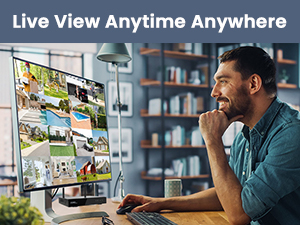

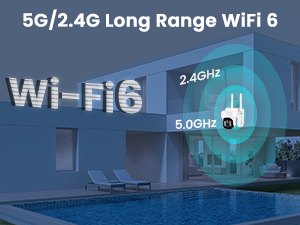
| Manufacturer | XMARTO |
| Product Dimensions | 37.39 x 19.51 x 29.01 cm; 4.36 kg |
| Item model number | WYS60104-1TB |
| Colour | Black |
| Style | Dome PTZ Camera Set 1TB |
| Power Source | Corded Electric |
| Voltage | 12 Volts (DC) |
| Plug profile | Wall Mount |
| Special Features | Wireless, Night Vision |
| Included Components | 1x 12V DC 2A Power Adapter for NVR, 1x 3ft Ethernet Cable, 1x USB Mouse, 1x 10CH 4K WIFI NVR (OTA to latest version to get 10CH), 4x WIFI PTZ Cameras, 1x 1TB Surveillance HDD Preinstalled, 1x User Guide, 4x 12V DC 1A Power Adapters for Cameras, 4x Easy-mounting Brackets |
| Batteries included? | No |
| Batteries Required? | No |
| Item Weight | 4.36 kg |
C**N
Quality
Not good as described .
G**O
Easy to install and connect
Installing the cameras at spots most convenient was not difficult. Since the cameras only need a power hookup to send wireless data to the receiver/recording unit only a two-wire power line was needed once the cameras were secured in place and most lines just needed about ten to twelve feet to be connected to their power source for operation. The cameras give exceptional clarity of picture as seen on the monitor connected to the recording unit. The images during the day and night are very helpful at the station when there may be someone on the premises or near perimeters it makes it easier to give information to others as to time and location of various incidents and these can be snapshot photos or video clips to proper authorities. In power blackout in the area before backup generators can come online the recorder and cameras do function just a little after loss and pick up rather quickly when power is restored. This camera system is useful in setting up a quick temporary unit if needed without the bother of running cables and also serves as a permanent unit with its 30-day storage ability it is convenient to run through logs without having to save data right away and also saves time to look for data on saved logs transferred to other permanent data storage equipment. They work well in varying climate situations. They also are visible and do in most cases keep people from wanting to linger or loiter around the premises without having business on the property. Well, what I am trying to convey is that the system is a good deal and works well beyond expectations so far and has been very handy to have as a tool to show people various things.
G**G
Very good
It was very inconvenient for me to use other types of wired cameras before. Now it is very convenient to install with this kind of wireless network. The picture is also very clear, and a variety of modes can be set. My family thinks it is easy to use and recommending.
C**E
Good capabilities for the price
Pro: good picture quality on pan tilt and zoom camera, no network cabling needed, excellent wireless rangeCons: powered cameras do not seem to be made for outdoor use, human body detection is poor(Side note – I have used and installed other DVR/NVR cameras and systems including DPro, Hikvision, and others)I liked this system because it has its own Wireless camera network. When dealing with a large multi building facility, running wires is impossible. You can wire the NVR to your backbone switch or it can be run wirelessly and then the cameras connect to the wireless network on the NVR not your local WiFi. The range, without the repeater, is very impressive. A repeater is available and easily connects to the NVR without manual configuration.There are wireless/solar cameras that you can get for this NVR, but I just got the wireless ones that require line power. The cameras have a changeable wall/ceiling mount which is nice, but this part of the product could use some revision. When you remove the mount and put it on a wall, the camera and mount top both have open areas to collect water. This is problematic in the winter if water freezes in there as it will break the camera enclosure. I used some of that waterproof “flex-tape” to try to cover over it. Time will tell if that is successful.On normal outdoor cameras, the wire is routed back into the mount and the camera is usually mounted on a jbox. This keeps the wires inside where they are not exposed to weather and cannot be cut. These wires are draped below the camera and then have to be run through some type of penetration so that the connections are inside the building. This camera has a compound cable with an ethernet jack and power connector, so all of those need to be protected. The cable is pretty short, and you need to be sure to have a drip loop on the cable. For a shed with just siding and no insulation or finished wall thickness, I purchased these little electrical fittings from Ace Hardware. I had to ream the inside of one of the pieces to be able to push the ethernet jack through. I then mounted the fitting on the siding tightened it down. Inside the building, I could plug in the power cord and run to an outlet. Doing this on a building that has a 4” or 6” insulated wall is nearly impossible as the cord is very short. I ended up putting a jbox in the wall behind where the camera was mounted.To configure the NVR and cameras, you will need a computer monitor with either an HDMI or standard VGA 15 pin connector and a USB mouse. The local UI is a little clunky when you have to type on the screen computer with your mouse, but for most drop-down fields, it is not difficult and does not take too much time. It finds the cameras instantly without any effort.That said, configuration has some bugs. I tried taking the NVR off DHCP and setting it to a static IP outside the DHCP range. No sequence of setting, saving, and rebooting could get it to change. I gave up and left it on the assigned IP, though I did still disable DHCP. Since it seems to always come up on that same IP, I left it there.The reason that the static IP is important is that I then enabled DDNS. I started with a free name from No-IP, put in the settings and verified it worked. I then contacted my ISP (since I have a managed router) and got port forwarding enabled for port 80 to go to that IP. Once I confirmed it worked, I purchased the DDNS from No-IP. I did try another DDNS (one that was on the drop down, but I don’t remember which) and could not get it to work.I can now use my browser and go to the NVR configuration when not on site. From a security standpoint, I am a little nervous about that, but I did put in a firewall so the NVR is not near anything else. The browser-based configuration is easy, but like the local configuration, does not always work. When asking tech support, they told me not to use the browser-based configuration. Some of the configuration items are counter intuitive, and the names of them don’t make much sense, and there is not much of a manual that explains anything beyond telling you the label on the checkbox on the screen. Remote configuration is one of the primary reasons that I would buy an NVR system, though, so I keep trying.I also set up the PC app and the Android app. The android app is probably the easiest. It installs quickly and did allow me to have several different people create their own accounts and still get access to the camera system. The iPhone app seems to work well, too. The apps are very capable for viewing the cameras live and even has the pan-tilt-zoom ability for those cameras.The app can also get alarms on human body detection. This feature does not work very well. It triggers on everything. I lowered the sensitivity to lowest, and changed it so that it had to see movement for more than 5 seconds. I was still getting hundreds of alarms a day. Next, I removed all areas in the view that had leaves (no more pan and tilting). That helped a lot. I got down to a couple dozen alarms a day. It still seems to trigger on the movement of shadows on the ground from the trees on sunny and windy days and I have not been able to eliminate that. It definitely finds vehicles, humans, and lots of wildlife which I don’t mind at all.I am told there is a firmware update. I have not tried to do that yet, so I cannot tell you how difficult it is and whether it helps any of my issues.The PC app can be used to download the videos from the trigger events along with the time-based videos. Doing it remotely is slow, but I have slow connections on both ends, so that is probably unrelated. You do need to go into the configuration in the app and change where it saves the videos though. The default is in a protected location on your computer hard drive so access to that will be denied. Change it over to “My Documents” or “My videos” and you will be fine.
J**R
Don't waste your money
I WAS happy with this system from May, 2023 when I bought it and installed it. It worked fine for 8 months, until the cold months arrived and now, 8 months later, the cameras won't stay connected or keep the settings. I've tried everything and sent messages to help center and no one replied.Some cams come back on line after a day or two, some never come back on line.I've performed resets and had everything checked out by my Internet provider. One tech thinks the NVR is going out. Either way, I am not a happy customer or fan of this product.Waste of time and money.Update:I've contacted product support multiple times and I just get the runaround. They just keep telling me to perform the tasks as I have done. They won't admit that I have 2 bad cameras.One email asked again for my address so they could send new cameras, but I ask and ask for a shipping tracking number and when I can expect them. Again....NO reply, just keep me in limbo.This has gone on too long. I'll find a better security system and report this xmarto company to the better business bureau and FTC. This so called warranty is a scam!!!
Trustpilot
1 week ago
1 month ago