Customer Services
Copyright © 2025 Desertcart Holdings Limited
Desert Online General Trading LLC
Dubai, United Arab Emirates




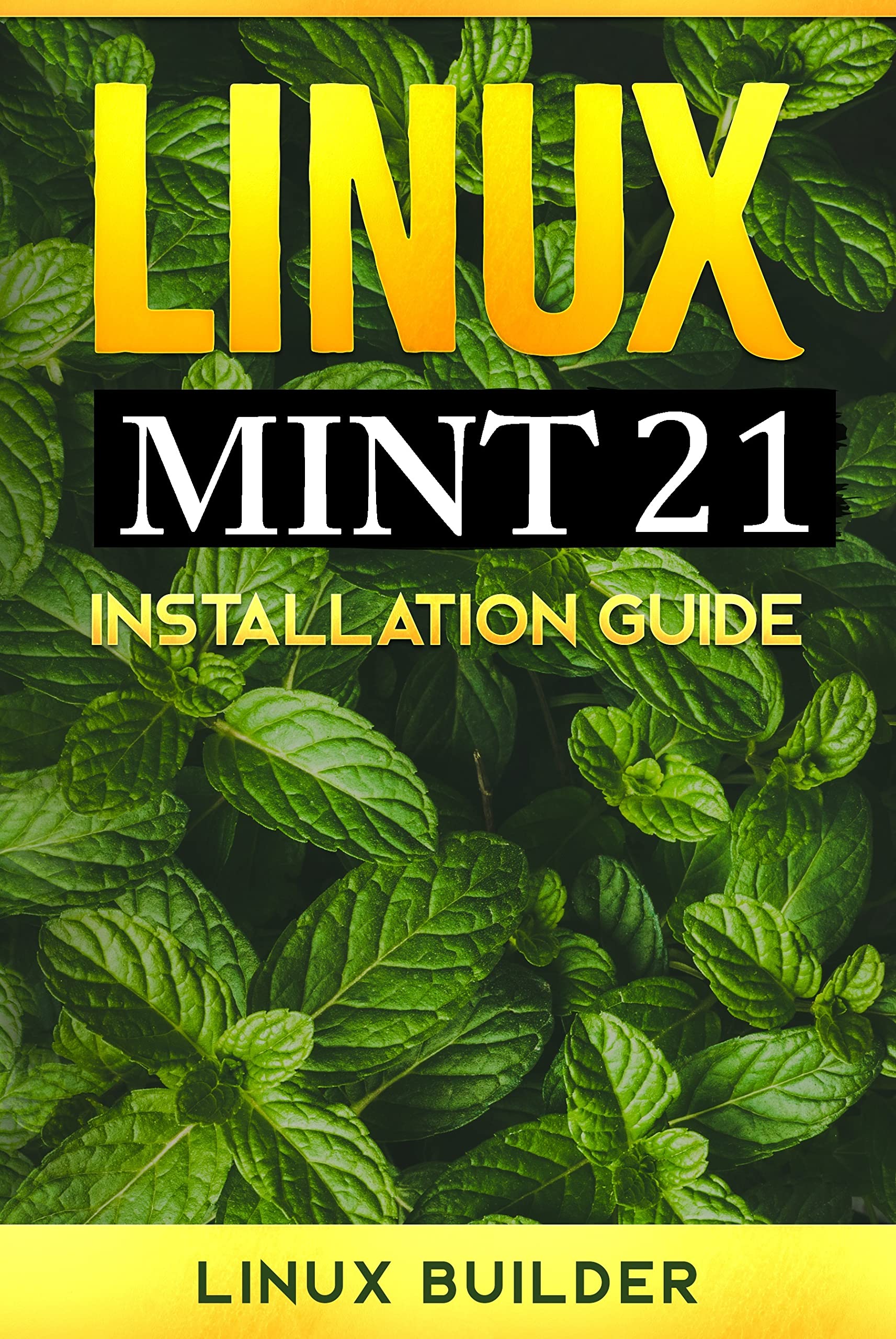

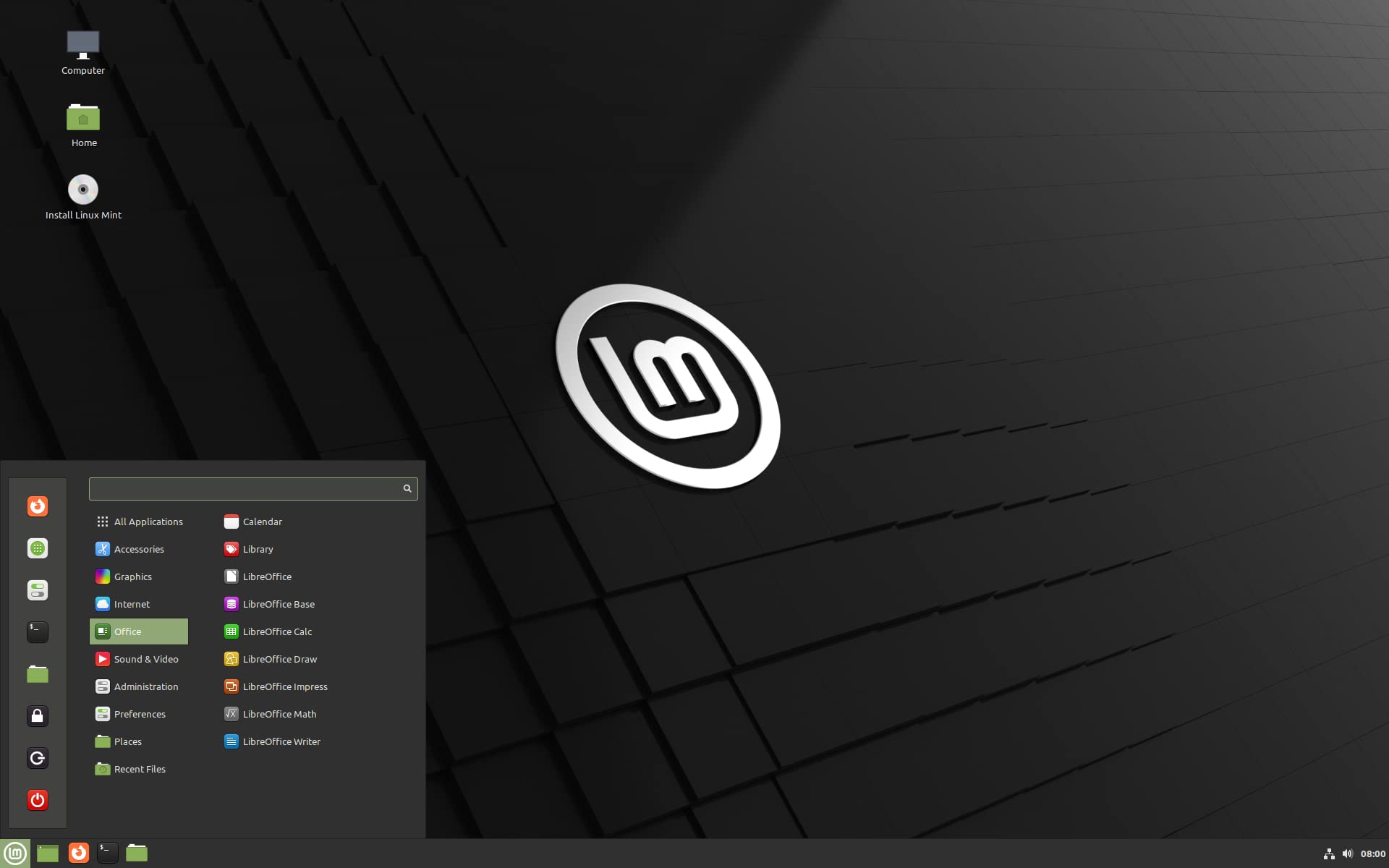
🚀 Unlock the Power of Linux with Ease!
The Learn How to Use, Mint Cinnamon 21 Bootable 8GB USB Flash Drive is your gateway to mastering Linux. Preloaded with Linux Mint 21, this USB stick allows you to boot and explore Linux without disrupting your current operating system. It comes with a comprehensive installation guide, 24/7 email support, and lifetime free updates, making it perfect for both beginners and seasoned users. Compatible with all modern computers, this USB drive is a must-have for anyone looking to enhance their tech skills.
| Flash Memory Type | USB |
| Manufacturer | Linux Builder |
| Hardware Connectivity Technology | USB Type A |
| UPC | 726794394445 726794394438 |
| Item Weight | 0.634 ounces |
| Package Dimensions | 6.14 x 5.71 x 0.63 inches |
| ASIN | B0BDMZ4CMB |
| Country of Origin | USA |
| Date First Available | September 8, 2022 |
C**L
Installed from 19.3 Easily
I come from the days of extremely user friendly Microsoft installs. Linux Mint OS is the easiest to for a novice like myself but only using the USB first boot up method.Once you get your computer to boot the USB it’s a breeze OS install. At first I wanted a dual system with older system to remain but that was a little too complicated the partioning so I chose to replace 19.3 with 21.0.The time consuming part was learning how to get into the bios on my DELL Precision Workstation. All I had to do was Google the question that it was the F2 key on my system keyboard.It was worth the money and I do recommend this especially for those who don’t have the time to fiddle around installing a new OS version.
S**6
was not a bootable usb
This product did not work because, as a computer expert shared with me, it is not bootable. That means it wont work to install Linux Mint.
W**N
installed and works good
The linux mint is on the stick and installed without any problems the installation sequence easy to follow. I installed on a laptop as a single program on the disk and it wrote over windows and works fine. Works good no longer have all the hang delays using windows.
G**D
.Want I What It Is
.Os Bed ITp Switch Possibly To Looking
M**E
Very good way to install linux
Installation was an ease.
V**Y
Read the fine print
Does not boot as others had mentioned. I discovered that the computer/laptop must be able to boot in 'legacy' mode. Newer systems like I have (Alienware M17 R5) do not support legacy mode only UEFI boot option. In the brochure included it states 'This USB will only work in legacy mode'.
D**N
NEVER TOO OLD TO LEARN!
No problems, simple and easy to use. Linux is the way to go and fun to use, and I'm 75 years old!
E**S
To Be Fair...Maybe Just My PC
Didn't work for me. However, I've had trouble with this PC before when installing new media. To be fair. Useless for me. I will have to do something different. Not asking for money back though, as it might just be me.
Trustpilot
3 weeks ago
1 month ago