Customer Services
Copyright © 2025 Desertcart Holdings Limited


🚀 Elevate Your Network Game!
The DrayTek Vigor 2763ac is a high-performance wireless router designed for small businesses, featuring AC1300 wireless connectivity, built-in VDSL modem, and four Gigabit LAN ports. It offers advanced network management, robust security features, and seamless integration with DrayTek's Mesh technology for optimal performance.


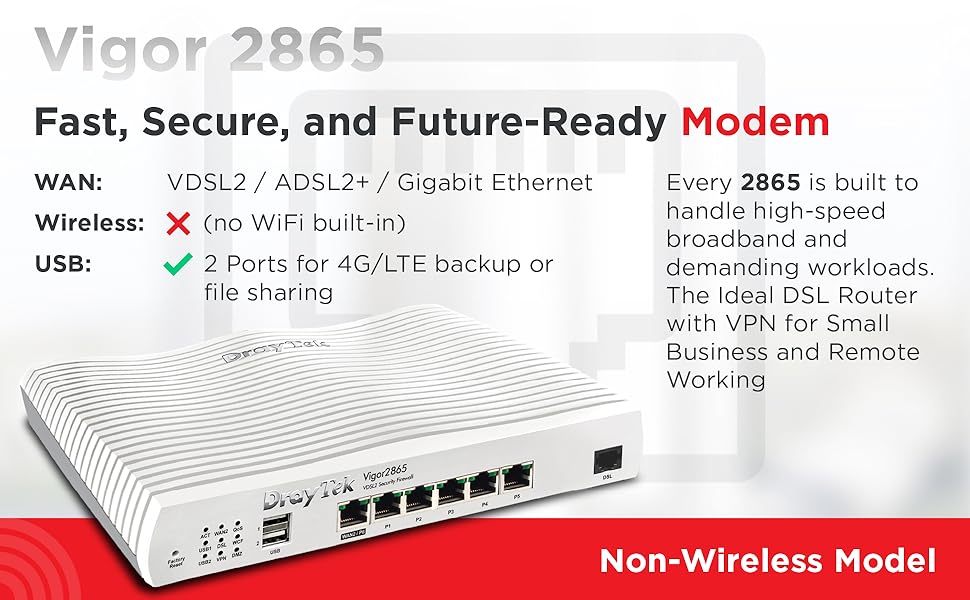

Trustpilot
1 month ago
1 month ago
5 days ago
1 month ago