Customer Services
Copyright © 2025 Desertcart Holdings Limited
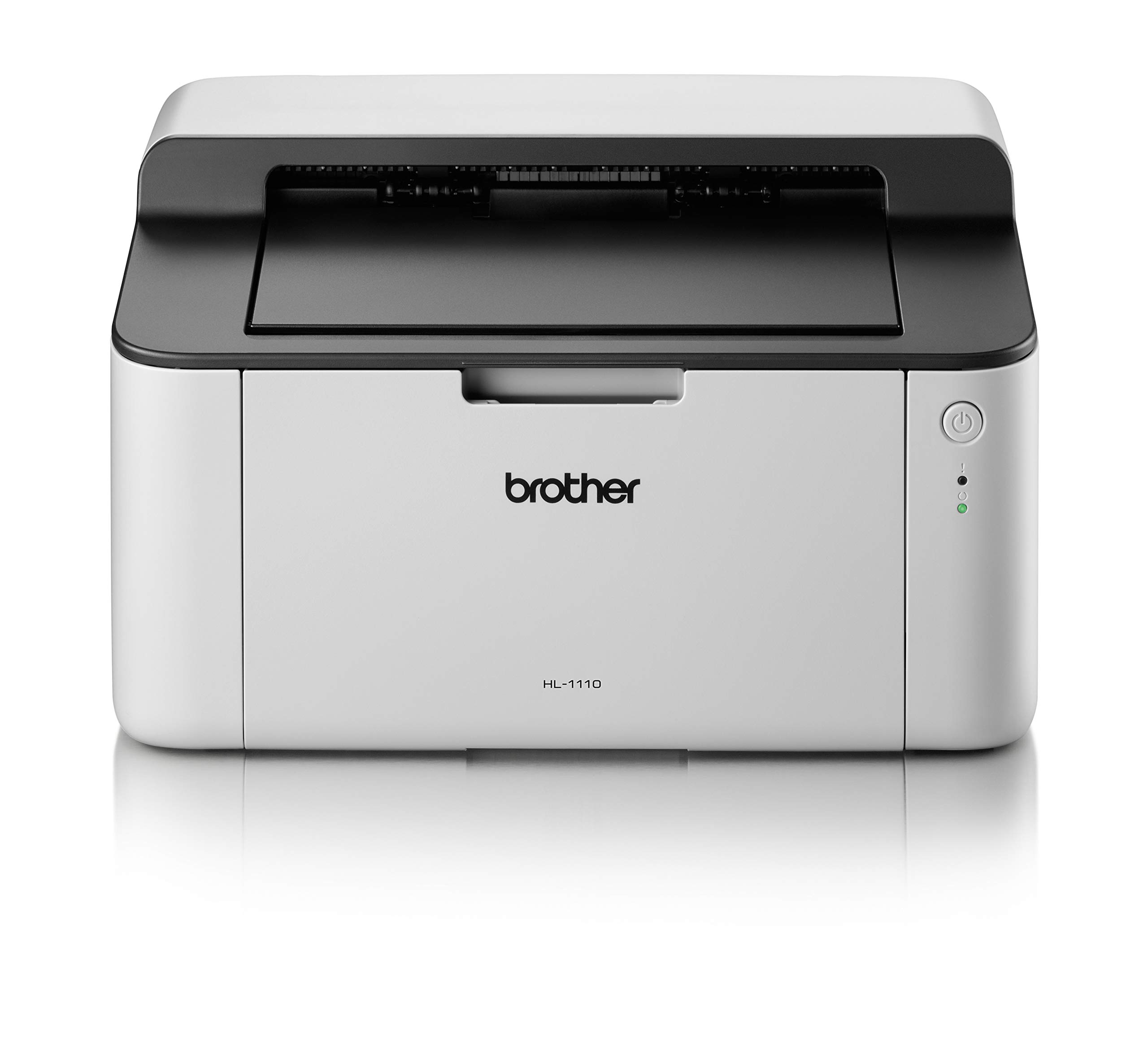
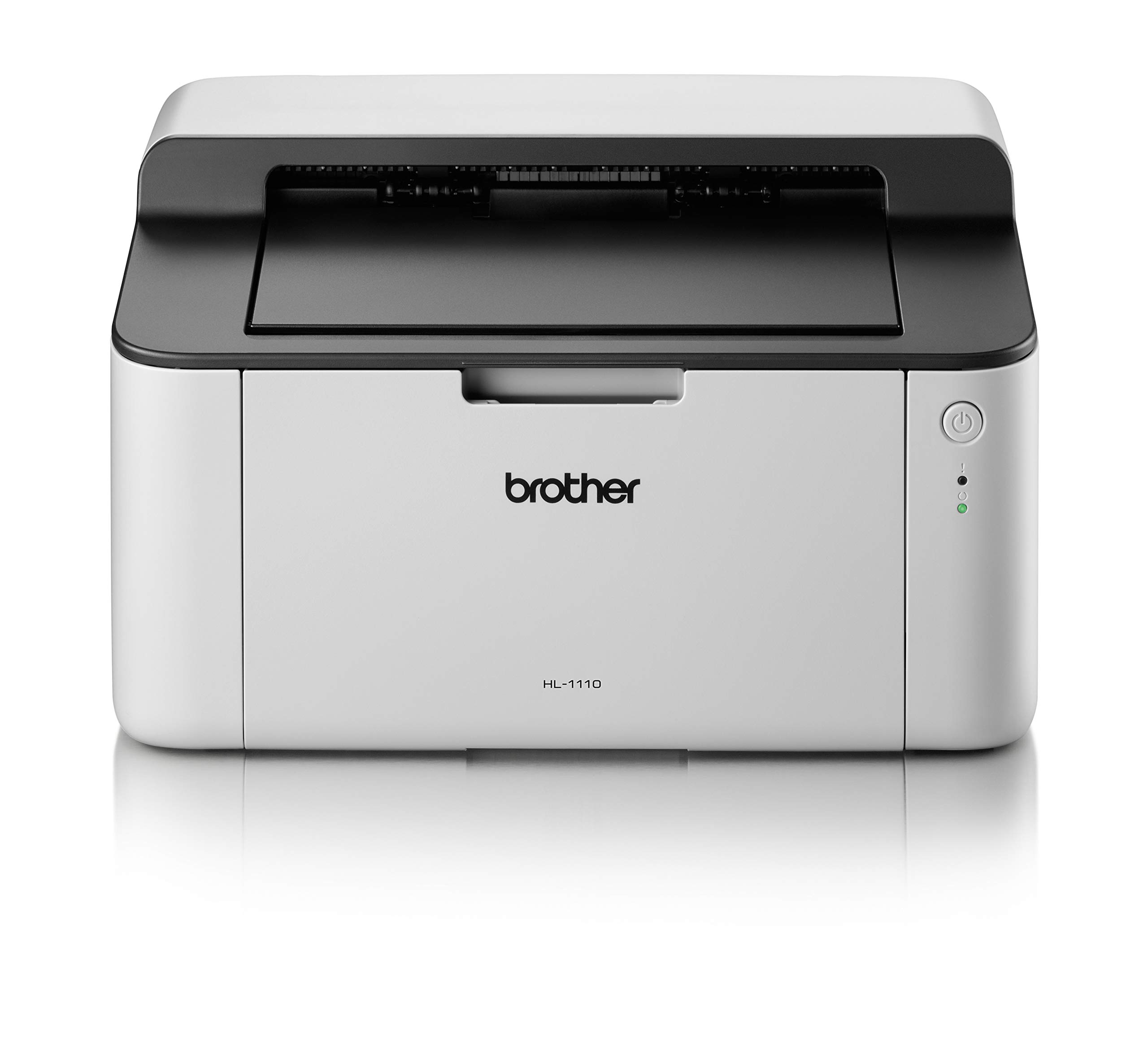
🖨️ Print smart, print fast — your compact productivity partner!
The Brother HL-1110 Mono Laser Printer is a compact, single-function A4 printer designed for home and small office use. It delivers sharp monochrome prints at speeds up to 20 pages per minute, supported by a 150-sheet paper capacity to minimize interruptions. Equipped with USB 2.0 connectivity and compatible with Windows, Mac, and Linux, it includes a 700-page inbox toner and uses genuine Brother supplies for consistent quality and low operating costs.















| Controller type | Push Button |
| Maximum Supported Paper Size | A4 |
| Power consumption | 380 Watts |
| Included components | Printer, UK 3-Pin AC adapter/power supply cable, Product safety guide, Software disc, User guide, Warranty card, Quick setup guide, Inbox toner |
| Print media | Envelopes, Paper (plain) |
| Scanner type | Sheetfed |
| Max input sheet capacity | 150 |
| Max copy speed (black and white) | 20 ppm |
| Compatible devices | Laptops, PC, Smartphones, Tablets |
| Maximum colour print resolution | 600 x 600 dpi |
| Sheet size | A4 NA |
| Maximum black and white print resolution | 600 dpi |
| Warranty type | Limited Warranty |
| Colour depth | 1 bits_per_pixel |
| Dual-sided printing | No |
| Maximum copies per run | 150 |
| Wattage | 380 watts |
| Product Dimensions | 9.37 x 13.39 x 7.44 cm; 4.49 kg |
| Batteries | 1 Lithium Ion batteries required. |
| Item model number | HL1110G1 |
| Manufacturer | BROTHER |
| Form Factor | Printer |
| Processor Count | 1 |
| RAM Size | 1 MB |
| Computer Memory Type | DDR3 SDRAM |
| Number of USB 2.0 Ports | 1 |
| Voltage | 1 Volts |
| Hardware Platform | PC |
| Operating System | Windows, Mac, Linux |
| Are Batteries Included | No |
| Lithium Battery Packaging | Batteries only |
| Lithium Battery Weight | 0.19 Grams |
| Number Of Lithium Ion Cells | 1 |
| Number of Lithium Metal Cells | 1 |
| Item Weight | 4.49 kg |
| Guaranteed software updates until | unknown |
Trustpilot
1 month ago
3 weeks ago