









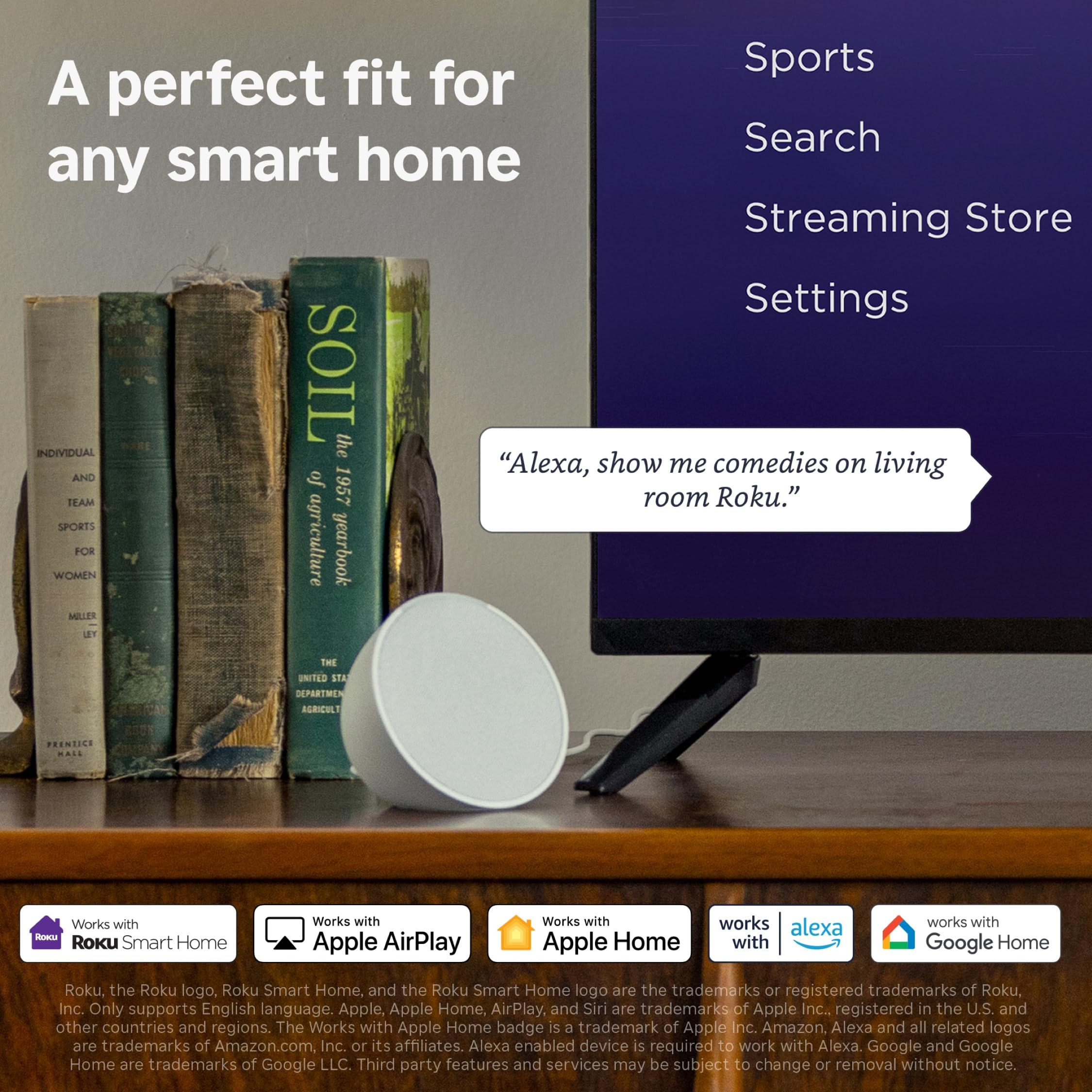


🔥 Elevate your binge game with 4K clarity and voice control magic! 🎬
The Roku Streaming Stick 4K delivers ultra-sharp 4K UHD streaming with Dolby Vision and HDR10+ for vibrant picture quality. Its long-range Wi-Fi keeps your entertainment smooth anywhere in your home, while the voice remote consolidates TV and Roku controls for effortless navigation. Compact and portable, it fits discreetly behind your TV and offers access to 500+ free live channels plus all top streaming apps, making it the ultimate all-in-one streaming solution.


| Color | Black |
| Video Codec | H.265 (HEVC) |
| Connectivity Technology | Wi-Fi |
| Controller Type | Remote Control, Voice Control |
| Compatible Devices | TV |
| RAM Memory Installed | 1 GB |
| Connector Type | HDMI |
| Memory Storage Capacity | 16 GB |
| Internet Applications | Netflix, Prime Video, Pandora, Hulu, Vudu |
| Resolution | 4k |
| Form Factor | TV Stick |
| Video Output Resolution | 4K UHD (up to 2160p at 60fps) |
| Additional Features | Dolby Vision, TV Control |
| Item Weight | 0.9 Ounces |
| Item Dimensions L x W x H | 3.7"L x 0.8"W x 0.45"H |
P**T
Great systems fairly priced and easy to use
Easy to set up and easy to navigate. Seems to have better connectivity than even new smart TV sets. We use them for streaming our kids/grandkids sporting events via Game Changer and they work better than the smart TV systems. Easier to install new apps than on smart TV's in our experience, and can arrange apps on screen as preferred.
K**R
The Best Roku Device Yet
This is a review of the Roku Streaming Stick 4K.Pros: Ease of use is top-notch with this Roku stick. All you have to do is plug it into the HDMI port on your TV, plug in the power supply, connect it to your wireless internet, and download your favorite apps. If you already have a Roku account, you simply log in, and all of your apps appear. Then you need to log in to each app to connect them to your account. In terms of performance, this little unit is lightning fast with an awesome 4K picture and plenty of memory. The remote feels great in your hand and is also very easy to use. The price point for the amount of tech you’re getting here is unreal. Ultimately, if you’re like me and you are traveling regularly, having a Roku stick like this is a lifesaver for bringing the TV comforts of your own home on the road. Or then again, just use this unit at home.Opportunities: If you purchase/pay for apps on the Roku and later try to log in to that particular app outside of Roku, your account may not show up. Had this happen to me with Peacock, where I couldn’t log in on another device. So, the lesson here is just to use Roku, and everything is smooth.Overall: This is the best Roku device yet, and at this price point, picking one up is a no-brainer.
A**S
Great value for the money
My cable bill was just getting to be too much for what I used.People recommended the Roku streaming stick. So, being it was only $30 on Amazon, I gave it a try.Understand you get a lot of free programming, but mainly old movies and TV sitcoms. You'll want to add things you like like NFL, Nascar, TNT, USA Network, Fox News, and these all cost extra. Some providers have a lot and cost almost as much as your cable, so choose carefully. I'm leaning towards SlingTV.Setup was easy, following the on screen instructions. It does take a while because it seems to require a million steps but it's worth it. The picture quality is stunning! For that tiny stick, it does a bunch. My bedroom TV had only one HDMI port, in use by the DVD, so I added a switch and a splitter for USB (power). I wish I did this years ago.
J**N
Big TV Upgrade in a Tiny Stick
The Roku Streaming Stick 4K turned my “regular TV” into a full-blown entertainment powerhouse.Setup was ridiculously easy—plug it in, connect Wi-Fi, and within minutes I was flipping through shows like I had a brand-new smart TV. The 4K with HDR and Dolby Vision is stunning—colors pop, details shine, and even old reruns look like they got a fresh coat of polish.The voice remote is a lifesaver. Instead of typing like I’m sending a text on a flip phone, I just say what I want, and boom—there it is. The long-range Wi-Fi is no joke either. My router’s across the house, and the stream is still buttery smooth with zero buffering meltdowns.And the free & live TV? Game-changer. Hundreds of channels at my fingertips without spending a dime. Suddenly I’ve got more options than I have time to watch (sorry productivity).In short: sleek, fast, and feature-packed. The Roku Streaming Stick 4K is like giving your TV a rocket booster—simple, powerful, and way too fun to put down.
K**Y
Great Streamer, short lived remote
This replaced a Roku 3 on our older 1080P Visio TV, and the stick works great. Much speedier than the aging older Roku. 4K was overkill but hopefully it will come in handy as a backup for the other TVs including 4K to 720P.Unfortunately the remote died in less than 3 months. Even though the last battery report was around 90% I tried new batteries with no change. I replaced it with a Roku Voice Remote Pro, quicker than a warranty exchange, which cost a significant part of the Stick's price. We've had multiple Roku devices in the past, a couple 3s, several TCL Roku TVs, and an Insignia and this is the first remote to go to electronic heaven. I'd attempt to get it replaced but it's probably not worth the effort of trying a warranty claim of questionable success and shipping it back for replacement.
I**.
WORKS WITH SPECTRUM TV APP!!! Rokus are great with the best balance of value/features/services/Apps!
I love the Roku lineup because besides all the Roku streaming resources and apps, they ALSO support the Spectrum TV app, which lets you use any HDMI display device (This sometimes means computer monitors!) as a TV to receive standard programming like one of their official "Xumo StreamBox" devices. Spectrum gatekeeps this app to only certain ecosystems, and unfortunately, the Amazon FireStick is NOT one of them, hence this purchase.The positive is that you OWN this device and don't need to pay monthly fees to RENT a streaming widget from Spectrum. I also use this for several apps like PLEX, Crunchyroll, and YouTube, but SpectrumTV was the "killer app" for me.Just remember that this is not compatible with Amazon's "wireless home theater" choices, so if (like me) you switched from a FireStick to a Roku, you'll need to figure out something else for the audio. It DOES support Bluetooth devices, so that works as a replacement for the nearby speakers but I don't think it sends surround data. If you send the audio from the TV and not the Roku, you'll probably have more flexibility.I love it and it it saves me money letting every family member have a TV in their room without needing to rent NINE Spectrum devices for $10/month EACH, and it's easy enough to use with a simple remote that has also paired with all the TVs I have very quickly. My Techno-Challenged Mom that lives with me loves the friendly interface and ease of navigation.If you don't have a 4K TV, that's fine, and you can probably get a lower-tier Roku, but this one has a processor that's a bit more powerful, so I feel like it doesn't lag or stutter as you move around and it loads the content more quickly with better WiFi support.
Trustpilot
1 day ago
2 weeks ago