Customer Services
Copyright © 2025 Desertcart Holdings Limited


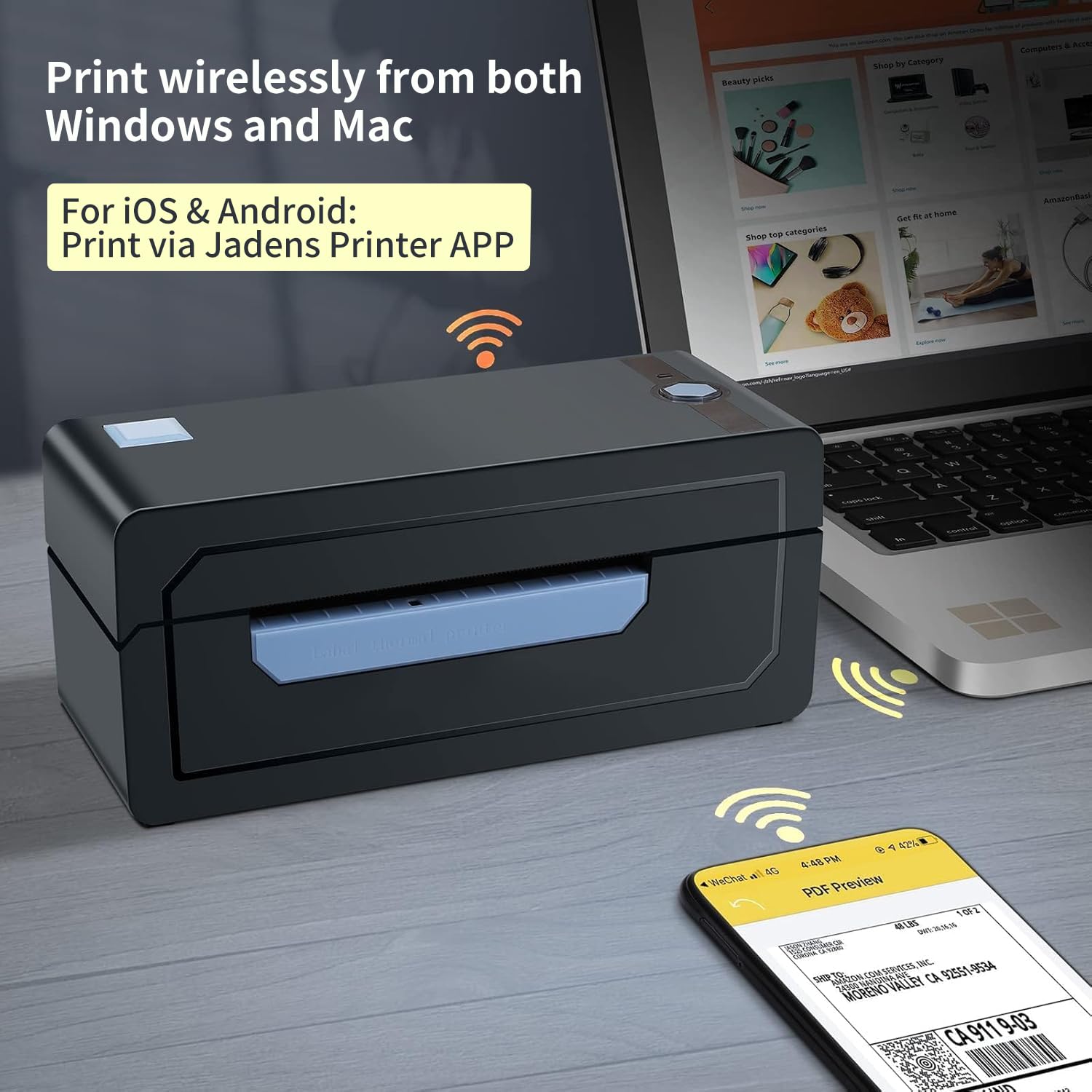




🚀 Print Smarter, Ship Faster, Scale Bigger!
The JADENS Bluetooth Thermal Shipping Label Printer is a compact, wireless 4x6 label printer featuring a high-tech Japanese thermal print head with 203 DPI resolution. Compatible with Android, iPhone, Windows, and Mac, it supports Bluetooth and USB connections, making it ideal for small business owners selling on platforms like eBay, Amazon, Shopify, and Etsy. Its inkless thermal technology ensures clean, fast, and cost-effective label printing, backed by easy setup and reliable customer support.












| ASIN | B099MLDBKJ |
| Additional Printer functions | Print Only |
| Best Sellers Rank | #1,057 in Office Products ( See Top 100 in Office Products ) #6 in Desktop Label Printers |
| Closure | Adult Sex Toys for Women 88 |
| Color Depth | 1 Bits |
| Compatible Devices | Smartphones |
| Control Method | Remote |
| Customer Reviews | 4.4 4.4 out of 5 stars (8,430) |
| Date First Available | July 16, 2021 |
| Dual-sided printing | No |
| Duplex | simplex |
| Global Trade Identification Number | 00198168519592 |
| Hardware Interface | Bluetooth |
| Included Components | Adult Sex Toys for Women 88 |
| Ink Color | Black |
| Item Weight | 3.83 pounds |
| Item model number | JD268BT-CA |
| Manufacturer | JADENS 007 |
| Manufacturer Part Number | JADENS 007 |
| Material Type | Adult Sex Toys for Women 19 |
| Max Copy Speed (Black & White) | 6.57 ppm |
| Max Input Sheet Capacity | 50 |
| Max copy resolution black-white | 203 |
| Max copy resolution color | 203 DPI |
| Maximum Black and White Print Resolution | 203 |
| Maximum Color Print Resolution | 203 x 203 DPI |
| Maximum Media Size | 4 x 6 inches |
| Model Series | 268 |
| Number of Items | 1 |
| Number of Trays | 1 |
| Number of USB 2 Ports | 1 |
| Output sheet capacity | 50 |
| Print media | Labels |
| Printer Ink Type | thermal |
| Processor Count | 1 |
| Product Dimensions | 9.06 x 5.91 x 5.91 inches |
| Series Number | 268 |
| Shape | Adult Sex Toys for Women 88 |
| Sheet Size | Circle label, 4×6, 3×3, 3×2, 2×1 Inches |
| Size | 4×6 |
| Smart Home Compatibility | Smart Home Compatible |
| Specific Uses For Product | Adult Sex Toys for Women 88 |
| Supported Media Sizes | 4 x 6 inches |
| Total USB Ports | 1 |
| UPC | 198168519592 |
| Warranty Type | Adult Sex Toys for Women 88 |
M**K
Great little printer so far.
This seems like a solid printer. Setup was easy. Printed my first label in under 5 mins. Would have been quicker but the app wouldn't send me a verification code to log in. Logged in as guest and it literally took seconds. Connected immediately over Bluetooth. Labels self aligned perfectly. Print quality was good and fast. It's small enough to use on the go, just note that it plugs into the wall. Overall it has been well worth the price and I can easily recommend it. Side note: some review videos I watched showed the paper stand from the last photo as included but It did not come with it. Not worried as it doesn't say that it does and I planned to 3d print my own stand anyways.
K**A
Excellent Printer for Small Business Owners – Reliable, Fast, and Easy to Use!
I’ve been using the JADENS Bluetooth Thermal Shipping Label Printer for a few weeks now, and it has exceeded all my expectations! As a small business owner selling on platforms like eBay and Etsy, I needed a reliable, easy-to-use printer to create shipping labels. This printer has been a game changer. Setup & Connectivity: The setup was a breeze! It connected seamlessly to both my IPhone and Windows laptop via Bluetooth, and I had my first label printed within minutes. It’s incredibly user-friendly, and I didn’t even need to download extra drivers on my laptop – it just worked right out of the box. Print Quality & Speed: The print quality is sharp and clear, with crisp barcodes and text. The printer can handle 4x6 shipping labels, which is exactly what I need for It’s fast too – it prints labels quickly without any lag or delays, saving me time during my busy shipping days. Compatibility: This printer works perfectly with all my selling platforms. I’ve used it with eBay, Shopify, and Etsy with no issues. It also pairs well with shipping services like USPS, UPS, and FedEx. making it versatile for a wide range of business needs. Cost-Effective: The thermal printing technology means I don’t have to worry about buying ink, which is a huge plus! The labels themselves are affordable, and the cost savings on ink cartridges make this an even better investment for my business. Overall: I highly recommend the JADENS Bluetooth Thermal Shipping Label Printer for anyone who needs a reliable, fast, and affordable shipping label printer. It’s perfect for small business owners or anyone who ships frequently. This printer has made my order fulfillment process so much easier and more efficient!
S**M
⭐️⭐️⭐️⭐️⭐️ Great Label Printer for Resellers
Part-time reseller here, and I honestly love this JADENS Bluetooth Thermal Shipping Label Printer. Setup was super easy, and it connected without any headaches. The printer itself feels sturdy and well-built, not cheap or flimsy at all. Printing quality is solid and does exactly what I need for shipping labels across eBay, Amazon, Etsy, and more. It’s been a huge time-saver for my workflow. One important tip: use good-quality label paper. I highly recommend buying labels from Amazon from a reputable seller. I tried some cheap ones from Temu and the print quality wasn’t great—the paper was too thin and definitely made a difference. Once I switched to better paper, the prints came out perfect. Overall, great printer and a very good investment if you’re selling online. Highly recommend! 📦🖨️
J**Y
Ditch the Ink, Ditch the Wires. Total Game Changer
We ship a lot of packages and this printer is so easy. I was so over my old inkjet printer—it wasted labels, ran out of expensive ink, and the cables were a nightmare. This JADENS thermal printer fixed literally all of that. The Bluetooth feature is the reason I bought this, and it works flawlessly. Setup took maybe five minutes, and now I can print directly from my computer. The printer is compact and doesn't take up much room on my desk.
K**O
Finally a printer that works!!
I FINALLY found a 4x6" label printer that will print eBay labels directly from eBay!! I tried 3 other printer brands before trying this one from Jadens. It still took me a little bit to figure out, but mainly because I needed to change 1 simple setting on the eBay page. I had the same issues with the other printers too, where the label was always printing sideways. I couldn't figure it out! Not until watching the helpful video from Jadens was I able to get it to line up correctly! Man, I was getting frustrated!!! So, the setup for this printer is very easy. I am using a Windows laptop and printing via bluetooth. The instructions provided with the printer and in ENGLISH and easy to understand. Once plugged into my computer all I needed to do was go to the Jadens website and download the proper driver for bluetooth connection. It downloaded and installed quickly. Then I went to my computers settings and added a new device. Bam! It was there. Then, I went to eBay to print an old label. Here is what took forever and I wasted 9 labels trying to get it to work properly. Jadens has a FAQ section on their site. On there they have a video showing you how to change the setting on eBay to make the labels print on a 4x6" label. I have been using 8.5x11" sheets for 20+ years on my inkjet printer so I never needed to change this setting. So, when you are at the print a label screen on eBay where you input all the dimensions and weight of the package, look at the column on the right side of your screen. Next to the section that says "Print format" click "change". In there make sure the box for PDF is clicked and 4x6" is also clicked. Check the preview and print the sample label. It should work flawlessly. Click save and it should remember this setting going forward. Hopefully this helps at least one other person get started with printing on ebay! I tried 3 other printers and had to return them. Hopefully this will help save someone else some time. Overall, so far, this printer is nice. Seems fast, and prints perfectly. Thanks for the super east setup!! Also, no need to use a special label app like other printers out there.
L**N
Great quality
This printer was easy to setup and prints out way better than another thermal printer I had. Great quality and connects via Bluetooth also.
C**S
All i can tell you is this thing is super easy to use. App is very user friendly. Prints are clear. Works flawlessly and glitch free. I'm very glad I came across these printers and made this purchase. No more paying $1 a print for my shipping labels. As for how it holds up long term, I can't say as I've only had for couple days. But, seems to be of good quality, not some cheap piece of garbage. I recommend this 10/10
J**.
After comparing multiple products in the same category went in for Jadens thermal shipping label printer. But it exceeded my expectations, the print quality is amazing and when I was struck in the installation I quickly sent a messege in whatsapp to the support team. Within couple of seconds I received the reply with the correct steps. Anybody can sell a product but the after sales support is very important. If you are looking to buy a shipping label thermal printer go for Jadens. They will not disappoint you.
A**L
The product is great, easy to use High quality printing Great post sale support
R**R
This label printer earns its keep from the first job. Setup is refreshingly easy. Pair it, load labels, and you are printing in minutes without fiddling or frustration. It feels designed for people who want results, not a weekend project. Speed is excellent. Labels fly out cleanly and consistently, keeping pace with busy dispatch sessions without slowing you down. Print quality is sharp and reliable, with barcodes and text coming out crisp and perfectly readable every time. No smudging, no guessing, no reprints. Printer performance is solid across long runs. It stays steady, accurate, and dependable, even when you are hammering through batches. Compatibility is a big win too. Android, iPhone, Windows, and Mac all play nicely, and it works smoothly with the major shipping platforms without drama. Wireless connectivity is stable and dependable. Bluetooth connects quickly, stays connected, and just works in the background while you focus on getting parcels out the door. For the price, the value for money is excellent. This is a proper productivity upgrade. I thank this printer. My parcels thank this printer. Dispatch day feels strangely calm now. Long may it print.
P**.
Klappt super!
Trustpilot
2 days ago
4 days ago