Customer Services
Copyright © 2025 Desertcart Holdings Limited
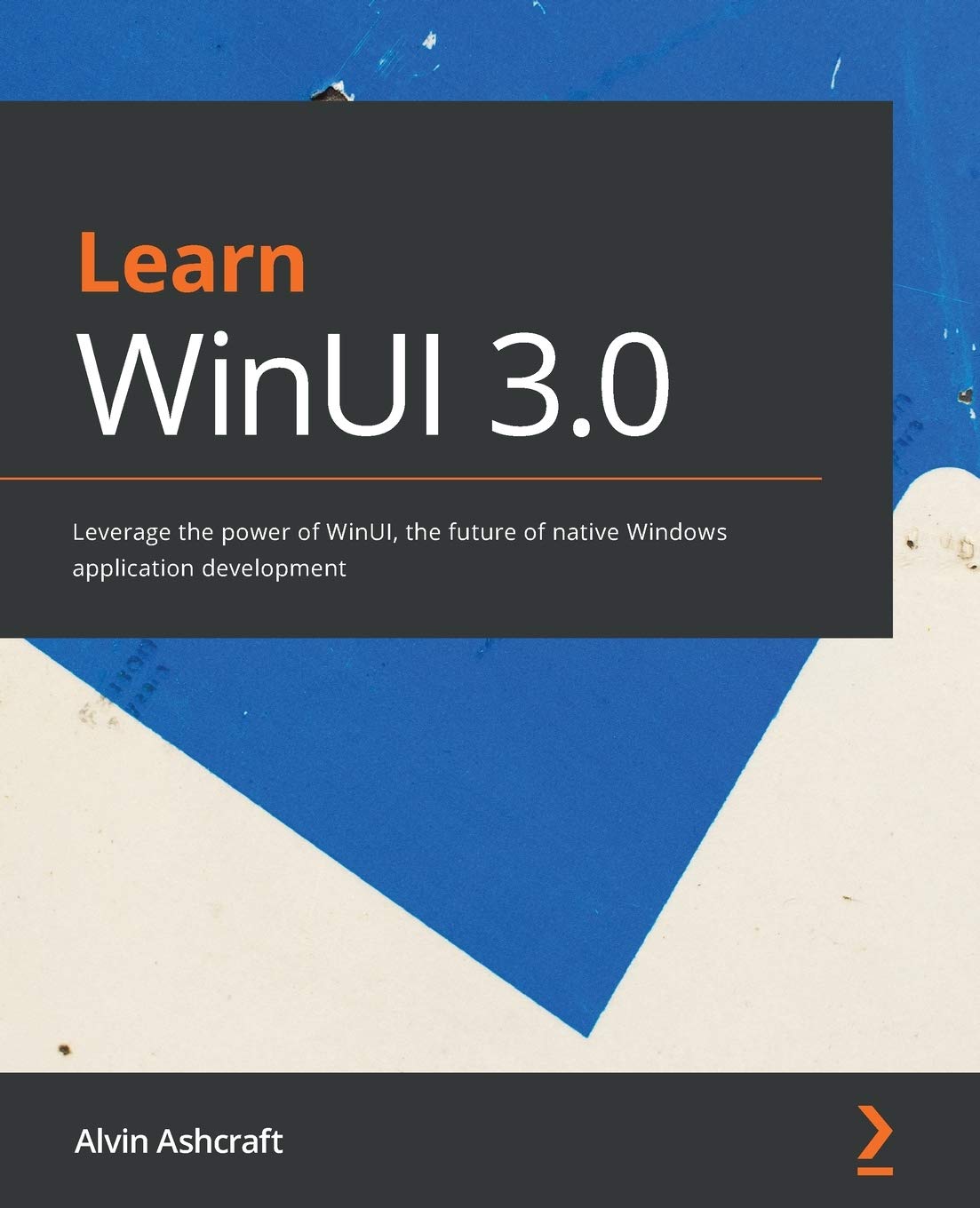
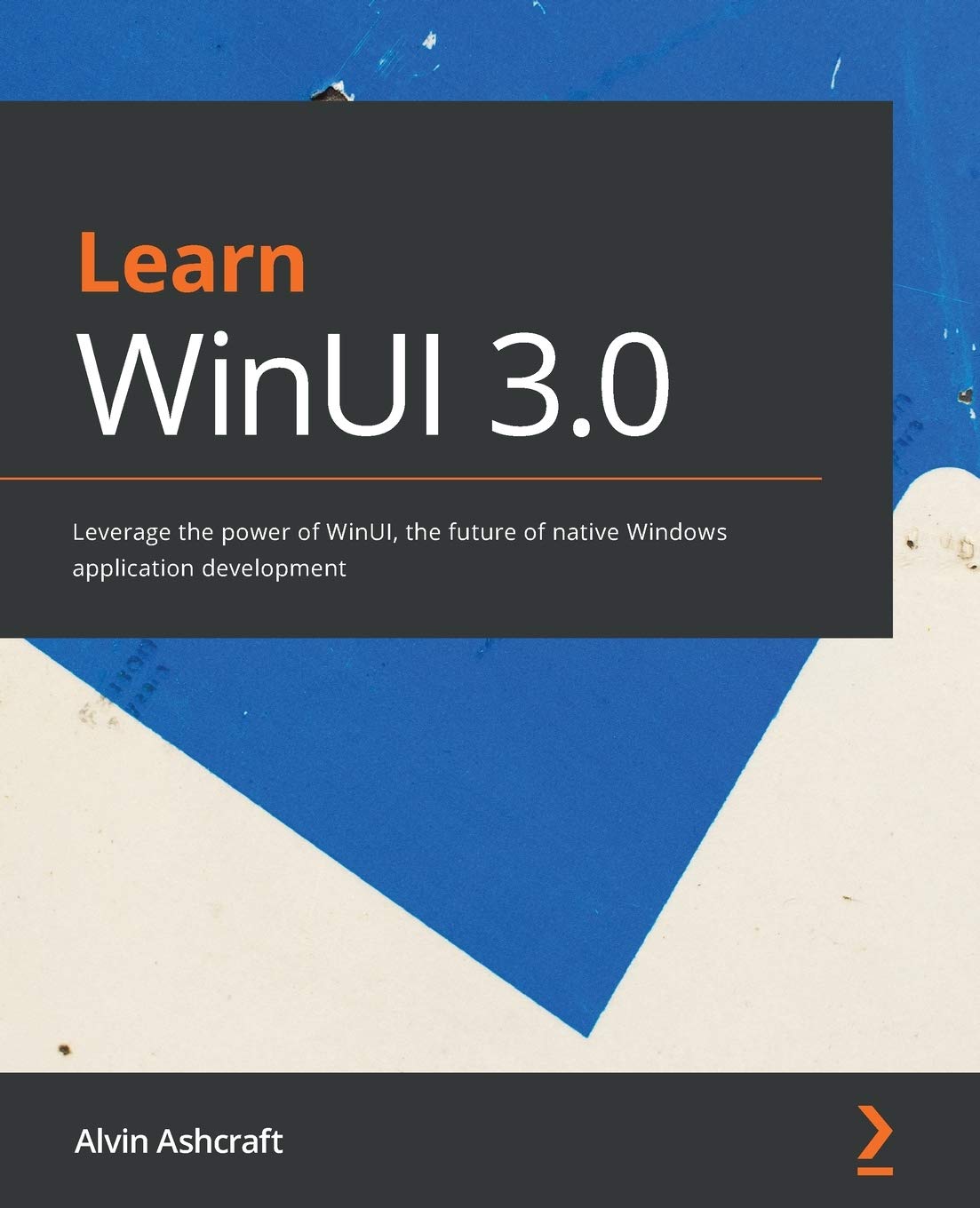
Full description not available
J**S
Definitely recommended as an introduction
The writer of this book certainly had a few decisions to make when writing this book - writing for a new software product when it is still in development is never an exact science anyway, but here the WinUI 3 platform is designed to sit on either a UWP stack or a .NET 5 stack so there are certainly some differences in implementation to be aware of. It doesn't help that the main Microsoft documentation for WinUI is now heavily polluted for determining which reference code relates to which implementation (mainly UWP), and that the .NET 5 documentation for WinUI 3 at the time of this review is still very under-developed. I think WinUI 3 is something that .NET 5 developers will be interested in because it allows programming for the modern Microsoft UI (love it or hate it) without the restrictions of UWP (e.g. lack of direct access to USB devices).With the advent of Project Reunion and the associated introduction of WinUI3 some introductory material is essential for developers new to the platform, and this book provides a very good place to start. It begins with introducing the reader to the WinUI model and to XAML, which the developer really needs to become comfortable with. A big plus for me was around chapters 3 and 4 which really filled in some important gaps in my knowledge from my few months of self-taught WinUI 2.4 noodlings, in fact these 2 specific chapters were, to me, worth the cost of the book alone. The rest of the book efficiently deals with understanding the various controls that the WinUI platform offers, local data storage, debugging and packaging.The book contains a few features which are certainly nor irrelevant but for my personal choice I would rather have seen the writer spend his time targeting certain other features. For example, there are sections about Blazor and the Map control - these are in no way irrelevant but I think it would have been more useful to have spent that time introducing topics such as Visual State Triggers and by answering a few basic how-to questions that a first time developer is going to have to rummage through the internet to find e.g. how to set a window icon, or changes to the CoreApplicationView. Similarly, there are places where the author has chosen to explain things in the UWP sense (although he does point out where he is doing this) - for example the app lifecycle, where the .NET 5 implementation does not have a Window Closing event. This is despite a UWP implementation of WinUI not planned to be available for the initial launch of the technology, as is also the case for XAML Islands.However, I mention all this because I'm taking the opportunity to provide constructive (I hope) feedback. This book would hopefully form the basis for a second edition whereby the breaking-changes have had time to be resolved (e.g. there were some 11th hour changes even after the final preview) and to go into further details on some topics - I would certainly spend my money for a second time on such a book.A very capable guide through project creation, discussing the various tools, controls and techniques to code a WinUI app, and how to test and package it. Recommended!
C**M
Good introduction
By chapters 6/7 the directions start to fall short and it's necessary just to download the Completed chapter versions. The transition from In memory DataService to SqlDataService isn't well explained and the Complete version maintains a now redundant DataService class which serves to confuse. An option to use SQL Server instead of SQLite would be welcome although this can be achieved quite easily by adding the Microsoft.Data.SQLClient NuGet package instead of the SQLite equivalent and applying some small mods to the SQL syntax. Use of MVVM Toolit would also be welcome.
Trustpilot
1 month ago
2 weeks ago