Customer Services
Copyright © 2025 Desertcart Holdings Limited
Desert Online General Trading LLC
Dubai, United Arab Emirates






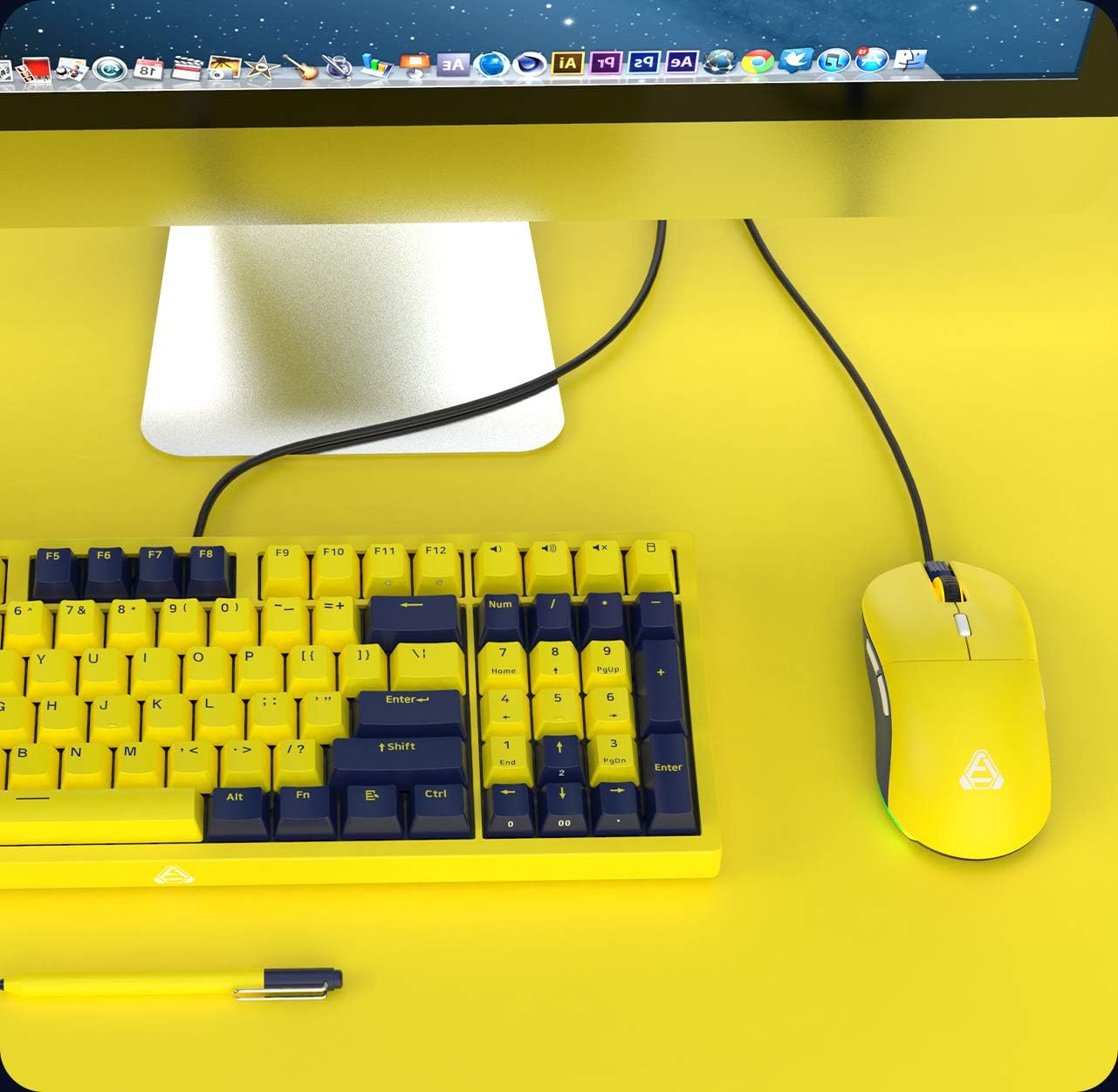


🎮 Elevate Your Game with Style and Precision!
The FIRSTBLOOD ONLY GAME F15 Amber Gaming Mouse combines cutting-edge technology with customizable features, including a 16000 DPI sensor, RGB backlighting, and a replaceable honeycomb shell, making it the ultimate choice for gamers seeking both performance and personalization.




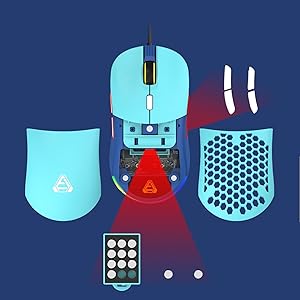


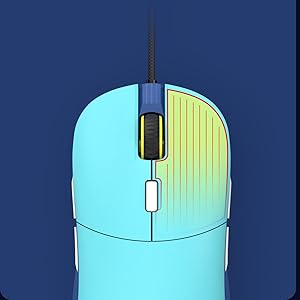


| Material | Plastic |
| Unit Count | 1.0 Count |
| Style | Modern |
| Pattern | Honeycomb |
| Theme | 窝外壳 |
| Color | Amber Yellow |
| Range | 1.6 meters |
| Power Source | Corded Electric |
| Mouse Maximum Sensitivity | 16000 Dots per Inch |
| Hardware Platform | MacOS, Windows 10/11, Linux |
| Button Quantity | 8 |
| Hand Orientation | Ambidextrous |
| Compatible Devices | Personal Computer |
| Operating System | Linux, Windows 10 |
| Connectivity Technology | USB |
| Special Features | Replaceable Honeycomb Design, Symmetrical Shape with Both Side Buttons, 16000 DPI, RGB |
| Movement Detection | Optical |
D**Y
Just as expected and then some!
This mouse is beautiful, I love the honeycomb texture as it makes it easier to grip. The mouse glides smoothly, no hangups with the cord, and is aesthetically pleasing.I got the bright cyan one, and it looks just as pictured. It's comfortable to hold and isn't too big or too small. It also comes with a cap in case you don't want to always have the honeycomb feature, and the cap is very smooth and easy to take on or off.Overall, this mouse is beautiful and definitely worth the money. If you're looking for a comfortable mouse with a smooth drag, while also being aesthetically pleasing to the eye, this one is for you. Also, the seller was very, very kind and helpful and easy to talk to, so if you have any problems, they will help you quickly and as efficiently as possible.Very pleased with this product.
A**Y
Light and accurate mouse.
I play a lot of fps shooters and having a light mouse that has an accurate sensor is a must. This mouse has that along with a nice braided cord to avoid being torn apart. I was worried that it wasn’t going to be good since the lack of reviews, but it turned out pretty well and I have no complaints.
N**Y
👍
Mid but for the price it’s good
A**Y
Good
Nice I like it
A**E
Great product
Wonderful product, fast shipping. I'm really happy with this purchase
R**E
👍🏽
👍🏽
M**L
Budget gaming mouse with decent performance; get the driver from CH website
I daily drive a Razer Naga and have gone through multiple iterations. Why? I need the side buttons; I connect a lot of functions and macros that help with my daily tasks. Plus, it doubles as a great gaming mouse. Unfortunately, I'm now so used to using 16,000-20,000 DPI that I can't (happily) use a regular mouse anymore as the typical DPI is just way too low. I've been bringing it back and forth to the office, but this has become tiring. I didn't want to spend another ~$100 for a mouse just to use at the office, so when I saw the AJ380 come across my offers list and read it can go up to 16,000 DPI for ~$30, I immediately got it. I went with white as it matches well with my white/translucent K61 PRO and just for kicks I could turn my office at any time into a mini RGB light show between the two.The mouse itself is super light. The cable is a really soft cloth that will last as long as you don't abuse it. Clicks are responsive, all the buttons are smooth and feel nice, and it's fairly ergonomic in the palm. With how short the left/right click buttons are, I found the mouse is more suited for palming and not so much for clawing (you can, but my fingers are clicking at the perforated sections). The bottom has 4 feet attached and they include an extra set of feet in case you need it for the future. The manual itself isn't very helpful, but it's only a couple of pages anyways. I'm running Win11 and the mouse worked right away after I plugged it in (without installing the dedicated driver). The buttons worked with their default settings (DPI change, forward, backward, etc.) as shown in the manual. Once you get the dedicated driver installed (more on getting the driver at the bottom), you can control the DPI setting, RGB settings, and re-map the buttons. When changing your DPI (there's 6 levels), you can set up colors for each level and the RGB to the mouse wheel and AJAZZ logo change to indicate which level you're on. This is different from Razer which shows you on screen the DPI number itself. You can also use AJAZZ's software to generate macros and map them to your buttons. The driver software comes pre-loaded with a ton of macros for various games, including LoL, PUBG, and some other games in Chinese I'm not familiar with. The AJ380's optical performance was decent as well. The 16,000 DPI setting matched that of my Razer Naga and I was able to cross my monitor screen equally well. I noticed the AJ380 is much more sensitive to changes in mousepad topography (ex if there's a change in height, such as transitioning from 2 stacked mousepads to 1) the AJ380 will completely stop working whereas my Naga continues to work over it. As long as you stay on a completely flat surface, the AJ380 will serve you just fine.I've attached a screenshot of what the menu should be where the correct driver is. Search online for "AJAZZ website" and it should get you to "AJAZZ-English official website." Like another reviewer said, the English version of AJAZZ's website has the wrong driver linked for download for the AJ380 (it has the driver for the GT PRO loaded with PUBG stuff). At the top right, click the Chinese version of the website. Then at the top middle, click on the 3rd link from the left to get to the Downloads. Scroll down to the second section for Mice. I downloaded the bottom middle AJAZZ_AJ380_PAW3338 driver as that's what was listed under the Technical Specification on my box for the AJ380. I did NOT download the AJAZZ-AJ380R-PAW3327 to the middle left there. Anyways you'll get a zip file. Unzip and run the program to install it. My Avast antivirus was immediately triggered and wanted to scan the files, but it didn't find anything malicious, so I ran the "Mouse Driver.exe" that was installed as that's the software for you to set up your mouse the way you want. You have to hit "Apply" before you see the changes loaded on the mouse. Happy gaming.Update: I originally gave this 4 stars after using it for about a day. Unfortunately now on day 2 the mouse has partially stopped working. The buttons still work but it no longer moves the cursor on the screen. I tried this on 3 different computers, with and without mousepads, and uninstalled and re-installed the drivers, all to no avail. Will update depending on what customer service says.Update 2: Customer service is awesome. I'm assuming there's a time difference as we pretty much exchanged one message a day, but by the second day, they already sent me a new replacement which I got about 2 days later. The new mouse is working just fine, but I'll have to see how long it lasts. Seems like the first mouse I got has some sort of faulty sensor (the bottom laser/red light doesn't turn on). I hope this new mouse lasts a long time. Either way, the performance is there, as long you get a working one.
O**L
Beautiful Picture -- Terrible Mouse
Pictured is a yellow mouse, wired, at over $30.00 US. You would think it's pretty sturdy, right? The mouse is a dirty yellow color that nobody will enjoy, so the picture is bogus. The cost is an astonishingly high price for a mouse without any weight at all or any quality.
Trustpilot
1 day ago
2 months ago
1 month ago
3 weeks ago