Customer Services
Copyright © 2025 Desertcart Holdings Limited
Desert Online General Trading LLC
Dubai, United Arab Emirates









🚀 Elevate Your 3D Printing Game!
The FYSETC Display Screen SD-WiFi is a cutting-edge wireless transmission module designed for 3D printers, offering seamless connectivity and compatibility with popular models. It supports SD cards up to 32GB and operates on a 2.4G network, making it an essential tool for modern makers. With expert support and user-friendly setup, this device is perfect for enhancing your 3D printing experience.
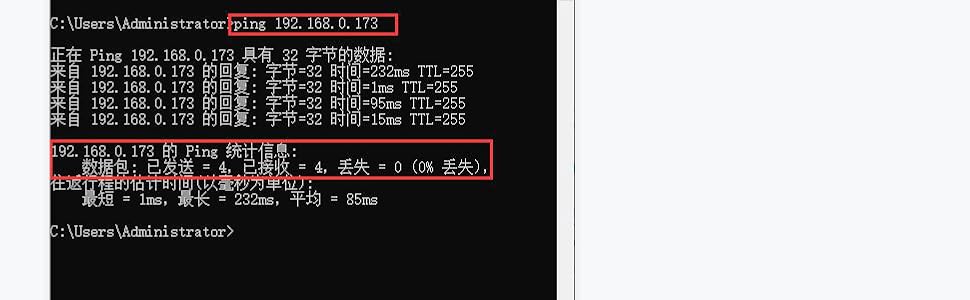









| Brand | FYSETC |
| Operating System | Windows, Mac OS |
| Item Weight | 0.634 ounces |
| Package Dimensions | 8.82 x 3.66 x 0.83 inches |
| Color | Black |
| Manufacturer | Fuyuansheng |
| ASIN | B08JCNFWZS |
| Date First Available | March 2, 2022 |
T**N
Definitely Not For Everyone But Useful If/When You Get It To Work
Yes, I give this product a solid 3-star. The idea is AWESOME, but the execution, not so much.I did buy this for my AnyCubic MegaX, but I also wanted this for my industrial CNC machine, which reads PCMCIA cards (which I have CF-to-PCMCIA and SD-to-PCMCIA adapters). I was hoping to install the Fysetc into the SD-to-PCMCIA adapter.First off, the idea is AWESOME. The first time I encountered a similar product EyeFi SD-Wifi for DSLR cameras... but not exactly the same thing. I don't think my objective is any different than anyone else looking at this product - upload GCode "to a location" and have it automatically in the 3D printer.I was prepared for an adventure, based on all the reviews as well as various sources online. And yet, I was stumped for a couple days. Here's the skinny. The product truly is an easy product to use. The issue with this product revolves around it's simplicity and the complexity of individual network configurations, passwords, SSID, setup software, etc. In short, everyone's network is setup different and the Fysetc cannot handle every configuration since it is developed around the ESP8266, which TECHNICALLY isn't a microcontroller so it has extremely limited resources and can't accommodate every existing configuration.So, I rate this product a bit low because even a tech-savvy person can easily flush a few days down the toilet trying to set up this product, but once you identify the "WHY it doesn't work (on my network)", the product will work. The solution isn't too much "troubleshooting the Fysetc" as it is "troubleshooting your network".Another reason why I rate this product a bit low is the transfer speed. Once it works, you will immediately realize IT IS SLOW. I use Simplify3D and depending on the model, I can generate and save gcode anywhere between IMMEDIATE to maybe 15-20 seconds. Done. When generating and saving (even just transferring to the Fysetc storage), it takes a couple minutes for the same file. It takes me about 20-30 seconds to walk from my desktop to my 3D printer, turn it on, preheat it and another 20-30 second walk back to my desktop and the file is still saving or transferring. It will eventually make it there. Once there, you must REFRESH the file list and the file works just fine. Perhaps using a real microcontroller like a STM32 would bump up the performance 10x.This product isn't completely not NOT WORTH IT. It does eliminate the constant unplugging, walking across various surfaces (carpet, tile, concrete, etc) with static/no-static, plugging into your PC, unplugging, another walk and another plugin. I have a habit of having to make several stops to answer questions here and there and sometimes I put down my SD card and in the end, spending another 15-20 minutes looking for the card.FYI, the issue with my network is that my wifi password contained some lowercase characters and it failed to connect. We don't use wifi in my office, so it was easy to change the password and it immediately connected. perhaps I followed the Pronterface-suggestion, but I also couldn't login via Simplify3D.Also, anyone who wants to try this on an industrial CNC machine, I was able to transfer a NC file to the card, but when I loaded the NC file, it locked up my control. The only button that worked was the Power ON/OFF button. Maybe the problem is that industrial CNC machines can't read cards larger than 2GB, but I don't have a 2GB SD card to test. Perhaps that is my next purchase.One big issue with industrial CNC machines (I don't have an ethernet option on my CNC machine and I hate hanging PCs on equipment) is the constant plugging and unplugging. I've already bent the tiny pins in the PCMCIA adapter and had to replace it several times already, so my main motivation for such a product is thephysical preservation on the flash cards.And yes, the card is A TINY bit too short. I believe it was designed for "non-locking" SD sockets. It is too short for locking SD sockets by maybe a millimeter or so.So, for a product that costs roughly $30, will make you rip out half your hair, burn a couple days, and resulting in slow performance... I can't really recommend this product, but once it's working, albeit slow performance, it is convenient and makes your memory cards last longer. However, let's see how long this product will last.
G**R
Using for wireless file transfers to 3d Printer
It was little rough to setup, was using an old computer, with an OLD SD Card Reader and I'm guessing the problem was not enough power.Used a newer computer, and then in printer it worked fine for what I needed it to do.
J**.
Doesn't work
When plugged into a card reader it constantly connects and disconnects. I was able to connect it to my wifi network but then it only sometimes works. Other times it just tells me "failed to initialize SD card". It should be getting plenty of power over USB since this module should never be using more than 500mA. Messed with it for hours and even compiled and flashed the latest firmware but still have the same problems.
S**H
works great, if you can figure it out.
I fought hard trying to figure this thing out, several hours invested. Read articles and watched several YouTube instructional videos but still failed. I could not get it to connect to my network. I almost gave up and was about to return it, thinking it was defective. I finally noticed that Pronterface was setting SSID to all caps. I set up an old wifi router with all caps in the SSID and voila! it connected. I just read another review of this product that mentions this problem. Sure wish I saw that earlier. You also need to enable WebDAV on your PC to properly map the SD for easy transfers. I found a video showing me that as well. It seems to work great now, it's plugged into my Prusa I3 MK3S+. I hated moving the SD card back and fourth, now it's a simple click to transfer the G-code file to my printer.I am very pleased with the operation now but sure wish it had a more straight forward interface to set it up. I found this very challenging to set up.
H**Y
Complicated
Too much time to figure out how to get it to work. Yeah, there's videos on Youtube on how to do it, but it required more time than I was willing to put into it.
T**D
Not ideal for Flashforge Creator Pro 2
The video described in one of the other reviews does indeed give a good summary of how to get this set up. (It's called "SD Card + ESP8266 = OctoPrint Alternative?") I ended up using the YAT terminal, as someone else described, and I also had to download the CH340 USB driver, which I did from Sparkfun. (I am on Windows 10.) I was able to get it working while plugged into my computer by USB. However, my printer, the Flashforge Creator Pro 2, does not appear to supply enough power to the card to use it - instead of showing the files, it gives the "Failed to initialize USB card" warning. This might be fixable by plugging a USB power cable into the card while it is in the printer, and I tried that, but my cable was a bit too short, and the USB socket on the card has now come loose - it is not on there very well. I may try resoldering it, but for now, I am going to give it a rest. One thing, though, is that at least on this printer, the length of the SD adapter itself was not an issue - it has a click in-and-out system, and there is enough space for that, so you won't need any kind of SD extension cable, at least on this printer. If I do get this working, I will try to remember to update this review, but just wanted to get this info out there for folks.
Trustpilot
4 days ago
2 weeks ago