Customer Services
Copyright © 2025 Desertcart Holdings Limited
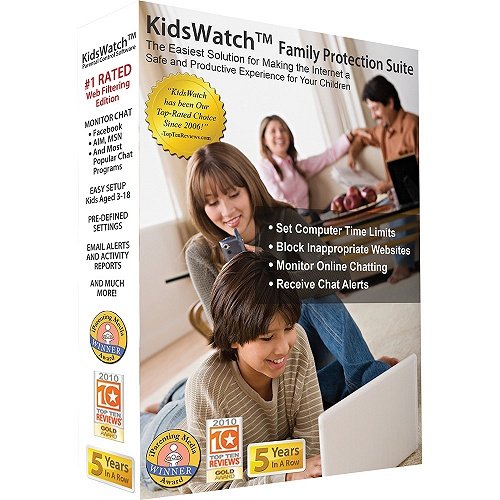
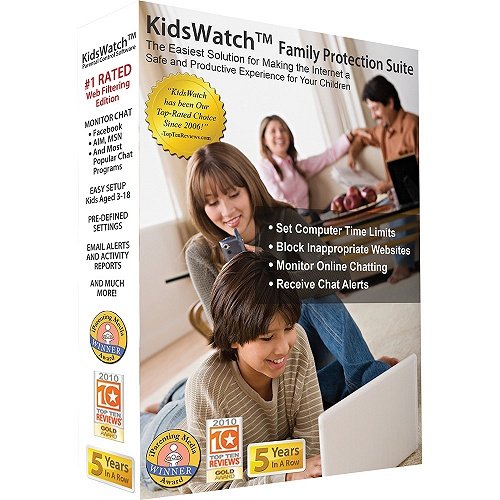
👨👩👧👦 Keep Your Family Safe, One Click at a Time!
The Kidswatch Family Protection Suite is the leading web filtering solution designed to monitor and protect your family's online experience. It blocks inappropriate websites, provides email alerts for suspicious activities, and is incredibly easy to set up, ensuring a safe digital environment for your children.
D**T
Good but not perfect
This is the best product I've found for restricting and monitoring my kids computer use. I very much like that I can limit time either by day or by week and that I can limit internet time vs. time logged in.The monitoring of websites visited and chats is also very valuable.My only gripe is that the program is a bit clunky on the interface and that the renewal of website filtering is $30 a year.But if you want to control how much screen time your kids get and see and control where they go, this is an excellent product. Recommended.
L**T
Recommended for kids who aren't so good at managing their screen time...
This product works better than anything else I have found to allow specific computer/internet restrictions, not only of content, individual programs, and even websites. You can specify a certain amount of computer access for specific times of day. For instance, you can limit access to 2 hours, after school, between the hours of 4pm and 9pm. I set up an account that restricted a lot of gaming websites and general browsing, but specifically allowed access to sites which could be used for homework/study. I set up a separate account with less time of access that allowed game playing, but cut off well before bedtime. This way our son was more likely not be playing on the computer instead of doing his homework. He would use up his "play" time and then was left with the account that only allowed educational sites, so he couldn't say, "I don't have computer access to do my homework."
R**K
Renewal hocus pocus, upgrade doesn't retain settings, no central control
I've used Kidswatch for years, and it's generally been pretty good. Fairly easy to configure and use, and works well. I opted for the "Professional" version that included web filtering. The annual cost to renew that feature was $20 3 years ago. In 2013 it went up to $30. Then this year, it apparently has gone up to $50(!?!?) but they give you a 35% discount. well, sort of, it's amazingly confusing. First I got an email saying I'd get 35% off my renewal, with a free upgrade to the new version 8.0. Sounds good, so I click on the link, and it brings me to a page showing not a renewal, but a full version, for $50. Entering the coupon code brings that down to $32.47. However, if you edit the original link, and remove the "?AKR35OFF", leaving just "www.kidswatch.com/renew?, it shows a renewal priced at $30, but the 35OFF coupon code has no effect on the renewal. I emailed them about it, they replied, apologizing, including a new link, promising 50% off the renewal, but it went to a PayPal page showing a $22.95 price for an annual subscription, no free upgrade. I inquired again, asking them to clear up the confusion. They replied that the discount code in the original email referred to the base $50 price of the full product, even though it was abundantly clear in the original email that the discount was off the Renewal. The exact wording was: "for the next 48 Hours, get 35% off the license renewal using the promotional code “AKR35OFF”" So if I'd just blindly clicked the link, entered the code, taken what was there, I'd have wound up re-purchasing the product, effectively paying an extra $2.48 to get the renewal and the "free" upgrade.Additionally, each time I replied to their email response, my reply bounced back to me with a bizarre PHP error I've never seen before (I'm an email administrator at a large healthcare organization, so I've seen a LOT of bouncebacks!), so each time I wanted to reply, I had to go back to their website and use the contact form.And if all that isn't bad enough, the new 8.0 renewal, just like the previous 7.5 renewal, apparently COMPLETELY WIPES OUT ALL YOUR SETTINGS!!!! You have to do an uninstall, then re-install,then re-set up all the kid accounts, including time limits, schedules and web filtering. I'm sorry, but that's just pathetic. Can you imagine Jim or Michelle Duggar re-entering all that for their family?Lastly, while the Kidswatch license allows installation on up to 3 computers, there's no way to centrally manage it. They're all totally separate configurations, so if you make a kid account change on one, you have to do it again on the others.Sorry, Kidswatch, but I'll be un-installing you tonight and going with some other solution. K9WebProtection and Windows LIve Family Safety are free, and AVG Family Safety is only $20/year, and allows central control of multiple computers.Going back over my emails, I found a trend:12/10/14: Got a "we want you back" email (I never left!), offering the full version for $152/4/15: Got an email offering a 10% discount on the renewal (there may have been more in between that I deleted)2/27/16: Got the 35% discount email offer that sparked this review3/4/15: got a 40% discount email offer on a renewal. Hmmm, I think I'll pass....
J**V
$29.95 yearly fee and reports are annoying and missing details, but decent time management.
Carefully read the terms of service, as this license is for ONE YEAR with yearly fee of $29.95. NO WHERE ELSE on the website could I find this wording, but after being billed again a year later, I dug in and found it. You are buying a ONE YEAR software license. If I knew that it was one year, I would have bought another brand. They are cheaper per year and the reports are better. The reports of this software are EVERY DAY even if they are empty. I have 3 children, I get 3 internet usage reports and 3 computer reports, all as ATTACHMENTS in an e-mail. 6 e-mails, 6 reports to open up. Also, no details on Google searches, all of the ads on a page show up, and also all software updates and checks by software for updates show up as internet links. Every day. How can someone know what is really happening???? Time restriction controls are good and usable, and it works with multiple logins which is good. However, my son likes to launch a game, then let it run while he switches users and comes back every 10 minutes. No time penalty for having an internet game running in the background? Very strange.
**1
KidsWatch
I wanted to set my kids computers to have time limits for specific websites, completely block some web sites, and completely allow some other web sites, while also having an overall internet time limit. I also needed to be able to have different setup for each child. I had used several highly rated products over the course of three years, but none could do everything I needed until I finally tried Kidswatch. Not only is it the only one I found that did everything it should, but it also was the easiest to setup and monitor. My software version is the most recent updated version.
Trustpilot
3 days ago
2 weeks ago