



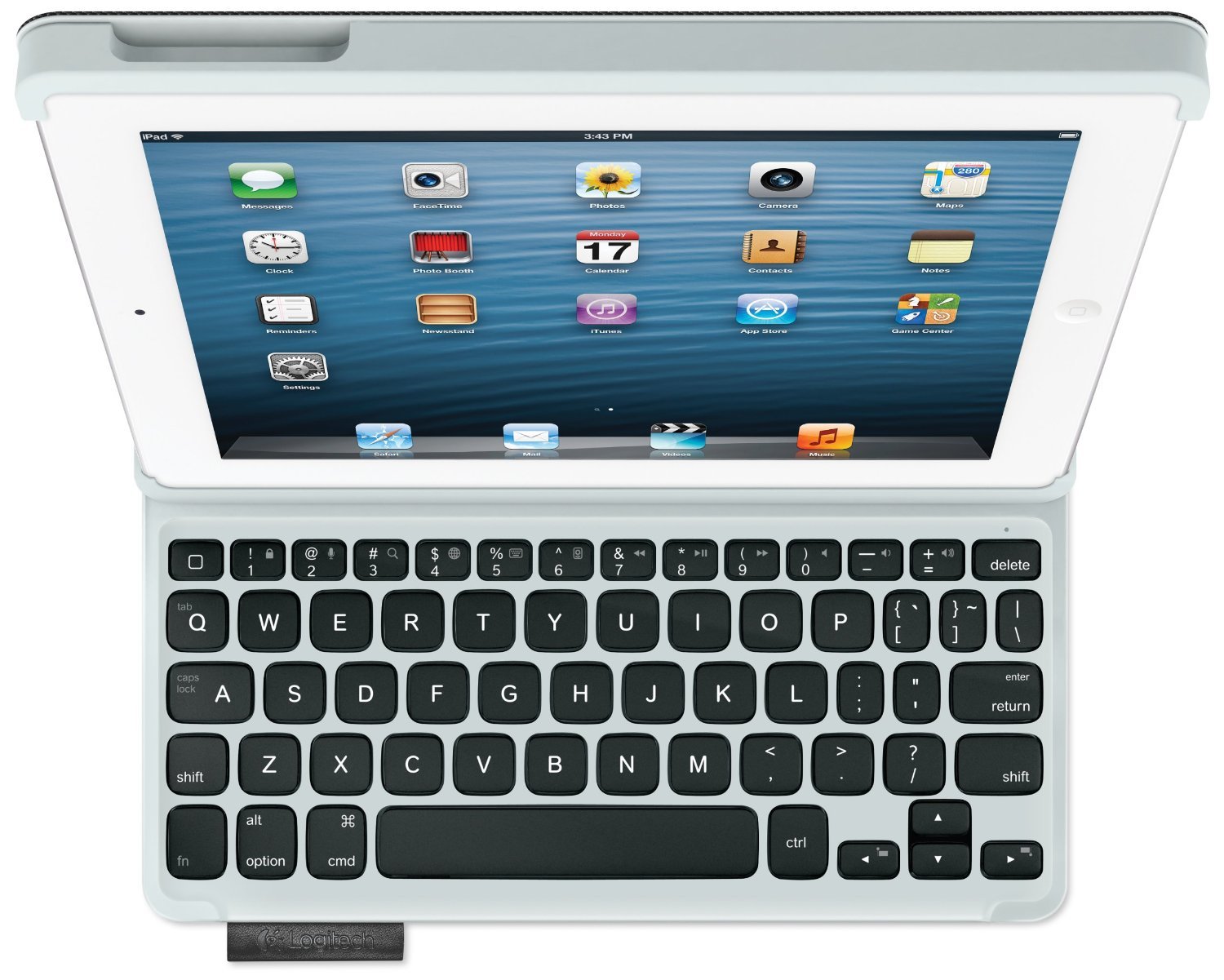

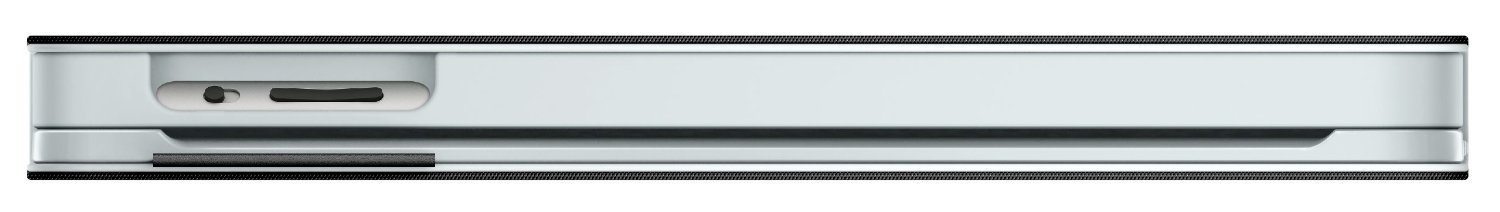
📱 Type, Protect, and Elevate Your iPad Game!
The Logitech Keyboard Folio for iPad 2G/3G/4G is a sleek and durable sleeve case designed to enhance your iPad experience. Made from black polypropylene, it offers robust protection against spills and bumps while featuring a built-in Bluetooth keyboard for a seamless typing experience. With a long-lasting battery that only needs charging every three months, this folio also includes smart sleep/wake functionality and allows for versatile viewing angles, making it the perfect companion for both work and play.
| Standing screen display size | 9.7 Inches |
| Brand | Logitech |
| Item model number | 920-005460 |
| Item Weight | 1.6 pounds |
| Product Dimensions | 8.2 x 1.2 x 10.8 inches |
| Item Dimensions LxWxH | 8.2 x 1.2 x 10.8 inches |
| Color | black |
| Power Source | Battery Powered |
| Batteries | 1 Lithium Ion batteries required. |
| Manufacturer | Logitech |
| ASIN | B00BWHIXMM |
| Is Discontinued By Manufacturer | No |
| Date First Available | March 26, 2013 |
G**M
the keyboard is an actual delight to type on
Having used multiple keyboards for the iPad, and having in the end rejected them all as too clunky or difficult to type on, I was thrilled to get the Logitech Folio keyboard. I'm a fast, touch typer, and this is the only keyboard I've used that allows me to type at full speed without looking at the keyboard.The keys are well-spaced and decent-sized (I have large hands and fingers, so this is important). The keyboard layout is sensible (I never use caps-lock, so having it share the A key isn't a problem for me) with one exception -- the square "home" button (that takes you back to the main iPad screen) is represented by a key, and that key is placed in the upper left spot on the keyboard (where you'd normally find the Escape key) ... but the problem is that the top row of keys is smaller than the other rows, and the alignment isn't as you'd expect on a "normal" keyboard. The end result is that if you're typing without watching the screen where you're typing, and go to type the number 1 ... the odds are you're going to hit this key instead, and that will take you out of yoru application ... and there go all your notes until you notice the problem. Other than that, the keyboard is an actual delight to type on ... I've found myself grabbing the iPad rather than my usual laptop for some routine typing tasks, just because I like the keyboard so much!The folio case itself works well. It's not tiny ... but it's not particularly bulky, either. The positioning when you hold the tablet in portrait mode is natural, and covers the keyboard to prevent accidental keystrokes. The horizontally propped position is stable and convenient. A leather loop on the front works well to hold a (reasonably slim) stylus.After trying mine, my wife immediately got herself the same case.
R**R
A NICE, SOLID NO NONSENSE KEYBOARD FOR IPAD
I read a lot of reviews here on Amazon on many clam shell type keyboard/ covers for iPad. I had a Zagg that came with my used iPad3 and had finally worn it out after nearly three years of continuous use and wanted to try something different. The reviews on the Logitech Keyboard Folio seemed generally positive so I decided to try it. When it arrived I opened the well designed packaging and was at first not certain that I'd made a good choice. My old Zagg seemed heavier and more solid in comparison and I wasn't sure about the molded plastic interior, but my apprehension was unfounded. This has proven to be a really well designed, solid piece. I love the larger size of the keys, they're smooth to operate and the keyboard commands are logical and easy to access. The magnets hold the iPad securely at a good view angle and hold it in the closed position very solidly. Battery time before needing recharging is excellent. The outer cover (I got the black covering) is tough, looks good and is easy to clean. I didn't require an ultra light unit, I rather like the solid heft of it, and it doesn't feel any heavier than my old Zagg. We ordered a second one of these for my wife and she's happy with it as well. We had ordered a different make for her but it had issues with linking through the blue tooth connection. The Logitech links up immediately and does not drop out. I'd recommend this keyboard/ case to anyone who desires a good solid, dependable piece of gear to enhance their iPad experience.
J**X
Nice Product, But Not Quite Five Stars
Updated 01/22/2016: While I really do like this folio, I can't get used to the numeral key positioning. The "1" key is located above and slightly to the left of the "W" key, rather than above to "Q" key. Then there's the "Desktop" key that's located where the "1" key should be. Since I "touch type," rather than the "hunt-and-peck" method, I run into trouble whenever I use numerical keys "1" through "6;" my left little finger usually lands on the "Desktop" key, which puts me back on the Desktop. Because of this, I've just ordered a New Trent iPad 2 keyboard folio from Amazon. I appears the "1" key on the New Trent model is located above the "Q" key. I'll review that product once I've had a chance to use it.This is almost a perfect keyboard folio. Like all of the Logitech keyboards I've owned, the action of the keys are nice and crisp. The keys are wide enough for my fat fingers, and they're perfectly spaced. It is a bit on the heavy side, but that's probably because it's really well-built. The covers have a great look and feel to them, and the iPad sits at the perfect angle, when you're using the keyboard. The cover magnets work great, and the iPad goes off and stays off when the cover's closed. And the built-in rechargeable batteries are fantastic. After three months of pretty steady use now, I still haven't had to recharge them.There's so much I really love about this folio that I hated to give it less than all five stars. But this is what's still driving me a little nuts, even after using the folio for three months now. It's the top row of keys: That far left key is right where the number "1" key should be. Because the number "1" key has been displaced by the "hit-me-and-you're-going-to-be-immediately-transported-to-your-iPad's-desktop" key, the 1 thru 6 keys are one space to the right of where they usually are. If you don't touch type, this is no big deal. But, probably because I've been touch typing for so many years now, I'm having a hard time getting used to this shift in the numerical key layout. Now, my left little finger usually lands on the desktop key, instead of the number *1" key. That usually means that I have to go back and re-log into whatever app I'd been using. And, when I have to type any number from 1 and 6, I have to revert to the old "hunt-and-peck" method.With all that said, I'd still recommend this keyboard folio to a friend.
A**R
Unfortunately the case was the wrong size for my tablet ...
Unfortunately the case was the wrong size for my tablet.It is very elegant and the key board is extremely clear. Black on white background with white letters.The seller was prompt and helpful when I requested a return. I would certainly use them again but make sure I check the size properly.
A**R
This is a great keyboard, this is my second
This is a great keyboard, this is my second, The first one lasted over four years and then the batteries went on it!Purchased a second one and still love it!
S**M
hight quality product for reasonable price
hight quality product for reasonable price
B**N
Great product, if a little heavy.
Superb product apart from being a bit too heavy. All things considered, happy to compromise a bit of weight for the convenience of the keyboard. Love it!
M**E
Works great!!
I have an old iPad 2, couldn't find a keyboard near by, so I took a chance and ordered one on Amazon, it worked out, it's compatible!!Works great!!!!!
Trustpilot
1 month ago
2 months ago