

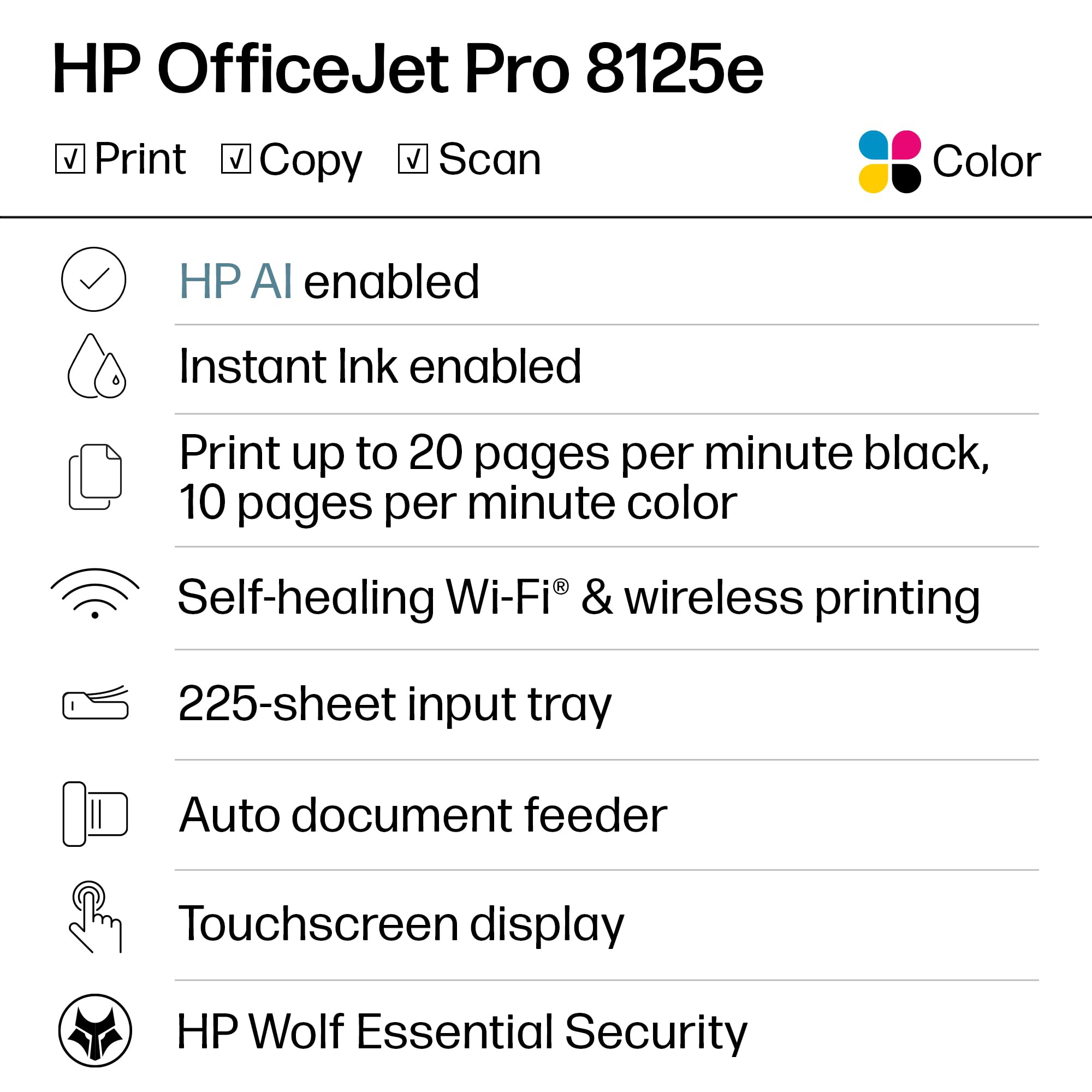
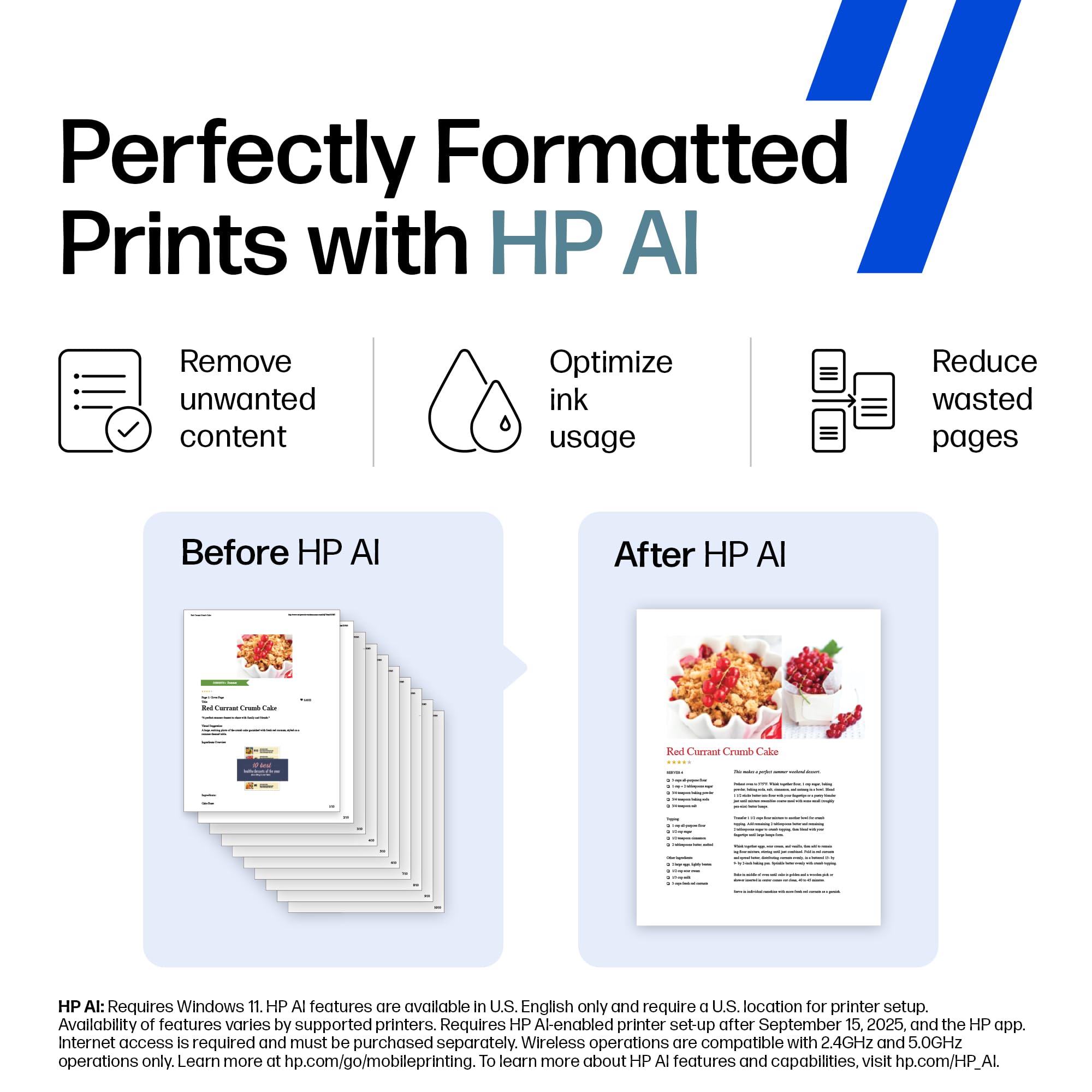
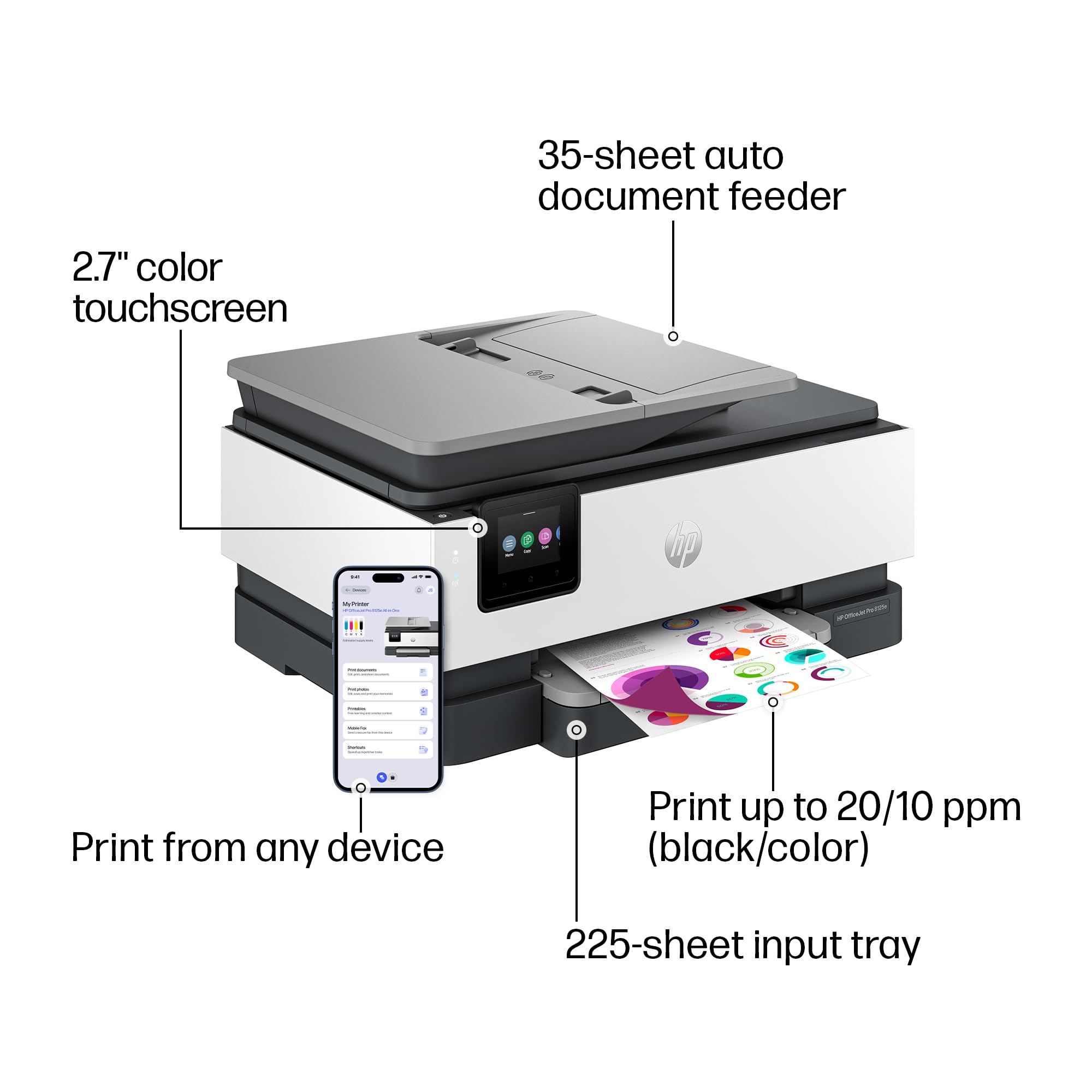
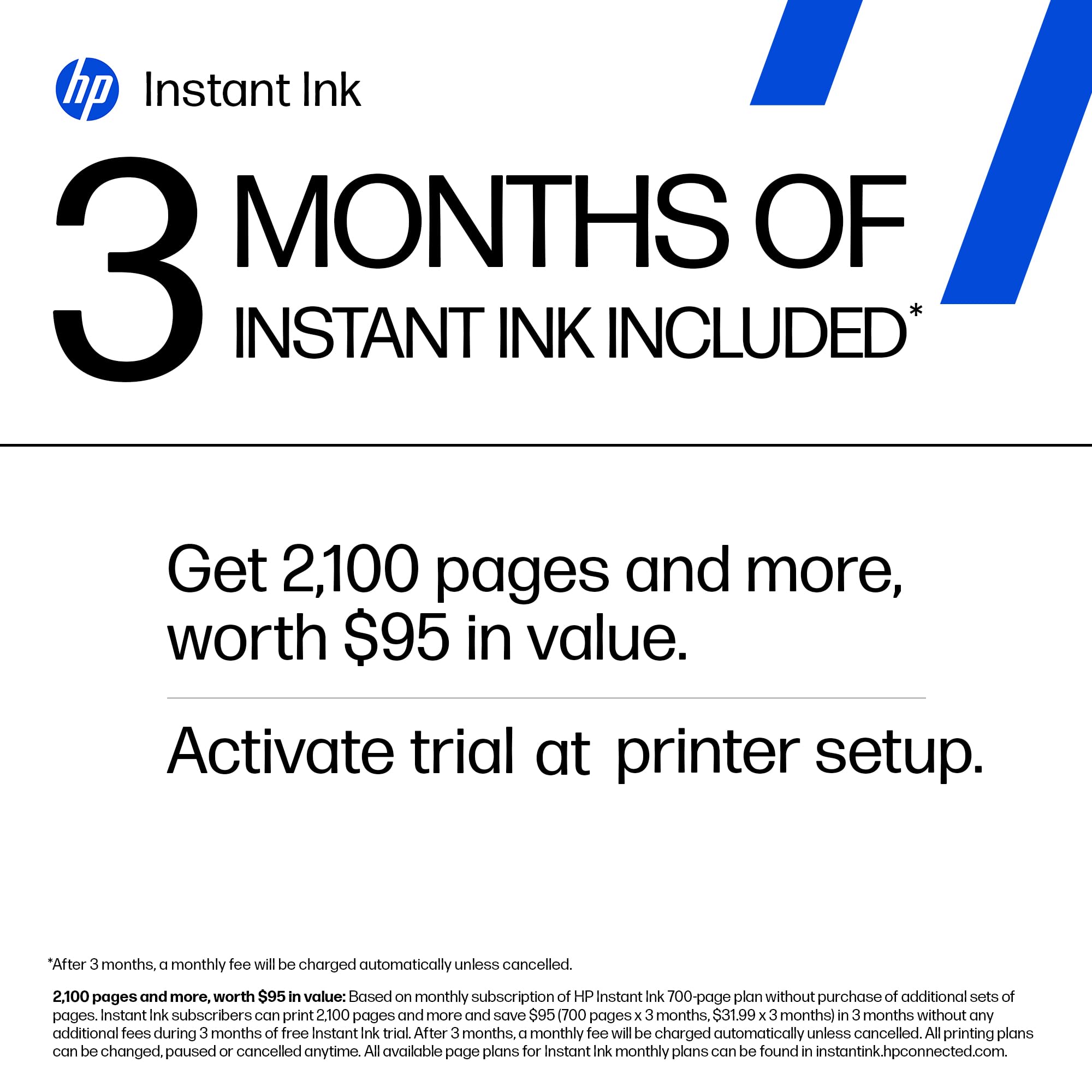

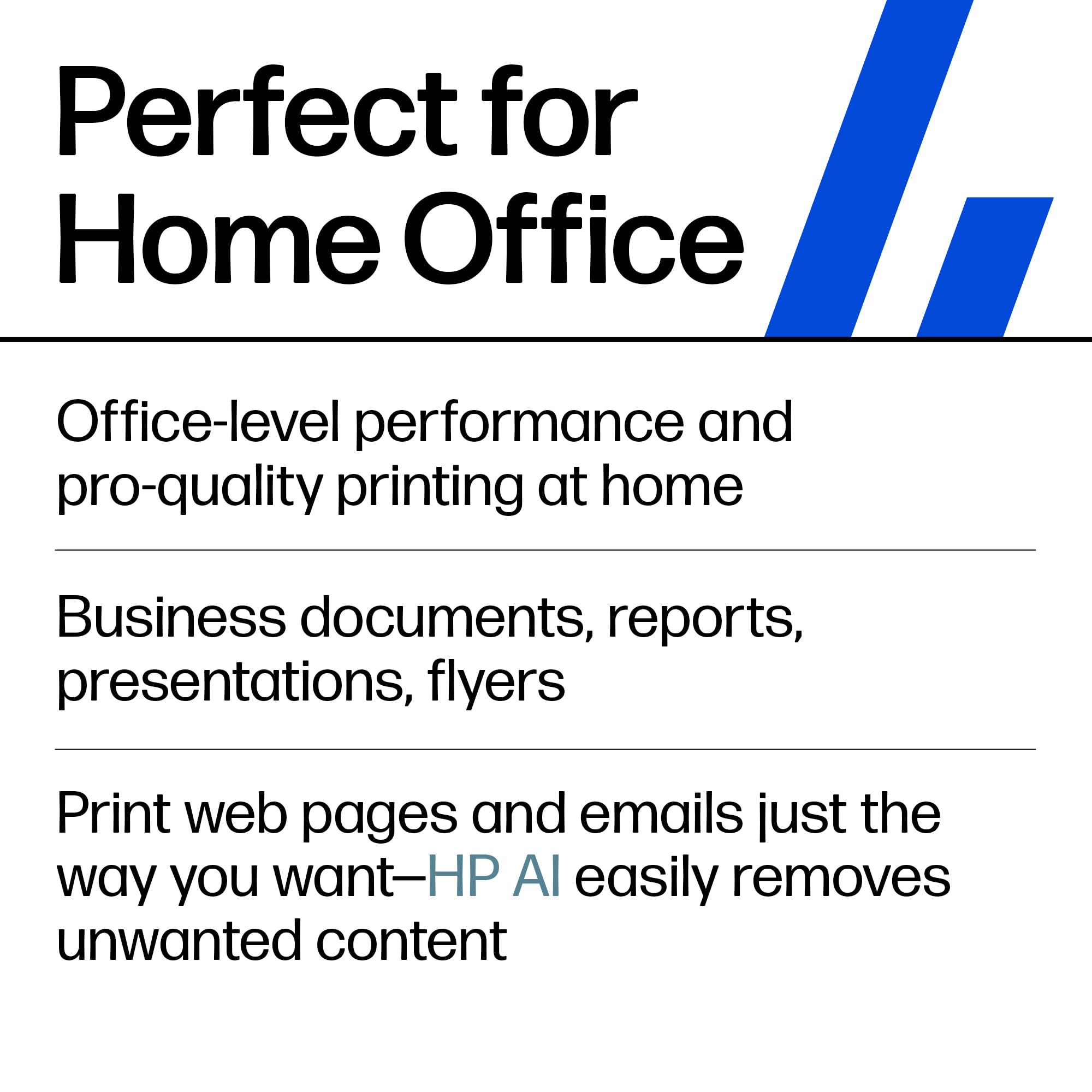
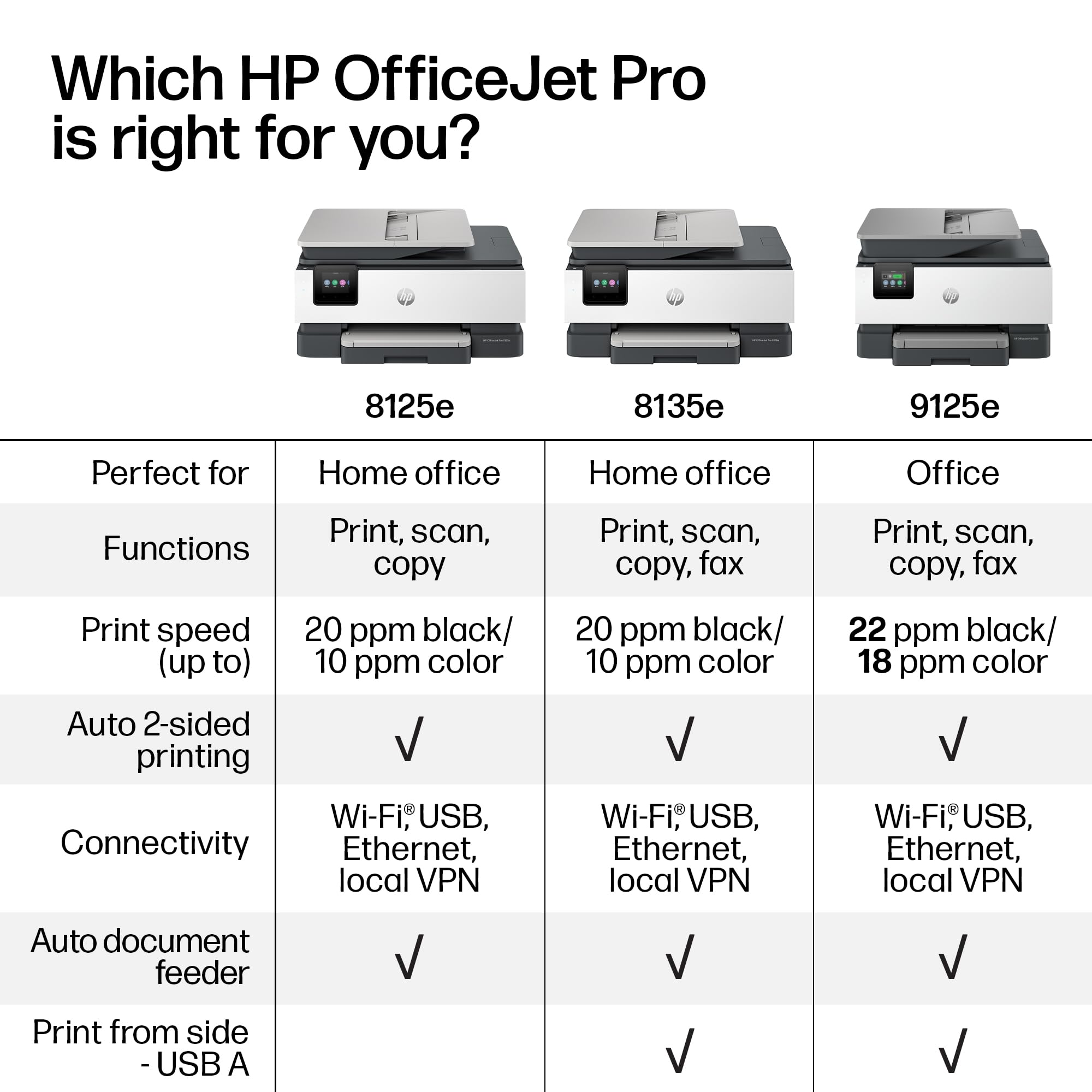

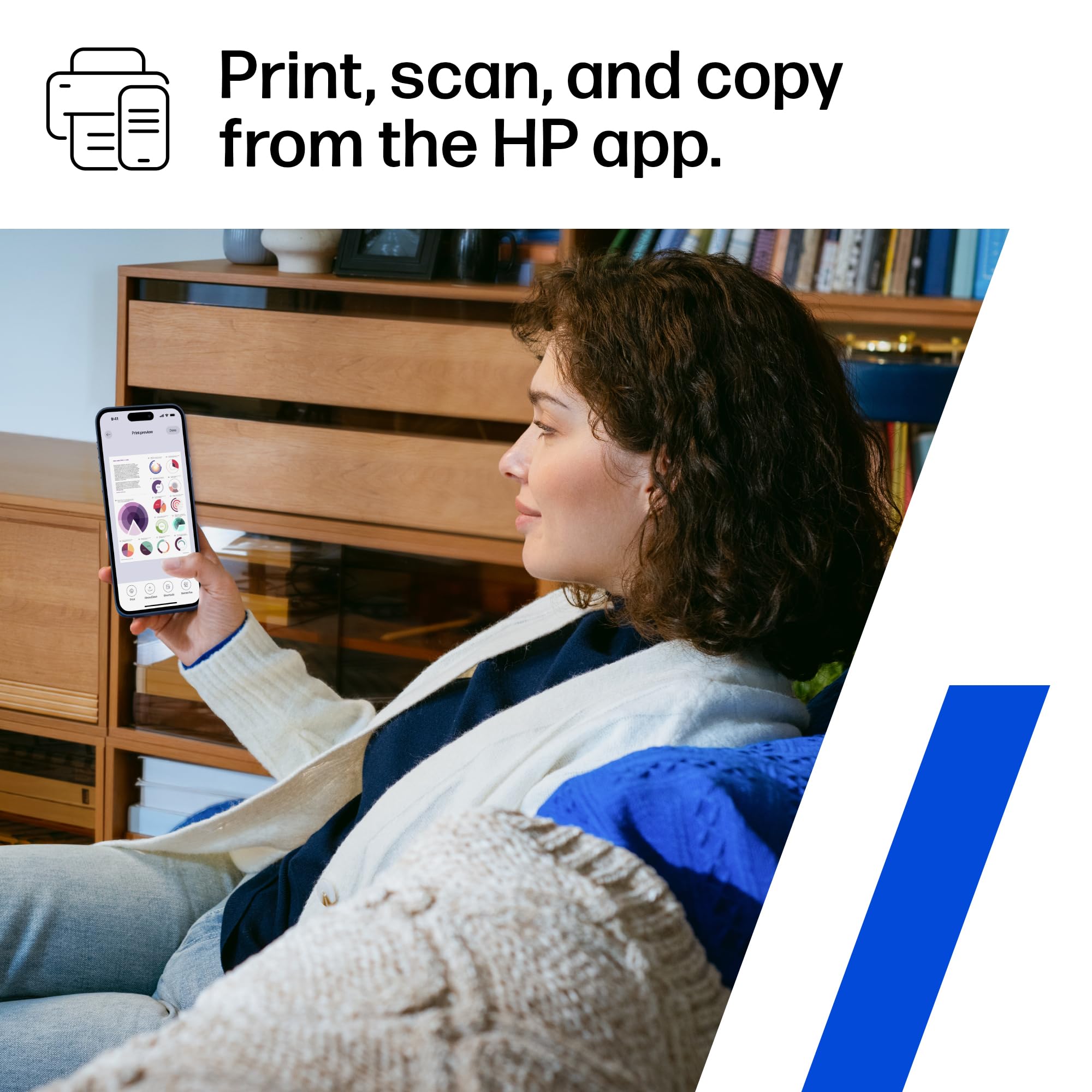






🖨️ Elevate your home office game with AI-powered, lightning-fast, and secure printing!
The HP OfficeJet Pro 8125e is a wireless all-in-one color inkjet printer designed for home offices, offering fast print speeds (20 ppm black, 10 ppm color), AI-enhanced formatting, auto duplex printing, and a 225-sheet input tray. It features a 2.7-inch touchscreen, dual-band Wi-Fi with auto troubleshooting, HP Wolf Essential Security, and comes with a 3-month Instant Ink trial. Built sustainably with over 45% recycled plastic, it ensures professional-quality prints with smart, secure, and eco-conscious performance.

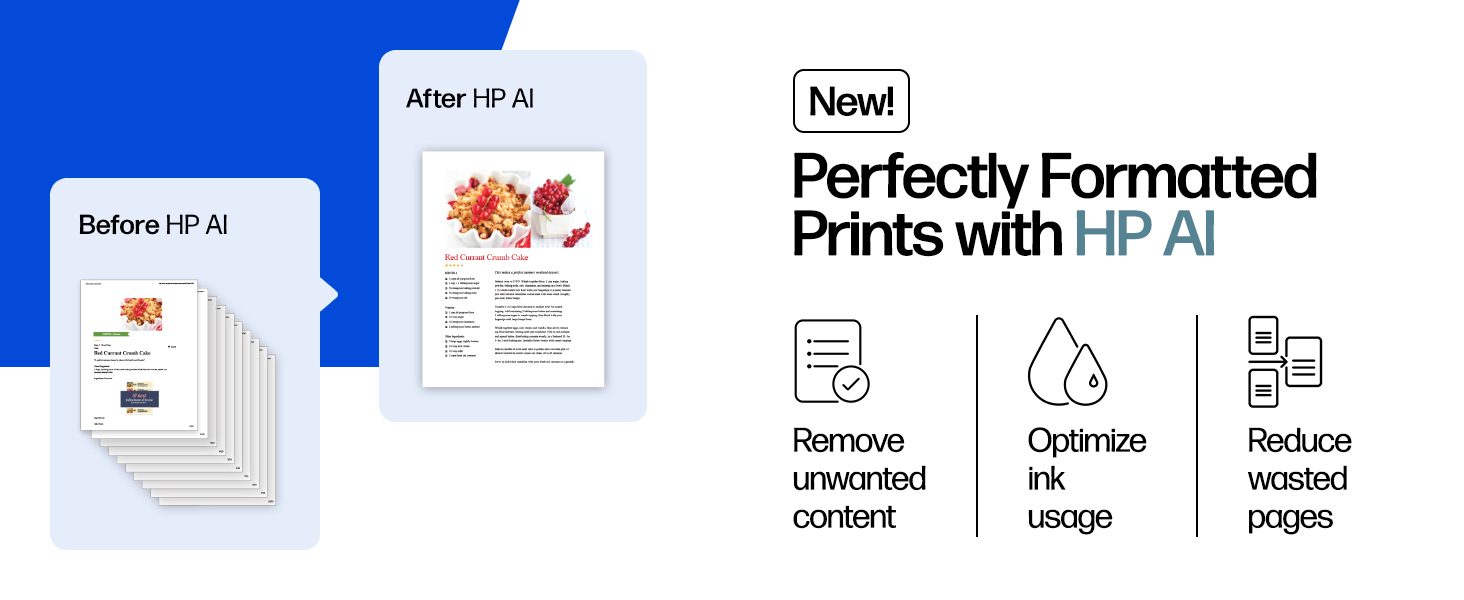

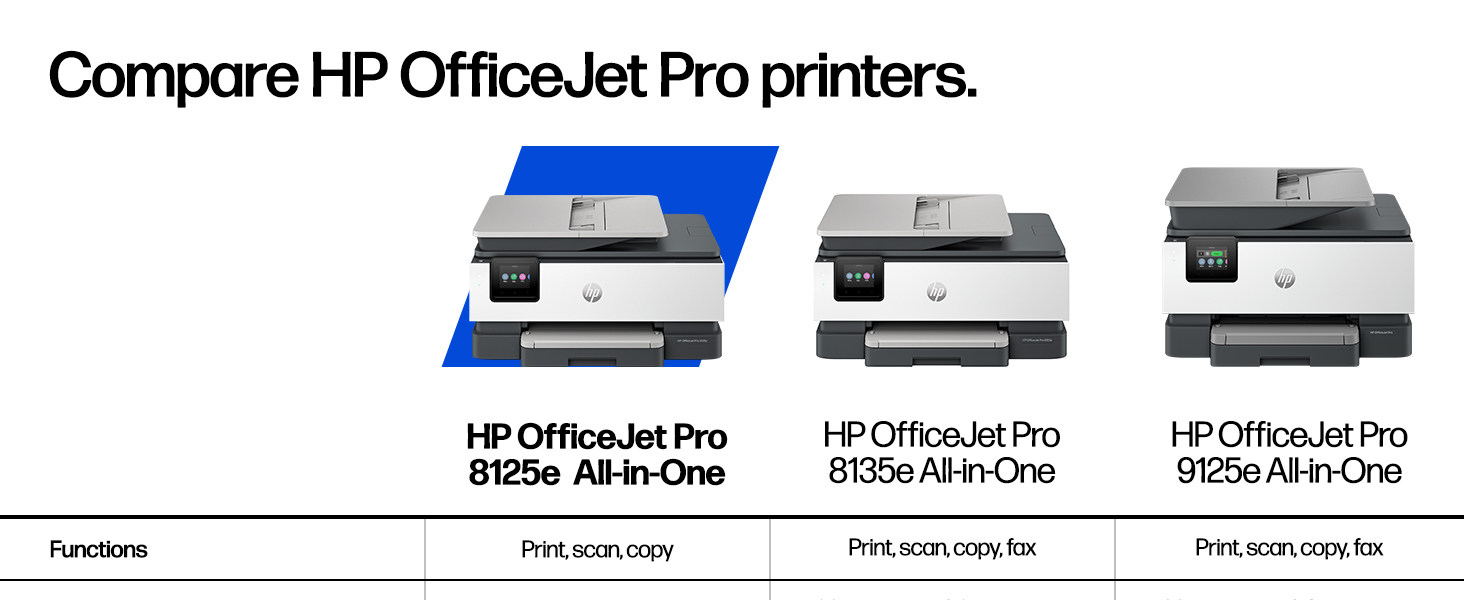
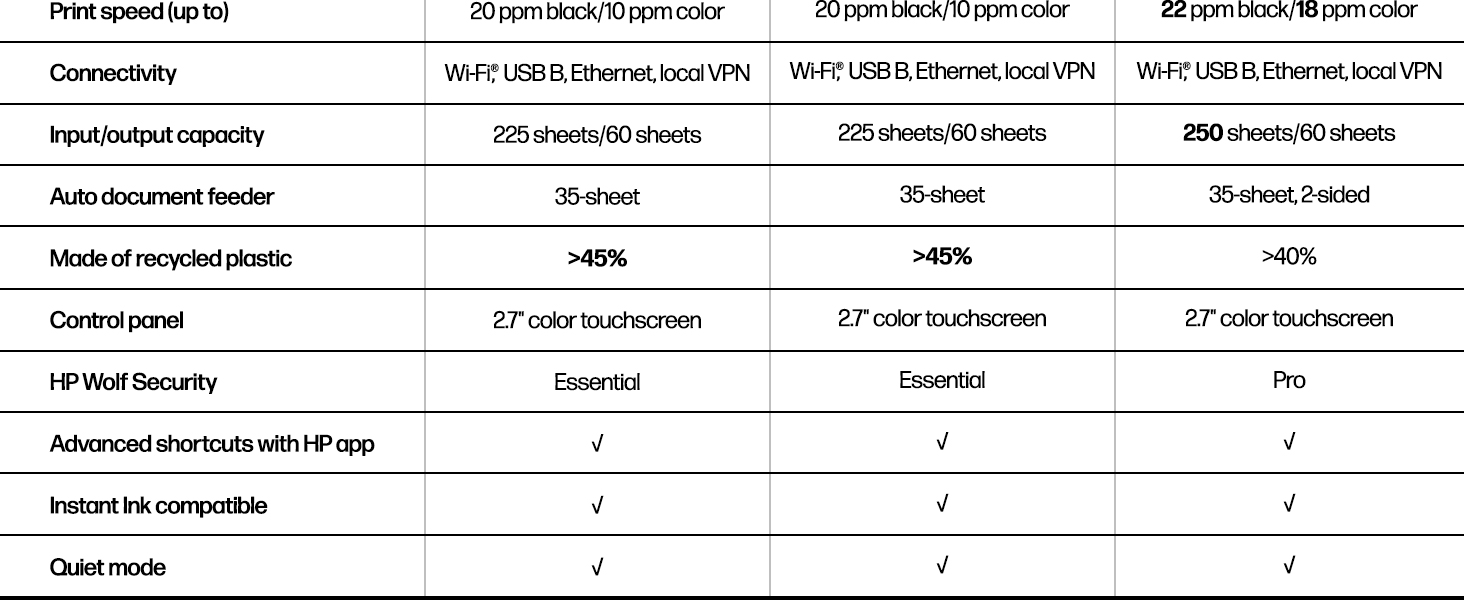
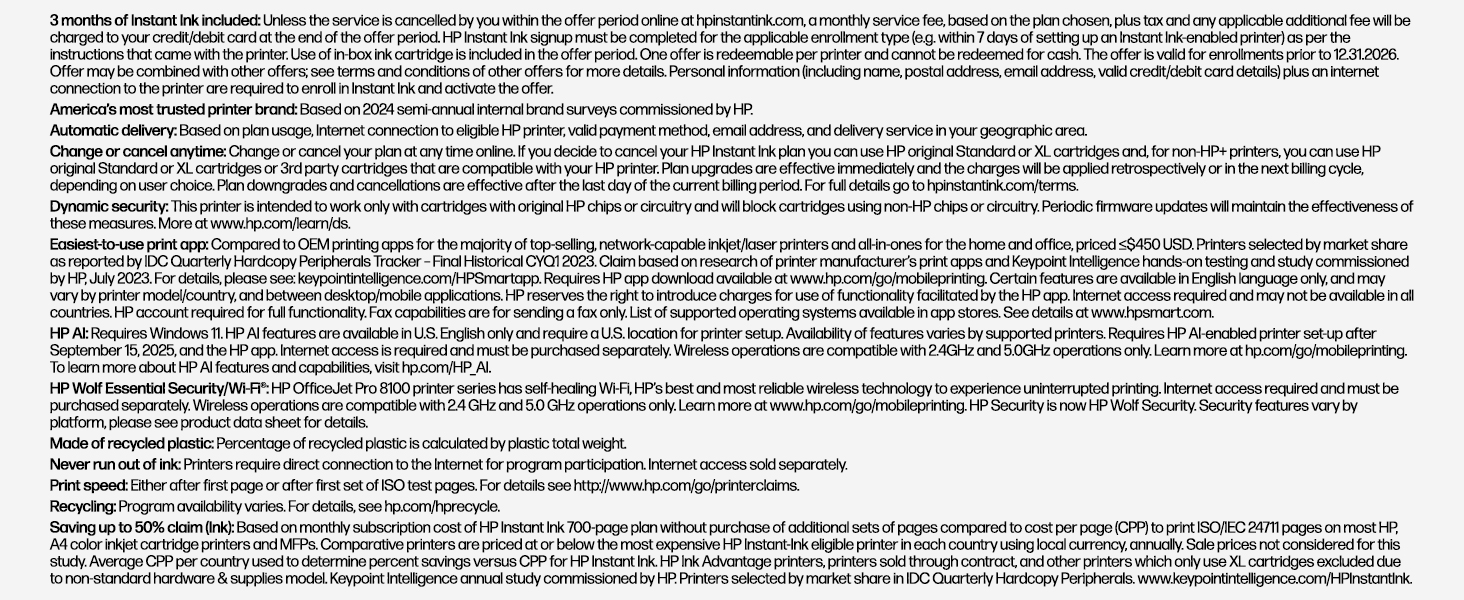
N**R
Solid printer that helps in making great copies.
I like this printer very much. It replaced an older one. The new one feels much more solid than the older one. That was a pleasant surprise based on the trends of today’s products which almost always seem cheaper. Set up is easy. And there were choices of how and where to set it up. It also tracks ink usage and automatically sends ink when needed. Never run out of ink. And the program pricing is much better than buying one off at retail. The printer does everything I need. It is not too noisy either. It does seem to take a bit longer to print but the printed documents are very high quality. It also prints photos better than any printer I have had. It has a feeder. The great thing is when you use the manual platen you don’t need to place the document in an exact position. The printer detects what you are printing and adjusts itself. No more crooked or off center copies. That is great for me. As printers go the price, size and quality make it top notch.
S**L
Great Printer for the money.
Printer is great! compared to my old one. This I can print on both sides without having to put the paper back in. The ink chamber is a lot easier to get into and all of the printers info is easy to get at. Noise level is low. Print speed could be a little faster but it's ok. Haven't tried the scan yet but will be in the near future.
M**N
Printer itself is good but HP free ink and set up is below par
The printer and copier work great but getting it hooked up was a pain and don't call HP's Tech Support because its fraud they will tell you your brand new computer is filled with viruses and you need to buy a new program. Wireless connectivity is great after its hooked up. Print speed is average. It seems like this printer will hold up for a while and is easy to use after you get it set up. But HP 3 months of free ink is a lie. The pamplet they give you with a code to redeem it is expired and doesn't work.
M**Y
User friendly, fast set up
Works great!!! Literally “office spaced” my last printer because it got to th spout every time I used it it would make me redownload the software to use even while using a freaking usb cord for direct connection.This one came in, plugged it in, followed the prompts, and had it set up and printing in less than 10 min. Print was fast and clear, signed up for their 3 months of free ink and immediate got more ink in with only 10 pages printed…I’ll take it. Super user friendly.
C**R
Printer is good but not great!!!
Usually, I do not write reviews, but after reading the reviews, I think it’s important to do this. The printers is good quality but cheaply made. The cord falls provide falls out so if you a cord from a HP printer, keep it !!! It will save you a heartache. It does print 8 1/2 x 11 little slow but it does work, quality is good -not excellent set up so so had some connection problems but overall I’m OK with it. For the price it’s probably worth it (?) you decide.
R**A
Horrible printer
This printer dont work at all Ink cartridges are bad I wont buy this brand again
A**I
Easy setup
Easy to set up, easy to use. A bit smarter than me, the printer identifies when you change the paper, and prompts setup for you. Already received my first shipment of free ink, will see how that goes. Looking forward to a long life with this printer!
J**Y
Takes care of the job!
I have had my printer for about 15 years, and decided it was time to get a new one. I purchased this HP with out actually looking at it in person, unlike something that I do when it comes to electronics. I like the fact that it isn't very heavy and it is a lot smaller than my old one. It does print a little slower, it takes care of the job.One of my laptops is old as well, and on Windows 10, for some reason it was very difficult to install it. But on my other two laptops that are a lot newer, it went like a snap.