

🎧 Plug in, power up, and never miss a beat with flawless audio freedom!
The Plugable USB Audio Adapter transforms any USB port into a high-quality external stereo sound card with separate 3.5mm headphone and microphone jacks. Compatible with all major operating systems and driverless for instant use, its compact aluminum design makes it the perfect portable solution for professionals needing reliable, low-latency audio input/output on PCs, Macs, Linux machines, and Raspberry Pi devices.

















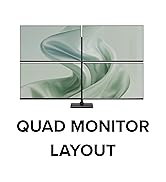






| ASIN | B00NMXY2MO |
| Batteries | 1 Nonstandard Battery batteries required. |
| Best Sellers Rank | #13 in External Sound Cards |
| Brand | Plugable |
| Color | Black |
| Customer Reviews | 4.5 4.5 out of 5 stars (5,270) |
| Date First Available | September 22, 2014 |
| Hardware Platform | x86_64, ARM (Raspberry Pi OS), x86_64 (macOS), Chrome OS, Linux |
| Is Discontinued By Manufacturer | No |
| Item Dimensions LxWxH | 1.75 x 0.3 x 1.1 inches |
| Item Weight | 0.529 ounces |
| Item model number | USB-AUDIO |
| Manufacturer | Plugable |
| Operating System | linux |
| Product Dimensions | 1.75 x 0.3 x 1.1 inches |
| Series | USB-AUDIO |
| Voltage | 5 Volts |
W**N
Easy! Can finally use the headset/voicechat on pc!
Plugged in and instantly got my sons a10 headset to work on his computer. Wish i knew this is what we needed sooner. It can also work with other headsets too that dont have something to do with them only having 2 rings or 3 rings on the ens. That being the reason the headset wont work in the pc. So if your headset is not working and your pc doesnt accept the jack. This will probably work for whatever jack your headset is, and has 2 slots so if you have the seperate mic and audio jacks you and plug them both in. Very portable. Have not noticed any lag or anything but we dont know what it would be like without this. The sound quality on recordings is fine and seems the same as it would be without having to use this. The setup is so easy you just fit it in a usb slot. maybe approve a new usb popup on your pc, plug in your headset, and it works. Fits well, sounds good, and we can finally use the headset,voicechat,recording games with voice on our pc now.
T**S
Impressive for the price
This Plugable 1/8 audio plug to USB adapter works very well for the price. It is easy to use and operates immediately. I found little to no extraneous noise or interference. It is a little wider than a normal USB plug, but that is rarely a problem since I do not need plug in two Usb item on the same side. We have used this adapter as a simple way to connect our Behringer mixer to a computer for recording. It worked with or without connecting headphone. If you try to use headphones to monitor through the computer there will be latency. All USB connectors have some latency. That is why there is a headphone connector on this adapter. If you are looking for the absolute best audio adapter to connect to your computer you should use an audio interface (about $90 - $300 for a decent device). We have also used the adapter to connect a mic directly into the computer without a mixer. When using mics, please take note of any phantom power requirements. I have tried several other adapters. This one seems to be the most consistent and has the lowest noise. Remember, if you are using Audacity, you will need to plug it in, and then start the app. Audacity will not likely identify new USB mics with the app is running. Quit and restart the app. Responding to some reviews: You should read the description. It is designed for TRS, not TRRS plugs. If you have a lavaliere with a TRRS plug, like I do, you will need to use a TRRS to TRS adapter. It is a simple thing and most lavalieres come with the adapter. TRS has two lines in the plug and TRRS has three. Make sure you have the plugs firmly connected. This is sound equipment which means that the noise will occur if you do not connect the devices properly. You can connect headphones in the plug to get immediate, no latency, monitoring. No device has zero latency if you listen through the computer while recording. Check the quality of your mic. Some mics will have cord and connector issues. Check your computer's USB ports. I may be that they are not equally set up. It may also be that they are not exactly the same USB. Check the color of the port. Also, some computers will have slightly different signal strength from one or the other USB ports. Best practice would be to use an audio interface, but many of us try to save money. This item is ay good, low cost alternative for the analog to USB conversion until you move up to an interface.
A**S
Works on the PS4, and with a condensor mic. Perfect product!!!
Hello amazon buyer, this review is strictly for using this USB audio adapter with the PS4. Which I’m sure it’ll work for the PC too. I do know if your desktop computer speakers make a buzzing noise while they are hooked up to your PC this usb Audio Adapter will make that buzzing noise go away. I was skeptical after looking at reviews wether or not this little $7 USB adapter would work for my PS4. So I took a chance and bought one. You just plug it into your USB port on the PS4 and works immediately. Simple as that! What you can do with this usb audio adapter? Surround sound. This usb adapter doubles as the same 3.5mm plug in that’s on the bottom of your PS4 controller except you don’t need to have gawdy cables hanging with your wireless controller. You can hook up the audio cord from your computer right into your USB adapter. No need to use a digital optical cable. This works perfect ! Condensor Mic. I mainly purchased this adapter to hook up a condensor mic. First of all, you do need a 48v phantom power supply if you want this to work with the PS4. You might not need one, but if you want studio quality for your microphone, I highly recommend one. You just plug the audio input cord from the mic, into the adapter, and PS4 recognizes it. It’s literally that easy. Do you want to use PC headphones on your PS4? You need this adapter. I used to use a audio/mic spitter with my PC headset BUT those always break after a couple months. Buy this USB adapter instead! Honestly this USB adapter is everything I needed, plus more capabilities that I didn’t even think of before purchasing. It makes cable management a breeze too. If you are second guessing yourself about buying this for the PS4 take the chance because it’s worth it and works flawlessly.
W**M
Needs better documentation
This adapter needs instructions as to which port is to be used for what. The port with the headphones symbol is also supposed to be used for speakers - nowhere in the info sheet included is that mentioned. Since I was using an old pair of Bose speakers, it had me running around to check the speakers on another system. Finally, I went to the Plugable website and used their chat support feature and found out that speakers and headphones are considered the same on this product. Also, the USB plug is not quite up to normal standards and seems loose to me. Once I got the jack figured out, and the plug into a USB port on the back of my computer, it seems to work fine.
R**T
Works well
Kinda surprised me that this inexpensive device was a plug and play for my new Dell that has no sound port. Sound is fine.
M**E
Works great on Ubuntu, no driver install necessary.
The "Plugable USB Audio Adapter with 3.5mm Speaker-Headphone and Microphone Jack" is a great little device. I use it on a laptop running the Ubuntu operating system, and it was literally plug and play, no driver install necessary. The sound from my earbuds is clearer and has greater volume capability, than the jacks on the laptop had when they were working.
E**E
Altamente recomendable, graba y transmite el audio en sterero, es de los pocos que hacen eso, solo no subirle tanto a la fuente que recibe el audio para que grabe buena calidad.
J**E
Dopo 4 anni e mezzo che continuo a mettere e togliere le cuffie al mio iMac, ho "rotto" il jack delle cuffie originale. Non volendo ripararlo cercavo un prodotto che mi convertisse una porta usb in una cuffia... e l'ho trovato in questo ottimo prodotto... Si presenta come una chiave USB, che ha ad una estremità il connettore USB, ed all'estremità opposta i due fori per il jack microfono e delle cuffie. Collegato al mio iMac, istruito il mac di usare quello come scheda audio e tutto ha funzionato senza batter ciglio. In poche parole, era proprio quel che cercavo, così posso attaccarci le cuffie analogiche che prediligo. Consigliatissimo se avete un'esigenza simile alla mia.
E**N
Acheté pour que mon fils puisse utiliser un casque avec micro sur un ancien iMac 2007. Sans cet adaptateur, pas de son vers le micro du casque. Une fois branché et les câbles connectés, il suffit de sélectionner l'adaptateur dans les préférences système (en entrée et sortie) Et ça fonctionne parfaitement ! Sans redémarrer. Le gain en audio est d'environ 25%, sans saturation, ni parasites. La connexion est ultra simple : une sortie USB à mettre de préférence sur l'ordinateur plutôt que sur un hub ; 2 autres sorties, en jack 3,5 pour y mettre les deux entrées casques et micro. L'objet est petit, discret et de belle qualité. La finition est parfaite et semble solide. Le tout livré dans un emballage de taille réduite, en plastique. Je n'ai pas testé l'engin sous Windows mais ça ne devrait pas poser de problème. Bref, un bon compromis pour utiliser un casque micro ou pour remplacer une carte son obsolète ou défectueuse. À moins d'être mélomane mais c'est une autre histoire...
P**T
かなり気に入っています! 買ってよかった! でも横幅が広いので他のUSB端子と干渉することも・・・ でも音質はきれいでした! たまに機械音的な音声が入るのはちょっと・・・ でも他の人のレビューをみると自分と同じ症状の人がいて、 たぶんPCの機種が合わないんだと思います。個人的にはとてもいい商品です!
U**.
Does its job
TrustPilot
4天前
1 周前