

🎥 Elevate your video presence with Insta360 Link 2C — where pro-grade clarity meets smart control.
The Insta360 Link 2C is a premium 4K webcam featuring a large 1/2" sensor, HDR imaging, and Phase Detection Auto Focus for ultra-sharp video. It includes an AI-powered noise-canceling microphone for crystal-clear audio, smart auto framing that tracks subjects automatically, and gesture plus smartphone remote controls. Compatible with all major conferencing and streaming platforms, it’s designed for professionals seeking flawless video calls, streaming, and creative content creation.



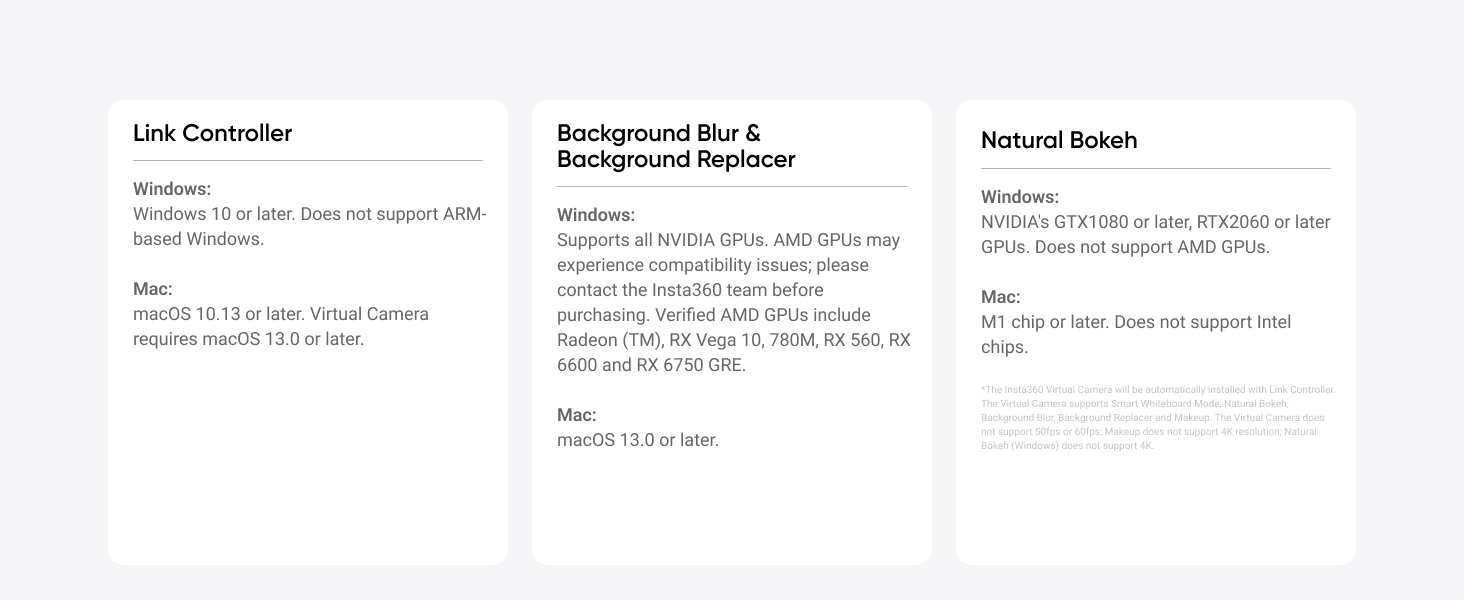
















| ASIN | B0DDTGY8FG |
| Best Sellers Rank | #40 in Webcams |
| Brand Name | Insta360 |
| Color Name | Graphite Black |
| Customer Reviews | 4.5 4.5 out of 5 stars (974) |
| Date First Available | September 19, 2024 |
| Item Weight | 15.8 ounces |
| Item model number | CINSABNA |
| Product Dimensions | 6.81 x 3.98 x 2.64 inches |
| Special Features | Auto Framing, Gesture Control |
D**A
Great quality webcam with lots of features.
I've been using the Insta360 Link 2C for over a month now and really like it. The video quality is excellent at 4k. The image is sharp and looks amazing. The autofocus works incredibly fast and without issue. I held up my phone to the camera to show someone some text and the camera focused on it no problem and the image was crystal clear. When I moved the phone away, it instantly focused back on me with perfect clarity. The camera is very easy to use and the software has plenty of easy to use features. Background removal/replacement works good and has plenty of stock images to pick from. If you're into artificial makeup, the software even has the ability to give you some makeup. There are also hand gestures you can use to zoom the camera in/out. It's amazing. I highly recommend this webcam and consider it a great value for the money.
D**H
Incredible webcam
Very clear webcam. Great for streaming, software is easy to use for setup. Great price, has indicator light for privacy (no shutter). Small form-factor and wish it came with a tripod stand or something but it's great.
R**D
Best webcam under $130!
By far the best webcam under $130. Quality is excellent and the customizable features are a plus. While it can be customized with the downloadable software, I just plug it in and it works great for my Teams calls. I can even use the hand gesture to track me. The magnetic mount is great because I can fine tune the angle the camera. That was a concern when I was trying to decide between this model and the step up model with built in gimbal. The large sensor allows for natural blurring. Don’t expect completely blown out backgrounds like a proper camera and lens setup. The lens and sensor size doesn’t physically allow for that. The sensor size also produces much better image quality in a darkened room although any digital image sensor benefits from a well lit room. If you’re considering this cam or any model from Logitech, just get this. You won’t regret it.
M**R
Great webcam for professionals and live streaming
Great webcam, really good camera and image quality, appreciate the privacy feature of closing the camera cover (one of my buying pain points), it’s autofocus and following feature is CRAZY! The base is okay, it all depends on the thickness of your monitor’s border, but yiu can use a selfie stick with a base or a tripod to mount it on that and works. It’s a great value for the money because it also brings its own software where you customize the lighting, the limits of what people will see and you can adjust throughout your calls, a great function that physically can’t be seen, but for sure it ups the product’s value.
B**S
So much better than the MEET 2 4K! Better software, better hardware higher quality webcam.
It's actually considerably better than obsbot, in my opinion. I've had 2 se and 1 4k obsbot and sold the last one I had with a mini pc I had. I fell for the paid reviewers on YouTube the instalink has much better software and its much more natural looking, the obsbit is oversaturated and that not an opinion, its not as good, oversaturation is a flaw not a benefit. Get this one, and unless you truly need a gimbal just get this. The no. Gimbal ones seem to actually work better and or less prone to stutters.
I**K
Great product!
I’ve been using the Insta360 Link 2C for a while now, and it’s hands down the best webcam I’ve tried. The 4K video quality is incredibly sharp, making a huge difference in Zoom calls and recordings. The AI-powered tracking is smooth and actually useful—it keeps me perfectly centered even when I move around during Zoom calls. I bought it as a substitution of my phone-as-camera and it works well. What really stands out is the low-light performance. Unlike other webcams that struggle in dim lighting, this one keeps the image clear and well-exposed without looking grainy. The autofocus is quick, and the different modes, like DeskView and Whiteboard, add a lot of versatility. It’s definitely on the expensive side, but for the quality and features, I think it’s worth it. If you want a high quality webcam that just works flawlessly, this is a solid choice.
R**.
Amazing Quality!
Wow, I watched a lot of YouTube video reviews of this camera and it's even better than I thought it would be. As an owner of an expensive DSLR, I really wanted to use my actual camera with lenses on video calls...but it was just so complicated and required tripods & special lighting. The Insta360 Link 2C is just so convenient. Super simple to setup: just plug it in and download the Insta360 app. Within the app you can dial in the settings exactly how you want (I like a softer, film-like look with warmer tones & less contrast...really easy to achieve in the app). One thing worth noting: if you're using this on Zoom calls, make sure the video feed is coming from the "Insta360 Virtual Camera" (the app with all of your camera adjustments) and not the raw video feed of the "Insta360 Link 2C" which won't have any of your adjustments. Also, be careful with stacking AI adjustments on top of AI adjustments...the only thing I adjust in Zoom is to "mirror" my feed so that I can move naturally. All the other lighting adjustments and touch-up are handled in the Insta360 app. The built-in microphone sounds even better than the samples I heard in online reviews. Better than using the microphone of your headphones, but not quite as good as a dedicated mic...somewhere in between. Gets the job done for meetings.
P**C
nice web cam
Nice magnetic mounting and compatible with tripods. nice video quality (my everyday use is work calls on teams/zoom)
A**O
Produto excelente, qualidade incomparável. Realmente entrega o que promete, nível DSLR.
A**U
Image quality is really good. Audio quality is also fairly good. You need to disable noise cancellation option on Teams to ged good audio quality if you’re using Teams. This worked without installing the controller software on my office laptop.
N**N
I've only been using this for a few days but so far, so good. The picture is super sharp. The focus mode is excellent. I am told the audio is also very good - not the same as using a dedicated microphone - but acceptable to day-to-day video conferencing - I've had zero complaints about people hearing me clearly. If you are after a cost effective, quality upgrade to your built-in laptop camera then I would highly recommend.
J**R
La calidad de imagen y su baja granularidad (el ruido que aparece en la imagen) son excepcionales, es muy rápida, se siente fluida y la claridad de imagen es superior incluso frente a otras opciones como la logitech brío 4K, es sin duda alguna de lo mejor que hay en el mercado
あ**あ
モニターにカメラがついてないため購入 画質もフレームレートも、見た目も満足! アプリを入れて色々設定できるのも良いですね モニター上部に引っ掛けてPCにUSB指すだけ!簡単で満足!
TrustPilot
2 周前
1 个月前