



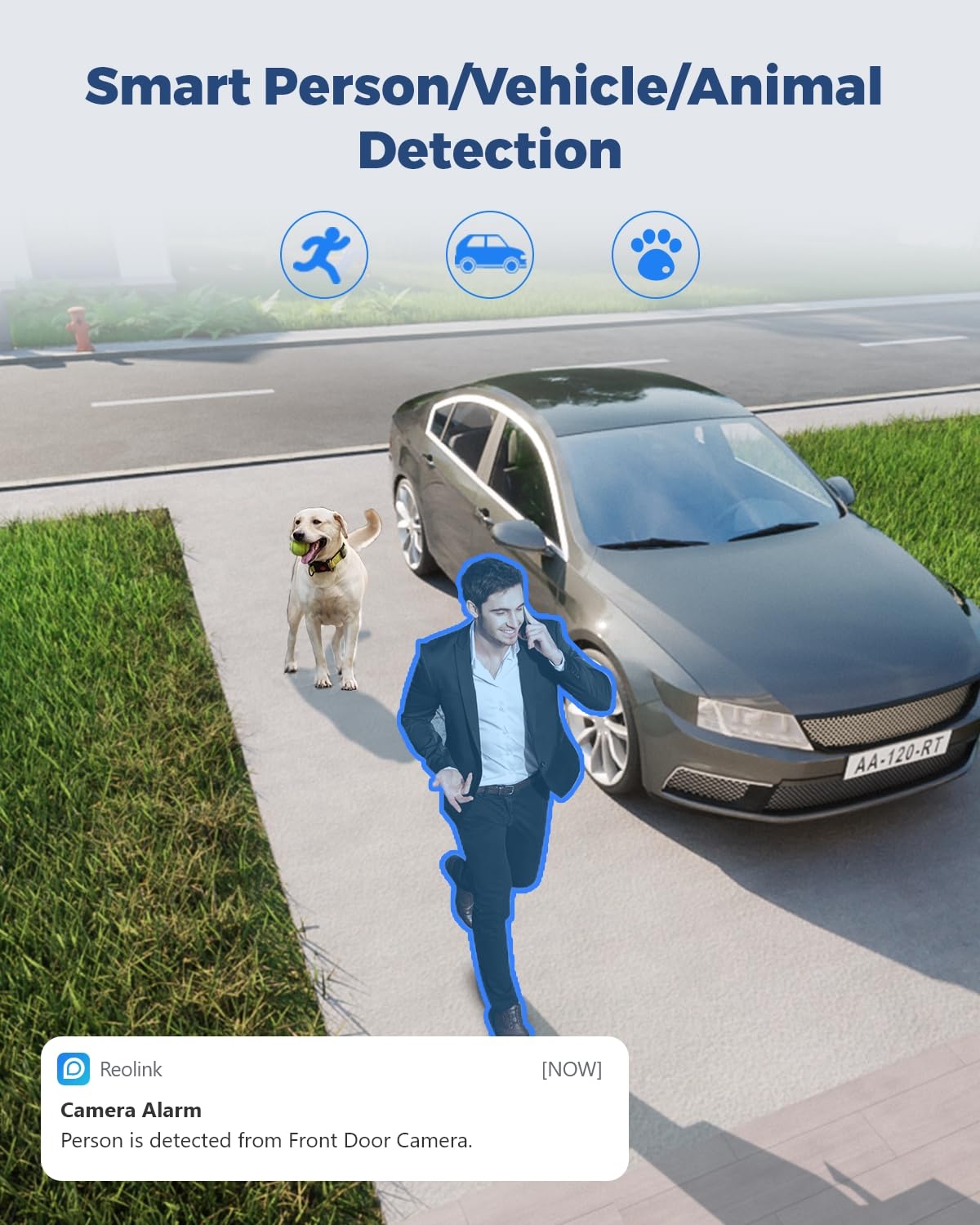
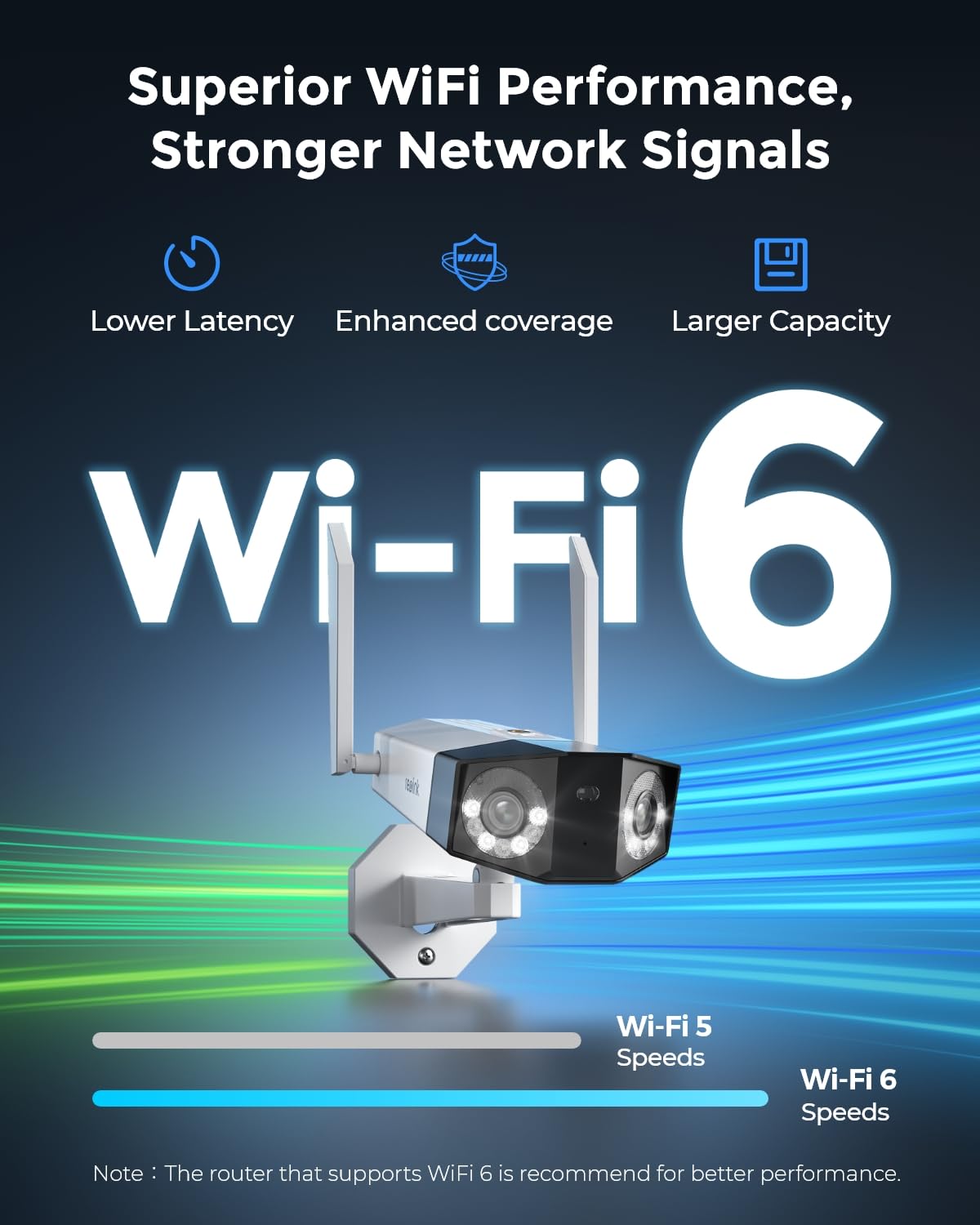
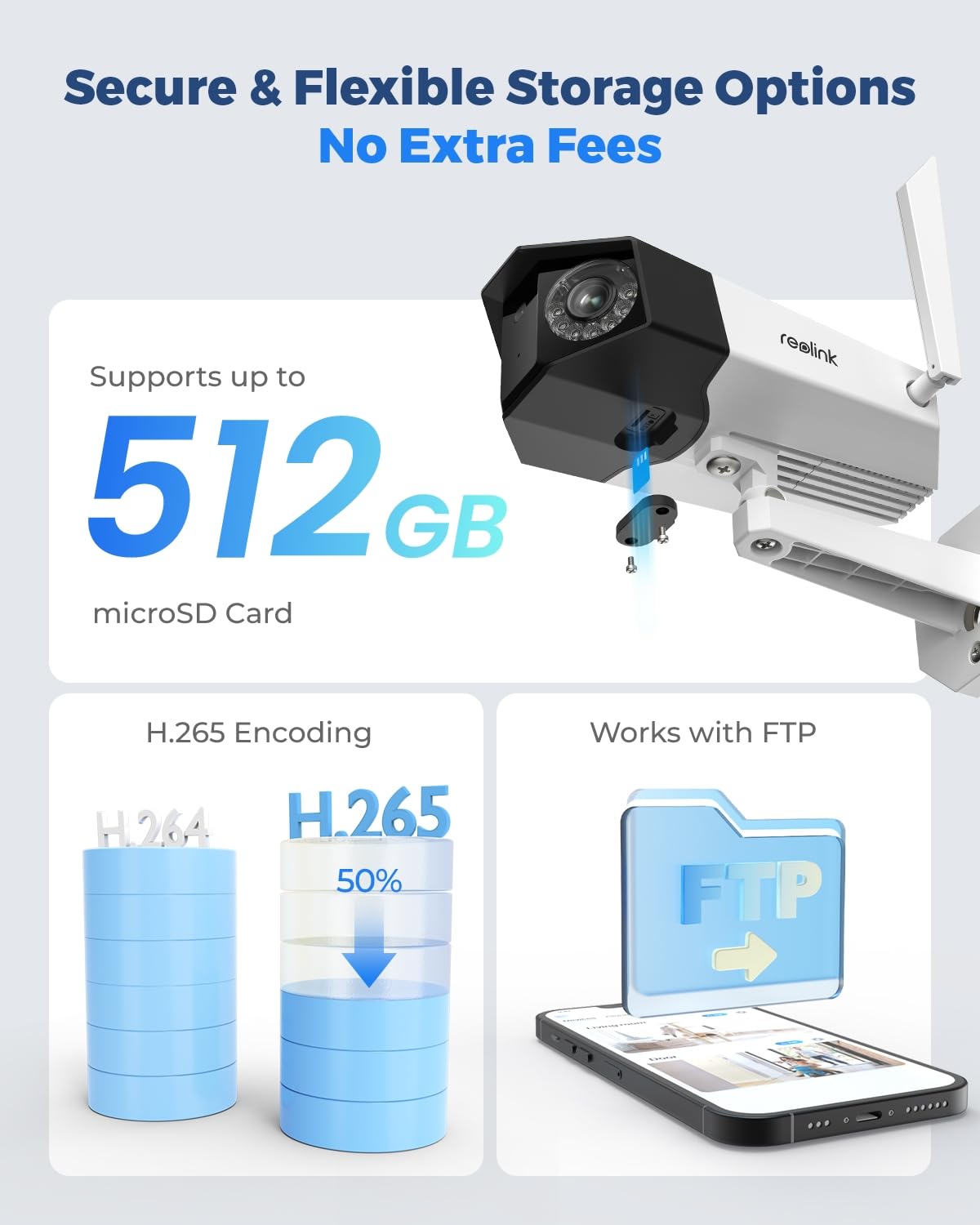


🔒 See More, Know More, Worry Less with Reolink 4K!
The REOLINK 4K WiFi Security Camera delivers ultra-wide 180° coverage with stunning 4K resolution, enhanced by dual-lens technology. Equipped with Wi-Fi 6 for superior connectivity on both 2.4GHz and 5GHz bands, it ensures smooth, reliable streaming. Advanced AI detection minimizes false alarms by distinguishing humans, vehicles, and animals. Enjoy vibrant 100ft color night vision with adjustable spotlight settings, plus free remote access and playback via the Reolink app—no subscription required.



