



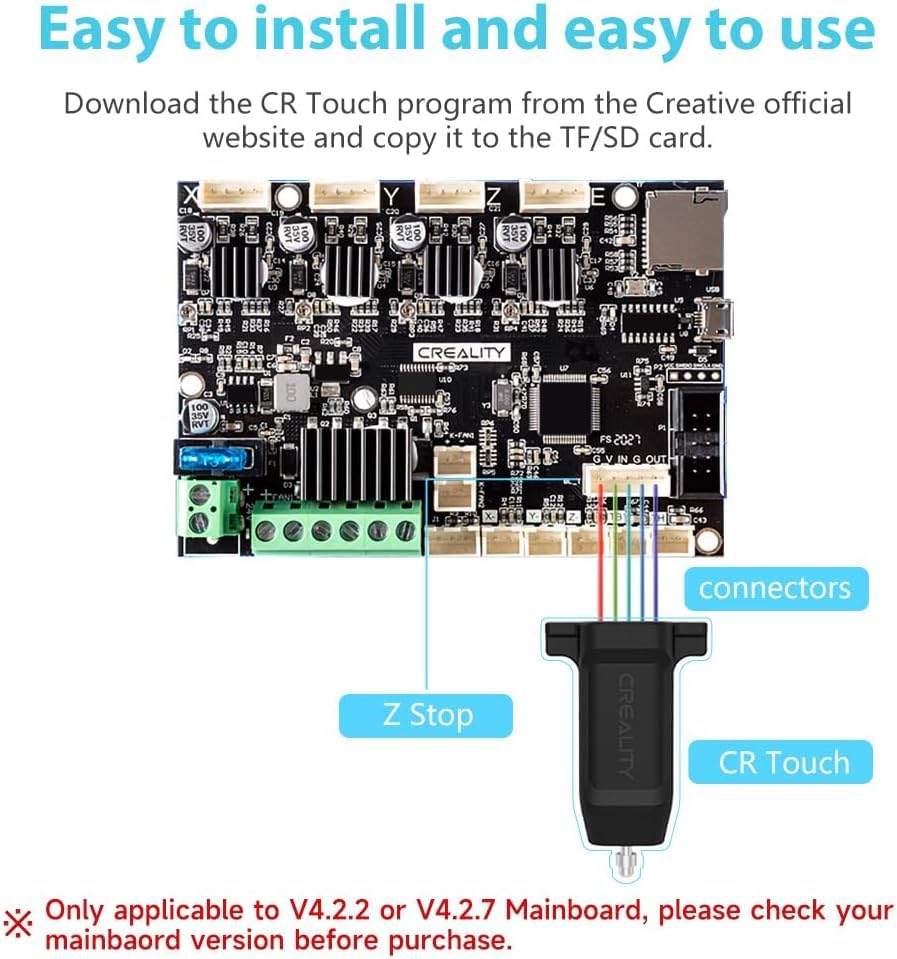


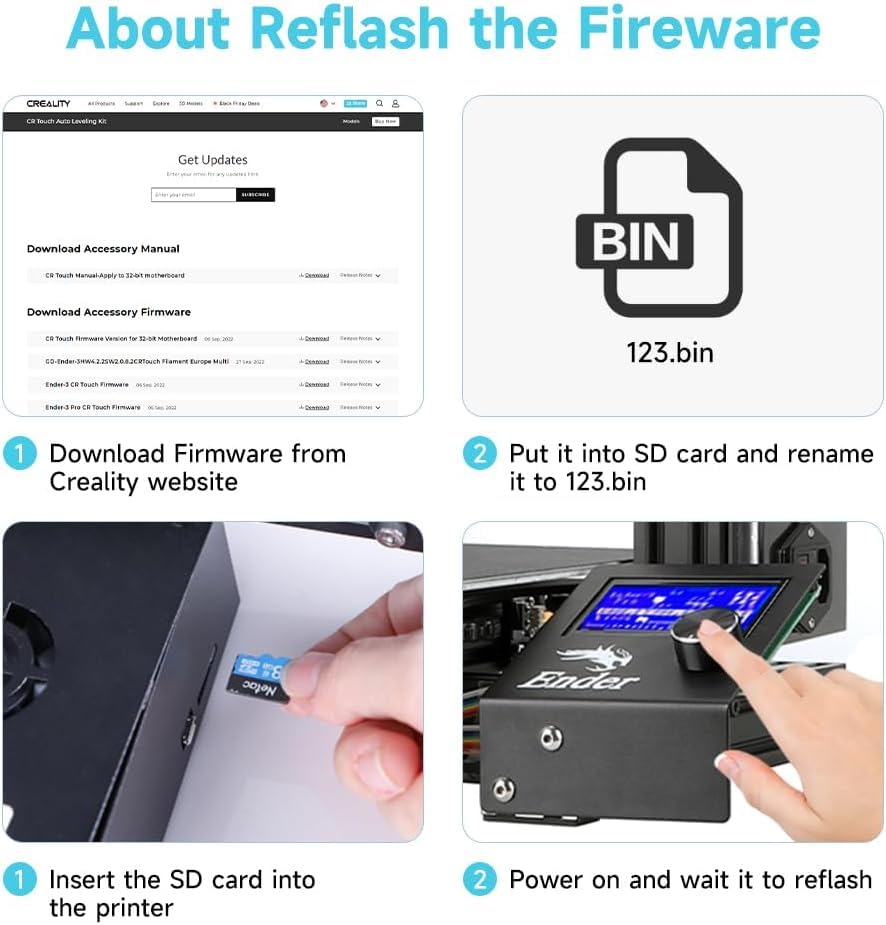
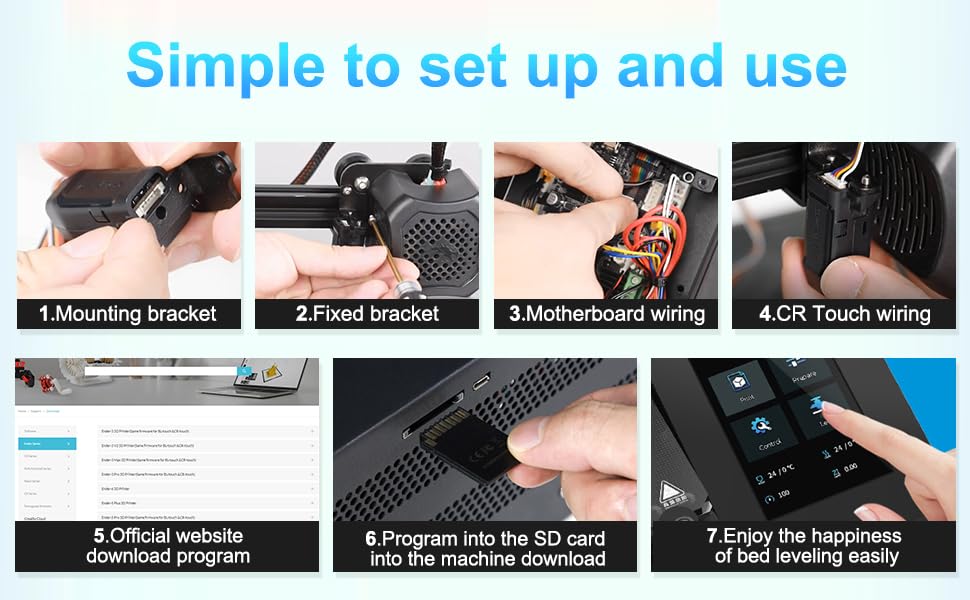
🚀 Elevate Your 3D Printing Game!
The ComgrowCreality CR Touch Auto Bed Leveling Sensor Kit is a cutting-edge solution for 3D printing enthusiasts. Compatible with various Ender models and CR-10, this sensor kit features a durable design that allows for over 100,000 uses, ensuring precision and reliability in every print. With its easy installation and multi-point detection capabilities, it transforms your printing experience into a seamless journey of creativity.








| Color | Black |
| Enclosure Material | Plastic Metal |
| Compatible Material | Polyetherimide |
| Compatible Devices | 3D Printer |
| Item Weight | 0.12 Kilograms |
| Item Dimensions D x W x H | 2.48"D x 1.61"W x 3.93"H |