






⚡ Light up your workflow with speed and style!
The Corsair VENGEANCE RGB PRO DDR4 RAM 32GB (2x16GB) kit offers 3200MHz high-speed memory with low CL16 latency, enhanced by dynamic multi-zone RGB lighting controllable via iCUE software. Designed for Intel and AMD desktops, it features tightly screened ICs and a custom PCB for superior stability and overclocking potential, all in a sleek, cable-free design that elevates both performance and aesthetics.
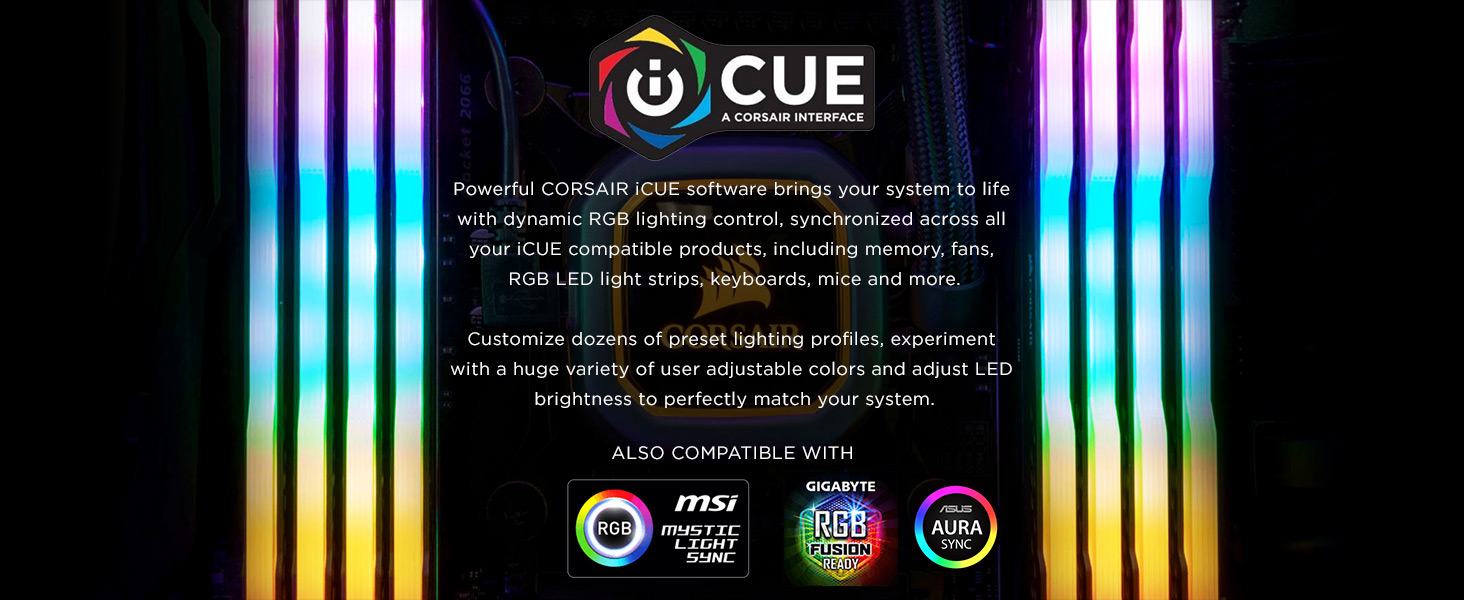





| Manufacturer | Corsair |
| Brand | Corsair |
| Model | Vengeance |
| Item Weight | 4.4 ounces |
| Product Dimensions | 5.44 x 0.3 x 2.01 inches |
| Item model number | CMW32GX4M2E3200C16 |
| Is Discontinued By Manufacturer | No |
| Manufacturer Part Number | CMW32GX4M2E3200C16 |
| Special Features | Led Lights, Lightweight |
| Voltage | 1.2 Volts |
| Wattage | 3600 |
T**Y
B E A S T
Awesome performance and it works great with all the lighting software I've tried.
J**H
Corsair Vengeance [rgb] Pro, 2x16 / 32gb
Gigabyte, z390 Aorus ultra ,1. Compatibility = good2. Stability = good3. Performance = goodInstalled easy no issues , iam happy with this purchase.
C**S
Ram
really fast and has a lot of memory the value was pretty good especially cause my old ram was the same price for half the memory
E**�
Gran rendimiento
Buen desempeño
E**K
matte black least it ain't gloss
well the xmp setting didn't work outta the box for me. So i had to manually tune it instead thanx intel..plus the minimum brightness on the led 3 or 5 before completely turning off from a range of 255 so there's that.
E**
Remember it's normal
If it comes in broken the first time, return and replace and it should be fine. Completely normal for RAM to break during shipping, just need to wait for the good quality one from returns and keep returning. Worth it once you get it.
J**S
Works great, but regret getting RGB
Got for my prebuilt pc that only had 8 gigs of RAM. They're great quality, my performance has been so much better since I got these. The only issue I have is that you can't turn off the RGB, they're very bright and flashy, so it can get a little irritating.
J**O
Memorias pa Mejorar mi Pc
Exelente producto, llego rapidisimo a ecuador, y enseguida la instale en mi pc de escritorio, les aplique un perfil xmp y funcionan a 3200 mghz tal cual las especificaciones del producto, contento con mi compra
TrustPilot
1 个月前
1 周前